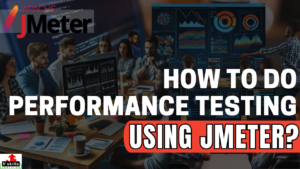In today’s fast-paced digital world, ensuring optimal application performance is paramount. Performance testing plays a crucial role in identifying and rectifying bottlenecks, guaranteeing seamless user experiences, and maintaining system stability. If you’re gearing up for a performance testing interview, you’ve come to the right place. This blog post aims to equip you with the knowledge and confidence to ace your interview by providing a comprehensive list of performance testing interview questions.
Whether you’re a seasoned performance engineer or a fresher entering the field, this guide covers a wide range of topics, from fundamental concepts to advanced performance testing techniques. We’ll delve into questions on performance testing tools, methodologies, metrics, and real-world scenarios. By the end of this blog, you’ll be well-prepared to tackle any performance testing interview with ease.
What is Performance Testing?
Performance testing means or refers to a critical aspect of software development that evaluates an application’s speed, responsiveness, and stability under various workloads. It helps identify performance bottlenecks, optimize system resources, and ensure a seamless user experience.
Types of performance testing:
Understanding different types of performance testing is essential for a performance tester. The primary types include:
- Load testing: Simulating a specific number of users to assess system behavior under normal conditions.
- Stress testing: Exceeding normal system load to evaluate its behavior under extreme conditions.
- Endurance testing: Determining system performance over an extended period.
- Volume testing: Assessing system performance with large amounts of data.
- Spike testing: Evaluating system behavior when the user load increases rapidly.
- Scalability testing: Verifying the system’s ability to handle increasing workloads efficiently.
- Soak testing: Determining system stability under continuous load over an extended period.
Top Performance Testing Interview Questions and Answers
This section provides a curated list of performance testing interview questions for experienced and beginners to help in better interview preparation. The interview questions on performance testing are categorized by difficulty level to assist in your preparation.
Beginner Level Performance Tester Interview Questions
1. What is performance testing, and why is it important?
Performance testing is a type of non-functional software testing that assesses a system’s speed, responsiveness, and stability when subjected to different levels of workload. This process involves gradually increasing the load on the system to observe how it behaves under varying conditions. The importance of performance testing is multifaceted:
- User Satisfaction: A slow or unresponsive system can lead to frustration and loss of customers. Performance testing helps ensure a positive user experience.
- Business Success: Optimal system performance directly impacts revenue, productivity, and competitiveness.
- Identifying Bottlenecks: By pinpointing performance issues, organizations can optimize system resources and improve overall efficiency.
- Risk Mitigation: Performance testing helps prevent system failures during peak usage periods, avoiding financial losses and reputational damage.
- Scalability Assessment: It determines the system’s capacity to handle increasing workloads, aiding in capacity planning and resource allocation.
2. Explain the difference between load, stress, and endurance testing.
These are distinct types of performance testing that serve different purposes:
- Load Testing: This involves testing a system under normal and peak load conditions to evaluate its performance. The goal is to determine how the system responds to expected user traffic and identify potential bottlenecks.
- Stress Testing: Here, the system is pushed beyond its normal capacity to determine its breaking point and observe how it behaves under extreme conditions. Stress testing helps uncover system vulnerabilities and evaluate its recovery capabilities.
- Endurance Testing: This type of testing assesses system stability and performance over an extended period under consistent load. The objective is to identify potential issues like memory leaks, performance degradation, or errors that may arise over time.
By conducting these tests, teams can gain valuable insights into system behavior, identify performance bottlenecks, and ensure the system can handle expected and unexpected workloads.
3. What are the key performance indicators (KPIs) in performance testing?
Key Performance Indicators (KPIs) are essential metrics for assessing system performance. They identify bottlenecks, evaluate responsiveness, and ensure performance standards are met. Key KPIs in performance testing include:
- Response Time: Time taken for a system to respond to a request, including average, median, and percentile-based metrics.
- Throughput: Number of transactions or requests handled per unit of time, indicating system capacity.
- Error Rate: Percentage of failed requests or transactions, highlighting system stability.
- Resource Utilization: Consumption of resources like CPU, memory, disk I/O, and network bandwidth, identifying bottlenecks.
- Concurrent Users: Number of users accessing the system simultaneously, evaluating scalability.
- Server Response Time: Time taken for the server to process a request, identifying server-side issues.
- Network Latency: Time for data to travel between client and server, impacting response time and user experience.
4. Describe the performance testing lifecycle.
The performance testing lifecycle is a systematic approach to evaluating system performance. It involves several key phases:
- Planning and Requirement Gathering:
- Identifying performance goals and objectives.
- Defining performance acceptance criteria.
- Gathering non-functional requirements related to performance.
- Creating a performance test plan.
- Design:
- Creating test scenarios based on user behavior and business processes.
- Identifying performance metrics to be measured.
- Designing test scripts or scenarios.
- Selecting performance testing tools.
- Test Environment Setup:
- Configuring hardware and software for the test environment.
- Installing performance testing tools.
- Preparing test data.
- Test Execution:
- Executing performance test scripts.
- Monitoring system performance during test execution.
- Collecting performance data and logs.
- Analysis:
- Analyzing performance test results.
- Identifying performance bottlenecks and issues.
- Correlating performance data with system metrics.
- Reporting:
- Creating performance test reports.
- Communicating test results to stakeholders.
- Providing recommendations for performance improvement.
- Tuning:
- Implementing performance optimizations based on test results.
- Retesting to verify improvements.
5. What are the common performance testing tools?
The choice of performance testing tool depends on various factors like project requirements, budget, team expertise, and the nature of the application being tested. Here are some widely used tools:
- Apache JMeter: Highly versatile, open-source tool for load and performance testing.
- Gatling: Scala-based tool with a focus on performance and scalability.
- Locust: Python-based tool for easy scripting and distributed load testing.
- LoadRunner: Industry standard for enterprise-level performance testing.
- NeoLoad: Cloud-based tool for load and performance testing.
- Silk Performer: Comprehensive tool for load, stress, and endurance testing.
- BlazeMeter: Cloud-based platform for load testing using JMeter, Gatling, and Selenium.
- LoadNinja: Cloud-based tool for load and performance testing without scripting.
- WebLOAD: Cloud-based solution for load and performance testing.
6. How do you identify performance bottlenecks?
Identifying performance bottlenecks is crucial for optimizing system performance. Here are some key methods:
1. Performance Monitoring
2. Log Analysis
3. Profiling
4. Load Testing
5. Root Cause Analysis
6. Continuous Monitoring
By combining these techniques, performance engineers can effectively pinpoint performance bottlenecks and take corrective actions to improve system performance.
7. What is the role of a performance tester in an Agile team?
In an Agile environment, the performance tester plays a pivotal role in ensuring the application meets performance expectations. Unlike traditional waterfall models, performance testing is integrated throughout the development lifecycle.
Key Responsibilities:
- Early Involvement: Actively participating in sprint planning to understand user stories and identify potential performance risks.
- Shift-Left Approach: Incorporating performance considerations into the development phase through code reviews, performance profiling, and unit testing.
- Test Automation: Creating and maintaining automated performance tests to ensure regression testing and rapid feedback.
- Collaboration: Working closely with developers, QA engineers, and product owners to identify performance requirements and address issues.
- Performance Monitoring: Continuously monitoring application performance in production to detect and resolve issues proactively.
- Capacity Planning: Providing insights into system capacity and scalability based on performance test results.
- Performance Optimization: Collaborating with the development team to identify and implement performance improvements.
8. Explain the concept of response time and throughput.
Response Time
- This is the time elapsed between the initiation of a request and the receipt of a complete response.
- Importance: A crucial metric for user experience. A shorter response time indicates better system performance and user satisfaction.
- Measurement: Typically measured in milliseconds (ms) or seconds.
Throughput
- This is the number of requests a system can process successfully within a given time frame.
- Importance: Determines the system’s capacity to handle load and indicates its efficiency.
- Measurement: Usually measured in transactions per second (TPS), requests per second (RPS), or hits per second (HPS).
Relationship between Response Time and Throughput:
- Generally, as throughput increases, response time tends to increase. However, this is not always a direct correlation. Optimization often involves finding a balance between the two to achieve desired performance goals.
9. How do you measure system scalability?
Measuring system scalability involves assessing how well a system can handle increasing workloads. Key metrics and techniques include:
- Response time: Measure how long it takes the system to respond to requests under increasing load.
- Throughput: Determine the number of transactions the system can handle per unit of time.
- Resource utilization: Monitor CPU, memory, disk I/O, and network usage to identify bottlenecks.
- Error rate: Track the number of failed requests or errors.
- Load testing: Gradually increase the number of virtual users to identify performance thresholds.
- Stress testing: Push the system beyond its normal capacity to determine its breaking point.
- Capacity planning: Estimate the resources required to handle projected user loads.
- Benchmarking: Compare system performance against industry standards or previous versions.
10. What is the difference between performance testing and tuning?
Performance Testing focuses on identifying performance issues and bottlenecks within a system, with the goal of measuring system behavior under different workloads and conditions. Activities include designing test scenarios, executing tests, analyzing results, and generating reports, leading to the identification of performance issues and their impact on the system.
Performance Tuning focuses on optimizing system performance based on the findings from performance testing, aiming to improve system responsiveness, throughput, and resource utilization. Activities involve analyzing test results, identifying performance bottlenecks, making code or infrastructure changes, and retesting, resulting in enhanced system performance and efficiency.
Intermediate Level Performance Tester Interview Questions
11. How do you design a performance test scenario?
Designing a robust performance test scenario is crucial for evaluating system performance under various load conditions. Here’s a structured approach to creating effective test scenarios:
1. Understand the System and Requirements
2. Identify Critical User Journeys
3. Define Test Scenarios
4. Determine Performance Metrics
5. Design Test Data
6. Develop Test Scripts
7. Create Test Environment
8. Execute and Analyze Tests
9. Iterate and Optimize
12. Explain the concept of correlation and parameterization.
Correlation:
Correlation is a technique used to identify and extract dynamic data generated by a server and used in subsequent requests within a test script. This dynamic data often includes session IDs, transaction IDs, or security tokens.
Why is it important?
- Dynamic data changes with each request, making it impossible to reuse the same value in subsequent requests.
- If not handled correctly, test scripts will fail as the server will reject requests with incorrect dynamic values.
How it works:
- Identify dynamic values: Analyze recorded scripts to locate values that change with each request.
- Extract the value: Use correlation functions or regular expressions to extract the required value from the server’s response.
- Store the value: Save the extracted value in a variable for later use.
- Replace hardcoded values: Substitute the dynamic value in subsequent requests with the stored variable.
Parameterization:
Parameterization involves replacing static data in a test script with dynamic values from an external source. This allows for executing the same test script with multiple sets of data, simulating different user behaviors.
Why is it important?
- Increases test coverage by simulating various user scenarios.
- Improves test efficiency by reducing the need to create multiple scripts for different data sets.
- Enables data-driven testing, where test cases are driven by data from external sources.
How it works:
- Identify data to parameterize: Determine the data elements that need to be varied in the test script.
- Create a data source: Prepare a data file (CSV, Excel, database) containing the different values for each parameter.
- Configure parameterization: Set up the test script to read data from the external source and assign it to corresponding parameters.
- Execute the test: The script will iterate through the data source, executing the test with different values for each parameter.
13. How do you handle dynamic content in performance testing?
Dynamic content, which changes with each request, requires special handling in performance testing. Key strategies include:
- Correlation: Extracting dynamic values from server responses and storing them for subsequent requests.
- Parameterization: Replacing static data with dynamic values from external sources.
- Regular Expressions: Identifying patterns in dynamic content for extraction.
- XPath/CSS Selectors: Locating dynamic elements within HTML/XML responses.
- JSON Path: Extracting dynamic data from JSON responses.
- Data-Driven Testing: Using external data sources to provide dynamic values.
14. What is the role of virtualization in performance testing?
Virtualization plays a crucial role in enhancing performance testing efficiency and accuracy. By creating virtual representations of hardware, operating systems, or applications, it offers several advantages:
- Isolated Testing Environment: Virtualization enables the creation of isolated test environments, preventing interference from other applications or system components.
- Accelerated Test Setup: Virtual machines can be quickly provisioned and configured, reducing test setup time.
- Cost Reduction: Virtualization often lowers hardware and software costs by consolidating resources.
- Improved Test Repeatability: Consistent test environments can be easily replicated for reliable test results.
- Load Testing: Virtualization allows simulating multiple users or systems to assess application performance under heavy load.
15. How do you perform database performance testing?
Database performance testing involves evaluating a database’s ability to handle expected workloads efficiently. Key steps include:
- Identify Critical Queries: Determine frequently executed and performance-critical SQL queries.
- Create Test Data: Generate realistic test data representative of production data.
- Load Testing: Simulate concurrent user loads to measure response times and resource utilization.
- Stress Testing: Push the database to its limits to identify performance bottlenecks.
- Volume Testing: Evaluate performance with increasing data volumes.
- Monitor Performance Metrics: Track response times, throughput, CPU usage, disk I/O, and memory consumption.
- Analyze Results: Identify performance issues, optimize database design, and indexing.
16. Explain the concept of think time in performance testing.
Think time represents the simulated pause or delay between consecutive user actions within a performance test. It accurately mimics the natural behavior of real users who take time to process information, make decisions, or simply interact with the application before proceeding to the next action.
Importance of Think Time:
- Incorporating think time into load tests enhances their realism by replicating actual user behavior. This leads to more accurate performance metrics and better identification of potential bottlenecks.
- Think time helps regulate the load on the system by preventing an excessive number of concurrent requests. This allows for a more realistic assessment of resource utilization under typical user load conditions.
- By simulating user pauses, think time contributes to more precise performance measurements. It prevents artificially high load scenarios that might not reflect real-world usage patterns.
17. How do you analyze performance test results?
Analyzing performance test results is a crucial step in evaluating the performance of an application under load. By carefully examining the test data, you can gain valuable insights into how the application responds to different levels of concurrency and identify potential bottlenecks. Here are some key aspects to consider when analyzing performance test results:
Metrics:
- Response Time: The time it takes for the application to respond to a user request. This is typically measured in milliseconds (ms) or seconds (s). Average response time, percentiles (e.g., 90th percentile response time), and response time distribution are important considerations.
- Throughput: The number of requests processed by the application per unit of time (e.g., requests per second). Throughput helps assess the application’s capacity to handle concurrent requests.
- Resource Utilization: The percentage of CPU, memory, network bandwidth, and other resources consumed by the application during the test. Identifying resource bottlenecks can help pinpoint areas for optimization.
- Error Rate: The percentage of requests that result in errors. A high error rate might indicate issues with application stability or scalability.
Analysis Techniques:
- Comparison of Results: Compare performance metrics across different test scenarios (e.g., varying user loads, hardware configurations). This helps identify trends and performance bottlenecks.
- Pass/Fail Criteria: Establish performance benchmarks (e.g., acceptable response time thresholds) to determine if the application meets the desired performance targets.
- Root Cause Analysis: Investigate the root causes of performance issues by analyzing system logs, resource utilization data, and error messages.
18. What is the difference between a baseline and a benchmark?
Baseline and benchmark are terms often used interchangeably in performance testing, but they have distinct meanings. A baseline represents a starting point for comparison, typically consisting of the performance metrics of an application in its current state. It serves as a foundation to measure future performance improvements or degradations, establishing a reference point for future evaluations specific to the application under test, and comparing future performance to the initial state.
A benchmark is a standard or point of reference against which performance is measured, which can be an industry standard, a competitor’s performance, or a predefined performance goal. It sets an external performance target, can be industry-wide or specific to a competitive set, and compares the application’s performance to an external standard. Both baselines and benchmarks are essential for performance evaluation.
19. How do you perform capacity planning?
Capacity planning is a critical process that involves determining the optimal level of resources required to meet future demand. It ensures that an organization can efficiently and effectively handle its workload while avoiding overprovisioning or underutilization of resources.
Key Steps in Capacity Planning:
- Demand Forecasting:
- Analyze historical data to identify trends and patterns.
- Consider external factors like market conditions, economic indicators, and seasonal variations.
- Utilize forecasting techniques (e.g., time series analysis, regression) to predict future demand.
- Resource Assessment:
- Identify the types of resources required (e.g., personnel, hardware, software, infrastructure).
- Evaluate the current capacity of each resource type.
- Consider resource utilization rates and performance metrics.
- Performance Benchmarking:
- Establish performance benchmarks for key metrics (e.g., response time, throughput, error rates).
- Compare current performance against benchmarks to identify potential capacity gaps.
- Capacity Modeling:
- Develop mathematical models to simulate different capacity scenarios.
- Analyze the impact of resource changes on system performance.
- Optimize resource allocation based on cost-benefit analysis.
- Risk Assessment:
- Identify potential risks and challenges (e.g., unexpected demand spikes, equipment failures).
- Develop contingency plans to mitigate risks.
- Capacity Optimization:
- Rightsize resources to match demand, considering cost-effectiveness.
- Implement load balancing and resource sharing strategies.
- Explore opportunities for resource optimization (e.g., cloud computing, virtualization).
- Monitoring and Adjustment:
- Continuously monitor system performance and resource utilization.
- Adjust capacity as needed based on changing demand and business conditions.
20. Explain the concept of mean time between failures (MTBF).
Mean Time Between Failures (MTBF) is a measure of a system’s reliability. It represents the average time a system operates before it fails and requires repair. In essence, it indicates the duration between breakdowns.
Key Points About MTBF:
- Repairable Systems: MTBF is applicable only to systems that can be repaired after failure.
- Prediction: It’s a predictive metric, indicating the expected time until the next failure.
- Unit of Measurement: Typically measured in hours, but can also be expressed in days, weeks, or years depending on the system.
- Reliability Indicator: A higher MTBF signifies a more reliable system.
Calculation:
MTBF is calculated by dividing the total operating time of a system by the number of failures it experiences during that period:
MTBF = Total Operating Time / Number of Failures
Importance of MTBF:
- Predictive Maintenance: Helps in planning preventive maintenance activities.
- Inventory Management: Aids in determining spare parts requirements.
- System Design: Influences decisions about component selection and redundancy.
- Risk Assessment: Used to evaluate the potential impact of system failures.
21. How do you handle negative testing in performance testing?
Negative testing in performance testing involves intentionally subjecting a system to abnormal or unexpected conditions to identify its breaking points and vulnerabilities. This approach helps uncover system weaknesses that might not be apparent under normal load conditions.
Key Techniques for Negative Testing in Performance Testing:
- Error Injection: Deliberately introducing errors into the system (e.g., network failures, database errors, hardware failures) to simulate real-world conditions and assess the system’s resilience.
- Extreme Load Testing: Exceeding the system’s expected maximum load to determine its behavior under stress. This can uncover performance bottlenecks and system failures.
- Spike Testing: Simulating sudden, sharp increases in load to evaluate the system’s ability to handle unexpected traffic spikes.
- Soak Testing: Prolonged testing under sustained load to identify performance degradation or system instability over time. While primarily a positive test, it can also uncover negative impacts under prolonged stress.
- Security Testing: Assessing the system’s vulnerability to security threats, such as denial-of-service (DoS) attacks, to ensure its resilience.
22. Explain the concept of baselining in performance testing.
Baselining is the process of establishing a performance baseline for an application or system. It involves capturing and documenting the initial performance metrics under specific conditions. This baseline serves as a reference point for future performance comparisons.
Key Components of Baselining:
- Defining Performance Metrics: Identifying the critical performance indicators (KPIs) to measure, such as response time, throughput, error rate, resource utilization (CPU, memory, network), etc.
- Test Environment Setup: Establishing a controlled test environment that accurately reflects the production environment.
- Workload Definition: Creating a representative workload that simulates real-world user behavior.
- Data Collection: Gathering performance metrics during test execution.
- Data Analysis: Analyzing the collected data to identify performance trends, bottlenecks, and areas for improvement.
- Baseline Establishment: Documenting the baseline metrics for future reference.
Importance of Baselining:
- Tracking changes in performance over time.
- Identifying performance regressions after changes to the system.
- Determining the system’s capacity to handle increasing load.
- Identifying areas for performance improvement.
- Assessing the impact of changes on system performance.
23. How do you deal with performance issues in a multi-tiered application?
Addressing performance issues in a multi-tiered application requires a systematic and methodical approach. Given the complexity of such systems, isolating the root cause can be challenging. The steps involved include:
1. Identify the Performance Bottleneck
- Monitor Key Performance Indicators (KPIs): Analyze metrics like response time, throughput, error rates, and resource utilization across all tiers.
- Profiling: Utilize profiling tools to identify performance-critical code sections and resource-intensive operations.
- End-User Monitoring: Gather feedback from users to pinpoint areas of slowness or unexpected behavior.
2. Isolate the Tier
- Top-Down Approach: Start by analyzing the performance of the presentation tier (user interface) to identify slow-loading components or network latency issues.
- Bottom-Up Approach: If the issue seems to originate from the database tier, focus on query optimization, indexing, and database server performance.
- Middleware Analysis: Examine the application server for resource constraints, thread issues, or inefficient code.
3. Deep Dive into the Issue
- Code Optimization: Identify performance-critical code sections and optimize them for efficiency.
- Database Optimization: Create missing indexes, refine queries, and optimize database schema.
- Infrastructure Optimization: Increase server resources (CPU, memory, disk), optimize network configuration, and improve load balancing.
- Caching: Implement caching mechanisms to reduce database load and improve response times.
- Asynchronous Processing: Utilize asynchronous tasks for non-critical operations to improve responsiveness.
4. Performance Testing
- Regression Testing: Verify that changes made to address the issue haven’t introduced new performance problems.
- Load Testing: Simulate real-world user loads to assess the system’s performance under stress.
- Stress Testing: Push the system beyond its normal limits to identify breaking points.
5. Continuous Monitoring and Optimization
- Implement Monitoring Tools: Continuously track performance metrics to identify potential issues early on.
- Performance Tuning: Regularly fine-tune the application and infrastructure based on performance data.
- Capacity Planning: Ensure sufficient resources to handle increasing load.
24. What is the role of caching in performance optimization?
Caching is a critical technique for enhancing system performance by storing frequently accessed data in a temporary, high-speed storage area. This reduces the need to repeatedly fetch data from slower storage systems, such as databases or file systems.
Key Benefits of Caching:
- Reduced Response Time: By serving cached data directly, caching significantly decreases the time it takes to fulfill requests, resulting in faster response times and improved user experience.
- Reduced Server Load: Caching offloads the burden of processing and retrieving data from the underlying system, allowing servers to handle more concurrent requests efficiently.
- Increased Scalability: Caching can help systems handle traffic spikes by distributing the load across multiple cache servers.
- Improved Network Efficiency: By reducing the amount of data transferred over the network, caching can optimize bandwidth utilization and reduce latency.
Effective Caching Strategies:
- Identify frequently accessed data: Determine which data items benefit most from caching.
- Choose the right cache size: Balance cache size with performance and memory constraints.
- Implement cache invalidation: Ensure cached data remains up-to-date by invalidating it when underlying data changes.
- Consider cache replacement policies: Define how to remove old data from the cache when it’s full.
25. How do you measure application scalability?
Measuring application scalability involves assessing its ability to handle increasing workloads without compromising performance or reliability. Key metrics and techniques include:
Key Performance Indicators (KPIs):
- Response Time: How quickly the application responds to user requests under varying loads.
- Throughput: The number of transactions the application can process per unit of time.
- Resource Utilization: How efficiently the application utilizes CPU, memory, network, and database resources.
- Error Rate: The frequency of errors or failures as the load increases.
Scalability Testing Techniques:
- Load Testing: Gradually increasing the load on the application to identify performance bottlenecks and breaking points.
- Stress Testing: Pushing the application beyond its normal capacity to evaluate its behavior under extreme conditions.
- Volume Testing: Testing the application’s ability to handle large amounts of data.
- Capacity Testing: Determining the maximum user load the application can handle before performance degradation.
Advanced Level Performance Tester Interview Questions
26. How do you handle performance issues in a distributed system?
Addressing performance issues in a distributed system can be complex due to its inherent complexity and distributed nature. Here’s a systematic approach:
1. Identify the Bottleneck
- Distributed Tracing: Utilize tools to track requests across multiple services and identify slowdowns.
- Monitoring and Logging: Analyze system metrics (CPU, memory, network, disk I/O) and application logs for anomalies.
- User Feedback: Gather information about user-perceived performance issues.
2. Isolate the Component
- Network Latency: Measure network latency between components and optimize network topology.
- Database Performance: Analyze database queries, indexes, and caching strategies.
- Application Code: Profile application code to identify performance-critical sections.
- Infrastructure: Check for resource constraints (CPU, memory, disk) on servers.
3. Optimize Performance
- Caching: Implement caching mechanisms at various layers (browser, application, database) to reduce data retrieval latency.
- Asynchronous Processing: Offload non-critical tasks to improve responsiveness.
- Load Balancing: Distribute traffic evenly across multiple servers to prevent overload.
- Database Optimization: Refine database queries, indexes, and normalization.
- Code Optimization: Identify and optimize performance-critical code sections.
- Infrastructure Optimization: Upgrade hardware, optimize network configuration, and improve load balancing.
4. Test and Iterate
- Performance Testing: Conduct load and stress tests to measure the impact of changes.
- Monitoring: Continuously monitor system performance to identify new issues.
- Iterative Improvement: Make incremental changes and measure their impact.
27. Explain the concept of performance engineering.
Performance engineering is a proactive, end-to-end approach to building and maintaining applications that meet or exceed performance expectations. Unlike traditional performance testing, which is often performed at the end of the development cycle, performance engineering is embedded throughout the entire software development lifecycle (SDLC).
Key Characteristics of Performance Engineering:
- It focuses on preventing performance issues rather than simply identifying them after the fact.
- Performance is evaluated and optimized throughout the development process.
- It involves cross-functional teams, including developers, testers, and operations.
- Decisions are based on performance metrics and data analysis.
Goals of Performance Engineering:
- Ensure the application meets user expectations and business requirements.
- Detect and address performance issues in the early stages of development.
- Design applications to handle increasing loads and growth.
- Optimize resource utilization and avoid unnecessary infrastructure investments.
28. How do you perform performance testing in a cloud environment?
Performance testing in a cloud environment presents unique opportunities and challenges. The dynamic nature of cloud resources, coupled with the potential for global distribution, requires a strategic approach.
Performance Testing Process:
- Identify Performance Objectives: Clearly define performance goals, such as response time, throughput, and error rates.
- Select Cloud-Based Tools: Choose performance testing tools that integrate seamlessly with your cloud environment.
- Create Test Scenarios: Develop realistic test scenarios that simulate real-world user behavior.
- Design Test Environment: Set up a cloud-based test environment that mirrors the production environment.
- Execute Tests: Run performance tests under various load conditions.
- Analyze Results: Identify performance bottlenecks and areas for improvement.
- Optimize Application: Make necessary changes to the application or infrastructure.
- Continuous Monitoring: Implement performance monitoring to track ongoing performance.
29. What is the role of machine learning in performance testing?
Machine learning (ML) is revolutionizing the field of performance testing by automating tasks, improving accuracy, and providing deeper insights. The key roles are:
1. Predictive Analytics:
- Predicting Performance Bottlenecks: ML algorithms can analyze historical performance data to identify potential bottlenecks before they occur.
- Forecasting Load: By analyzing past usage patterns, ML can predict future load, allowing for proactive capacity planning.
2. Test Optimization:
- Test Case Generation: ML can automatically generate test cases based on code coverage and risk analysis.
- Test Data Generation: Creating realistic test data sets for performance testing can be automated using ML techniques.
- Test Environment Provisioning: ML can optimize resource allocation for test environments based on test requirements.
3. Performance Anomaly Detection:
- Identifying Performance Issues: ML algorithms can analyze performance metrics to detect anomalies and deviations from expected behavior.
- Root Cause Analysis: By correlating performance data with other system metrics, ML can help pinpoint the root cause of performance issues.
4. Test Automation:
- Automating Test Execution: ML can be used to automate test execution, including test case selection and environment setup.
- Self-Healing Tests: ML can help create self-healing tests that can recover from failures automatically.
5. Performance Optimization:
- Recommendation Systems: ML can suggest performance optimization techniques based on historical data and current performance metrics.
- Workload Optimization: ML can help optimize workloads by analyzing user behavior and resource utilization.
6. Virtual User Behavior Modeling:
- Realistic User Simulation: ML can create more realistic user behavior models for performance testing.
30. How do you optimize performance for mobile applications?
Optimizing mobile application performance is crucial for user satisfaction and retention. It involves a holistic approach that considers various factors:
Performance Testing:
- Real Device Testing: Test on a variety of devices with different hardware specifications and operating systems to identify performance bottlenecks.
- Network Conditions: Simulate varying network conditions (3G, 4G, Wi-Fi) to assess app behavior under different network speeds.
- Load Testing: Determine the app’s capacity to handle concurrent users and heavy loads.
- Battery Consumption: Measure battery usage to identify power-intensive components.
Code Optimization:
- Efficient Algorithms: Utilize optimized algorithms and data structures.
- Code Profiling: Identify performance-critical code sections and optimize them.
- Memory Management: Minimize memory usage to prevent crashes and improve responsiveness.
- UI Optimization: Optimize UI elements for smooth rendering and animations.
Network Optimization:
- Image Compression: Reduce image sizes without compromising quality.
- Content Delivery Network (CDN): Distribute content across multiple servers for faster delivery.
- API Optimization: Minimize data transfer by optimizing API responses.
- Error Handling: Implement efficient error handling to prevent app crashes.
User Experience Optimization:
- App Launch Time: Reduce app startup time by deferring non-essential tasks.
- Responsiveness: Ensure smooth interactions and minimal delays.
- Battery Efficiency: Optimize power consumption through background tasks and notifications.
- Offline Functionality: Provide essential features for users with limited or no network connectivity.
31. Explain the concept of performance testing for APIs.
Performance testing for APIs involves evaluating an API’s ability to handle different workloads and response times. It assesses how the API performs under various conditions, such as high traffic, concurrent users, and varying data volumes.
Key objectives of API performance testing:
- Measuring response time: Determining how quickly the API responds to requests.
- Evaluating throughput: Assessing the number of requests the API can handle per unit of time.
- Identifying bottlenecks: Pinpointing areas of the API that are causing performance issues.
- Assessing scalability: Determining the API’s ability to handle increasing loads.
Common types of API performance tests:
- Load testing
- Stress testing
- Endurance testing
- Spike testing
32. How do you handle performance testing for big data applications?
Performance testing for big data applications presents unique challenges due to the sheer volume and complexity of data involved.
Understanding the Challenges:
- Data Volume: Handling massive datasets requires efficient data processing and storage.
- Data Velocity: Real-time or near-real-time processing demands high throughput.
- Data Variety: Diverse data formats and structures necessitate flexible testing approaches.
- Distributed Systems: Testing distributed components and their interactions is complex.
Key Performance Metrics
- Ingestion Rate: Speed of data ingestion into the system.
- Query Latency: Time taken to process and return query results.
- Throughput: Volume of data processed per unit time.
- Resource Utilization: CPU, memory, disk I/O, and network usage.
- Data Consistency: Ensuring data integrity and accuracy.
Testing Strategies
- Workload Characterization: Define representative workloads based on real-world usage patterns.
- Data Generation: Create synthetic datasets that mimic production data characteristics.
- Distributed Testing: Test components individually and in combination to identify bottlenecks.
- Scalability Testing: Evaluate system performance under increasing data volumes and workloads.
- Fault Tolerance Testing: Assess system behavior under failures.
Example Scenario
For a big data application processing financial transactions, performance testing would involve simulating high volumes of transactions, measuring response times for various query types, and assessing the system’s ability to handle peak loads during trading hours.
33. What is the role of performance testing in DevOps?
Performance testing is an integral component of a successful DevOps pipeline. It ensures that applications deliver optimal performance under various conditions, meeting end-user expectations and business objectives.
Role of Performance Testing in DevOps:
- Early Detection: By integrating performance testing into the CI/CD pipeline, issues can be identified early in the development cycle, preventing costly rework.
- Continuous Improvement: Performance testing is not a one-time activity but an ongoing process. It helps maintain application performance as code changes and infrastructure evolves.
- Faster Time-to-Market: Early performance validation accelerates the release process without compromising quality.
- Improved Collaboration: Performance testing fosters collaboration between development, operations, and quality assurance teams.
- Enhanced User Experience: By ensuring optimal application performance, organizations can deliver exceptional user experiences.
34. How do you measure website performance?
Measuring website performance is crucial for optimizing user experience, improving search engine rankings, and driving conversions. Several key metrics and tools can be used to assess website performance:
Key Performance Indicators (KPIs):
- Page Load Time: Measures the time it takes for a page to fully load.
- Time to First Byte (TTFB): Evaluates the server response time.
- Render-Blocking Resources: Identifies resources that delay page rendering.
- Page Size: Measures the total size of the page, including images, scripts, and stylesheets.
- Number of HTTP Requests: Counts the number of requests made to load a page.
- Bounce Rate: Indicates the percentage of visitors who leave the website after viewing a single page.
Performance Testing Tools:
- Browser Developer Tools: Built-in tools to analyze network requests, performance, and memory usage.
- Google PageSpeed Insights: Provides a comprehensive analysis of website performance and offers optimization recommendations.
- GTmetrix: Offers detailed performance reports, including waterfall charts and performance scores.
- WebPageTest: Provides in-depth performance metrics and video recordings of page load processes.
- Lighthouse: An open-source tool for auditing website performance, accessibility, best practices, and SEO.
35. Explain the concept of synthetic monitoring.
Synthetic monitoring is a proactive approach to application performance monitoring that simulates user behavior to identify potential issues before they impact real users. It involves creating scripts that mimic user actions, such as clicking buttons, filling out forms, or navigating through pages. These scripts are executed periodically from various geographic locations to assess application performance, availability, and response times.
Key Components of Synthetic Monitoring:
- Script Creation: Defining user scenarios and creating automated scripts to simulate user actions.
- Test Execution: Regularly running scripts from different locations to mimic real-world user behavior.
- Data Collection: Gathering performance metrics, error messages, and other relevant data.
- Alerting: Generating notifications for performance issues or failures.
Benefits of Synthetic Monitoring:
- Identifying problems before real users are affected.
- Pinpointing the root cause of issues.
- Establishing performance baselines and tracking improvements.
- Ensuring compliance with service level agreements.
36. Explain the concept of chaos engineering.
Chaos engineering is a disciplined approach to identifying potential system failures before they become catastrophic outages. It involves intentionally introducing failures or unexpected conditions into a system to observe how it responds. By proactively testing a system’s resilience, organizations can identify weaknesses and implement measures to prevent failures in production.
Key Principles of Chaos Engineering:
- Define and measure normal system behavior.
- Deliberately introduce failures or changes to the system.
- Formulate hypotheses about system behavior and test them.
- Automate chaos experiments for efficiency and repeatability.
- Analyze results to identify areas for improvement.
37. How do you perform security testing in conjunction with performance testing?
Combining security and performance testing provides a comprehensive evaluation of an application’s resilience and efficiency under various conditions. Key Areas of Integration:
- Vulnerability Scanning under Load:
- Simulate attacks (SQL injection, cross-site scripting, etc.) while the application is under heavy load to assess its vulnerability to exploits.
- Identify how performance degradation affects security measures.
- Security Testing for Performance Bottlenecks:
- Analyze the impact of security controls on application performance.
- Optimize security measures to minimize performance overhead.
- Performance Testing for Security Threats:
- Evaluate how performance issues can be exploited for security breaches (e.g., denial-of-service attacks).
- Identify potential attack vectors through performance analysis.
- Shared Test Environment:
- Utilize a common testing environment for both security and performance testing to streamline the process.
- Ensure consistency in test data and configurations.
38. What is the role of AI in performance testing?
AI is revolutionizing the performance testing landscape by automating tasks, enhancing analysis, and providing predictive capabilities.
Key Roles of AI in Performance Testing:
- Test Case Generation: AI can generate test cases based on code coverage, risk analysis, and historical data, improving test efficiency and effectiveness.
- Test Data Generation: AI can create realistic test data sets, ensuring accurate performance evaluation.
- Predictive Analytics: By analyzing historical performance data, AI can predict potential bottlenecks and performance issues, allowing for proactive measures.
- Test Environment Optimization: AI can optimize test environments by analyzing resource utilization and recommending adjustments.
- Performance Anomaly Detection: AI can identify performance anomalies by analyzing real-time data and comparing it to historical baselines.
- Root Cause Analysis: AI can assist in pinpointing the root cause of performance issues by correlating various data points.
- Test Automation: AI can enhance test automation by optimizing test scripts, handling dynamic elements, and self-healing test cases.
- Virtual User Behavior Modeling: AI can create more realistic user behavior models for accurate performance simulation.
Benefits of AI in Performance Testing:
- Improved Efficiency: Automation of tasks and intelligent test case generation save time and resources.
- Enhanced Accuracy: AI-driven analysis provides more accurate performance insights.
- Predictive Capabilities: Anticipating performance issues helps prevent costly downtime.
- Optimized Resource Utilization: Efficient use of test environments and infrastructure.
- Faster Time-to-Market: Accelerated testing process leads to quicker software delivery.
39. How do you handle performance testing for real-time systems?
Performance testing for real-time systems is critical due to their stringent low-latency requirements. It involves meticulous planning, execution, and analysis to ensure optimal system performance.
Key Considerations:
- Defining and adhering to precise latency thresholds is paramount.
- Simulating real-world network conditions and load patterns.
- Measuring and minimizing variations in response times.
- Ensuring the system can handle a large volume of transactions without compromising latency.
Testing Techniques:
- Load Testing: Gradually increasing the load to identify performance bottlenecks under normal conditions.
- Stress Testing: Exposing the system to extreme conditions to assess its behavior under pressure.
- Spike Testing: Simulating sudden traffic surges to evaluate system responsiveness.
- Endurance Testing: Testing the system’s ability to sustain performance over extended periods.
- Concurrency Testing: Evaluating system behavior with multiple concurrent users.
Performance Metrics:
- Response Time: Time taken to process a request and return a response.
- Throughput: Number of transactions processed per unit time.
- Jitter: Variation in response times.
- Error Rate: Percentage of failed transactions.
- Resource Utilization: CPU, memory, network, and disk usage.
40. Explain the concept of performance testing for IoT devices.
Performance testing for IoT devices is a specialized discipline that focuses on evaluating the efficiency and responsiveness of IoT devices, networks, and applications under various conditions. Given the unique characteristics of IoT environments, such as resource constraints, network variability, and a large number of interconnected devices, performance testing presents specific challenges.
Performance Testing Techniques for IoT:
- Load Testing: Simulating a large number of devices and data to evaluate system performance under heavy load.
- Stress Testing: Pushing the system beyond its normal operating limits to identify breaking points.
- Endurance Testing: Assessing the system’s ability to maintain performance over extended periods.
- Battery Life Testing: Measuring device battery consumption under different usage scenarios.
- Network Simulation: Creating realistic network conditions to test device behavior.
Challenges in IoT Performance Testing:
- Device Heterogeneity: Dealing with different device types, operating systems, and hardware capabilities.
- Network Variability: Addressing fluctuating network conditions and latency.
- Data Security: Protecting sensitive data during testing.
- Scalability: Testing with a large number of devices and data volumes.
- Real-World Conditions: Simulating real-world environments to ensure accurate results.
41. How do you conduct performance testing for microservices architecture?
Performance testing for microservices architecture presents unique challenges due to the distributed nature, interdependencies, and potential for complex interactions.
Challenges and Considerations:
- Complexity: Dealing with numerous interconnected services, each with its own performance characteristics.
- Dependency Management: Understanding and managing dependencies between microservices.
- Network Latency: Considering network latency between services.
- Data Consistency: Ensuring data consistency across distributed transactions.
- Error Handling: Managing error scenarios and their impact on performance.
Testing Strategies:
- Individual Service Testing: Isolating and testing each microservice independently.
- End-to-End Testing: Simulating real-world user journeys across multiple services.
- Load Testing: Applying increasing load to identify performance bottlenecks.
- Stress Testing: Pushing the system beyond its limits to assess its behavior under extreme conditions.
- Fault Injection: Introducing failures to test system resilience.
- Chaos Engineering: Intentionally introducing failures to uncover vulnerabilities.
42. Explain the concept of performance testing for serverless architectures.
Performance testing for serverless architectures presents unique challenges due to its dynamic nature, auto-scaling, and reliance on third-party services.
Testing Techniques:
- Load Testing: Simulating increased traffic to measure response times and throughput.
- Stress Testing: Pushing the system beyond its normal capacity to identify breaking points.
- Soak Testing: Evaluating system performance over extended periods.
- Spike Testing: Simulating sudden traffic spikes to assess responsiveness.
Performance Metrics:
- Invocation Latency: Time taken for a function to start executing.
- Execution Time: Time taken for function code to complete.
- Error Rates: Percentage of failed invocations.
- Concurrency: Number of concurrent function executions.
- Cost: Evaluating the cost implications of different load levels.
43. How do you perform load testing for mobile applications under varying network conditions?
Load testing mobile applications under varying network conditions is crucial for ensuring optimal user experience. It requires a combination of specialized tools, methodologies, and considerations.
Testing Methodology:
- Identify Target Networks: Determine the primary networks your target audience will use.
- Network Emulation: Use tools like Charles Proxy, Fiddler, or network emulators to simulate different network conditions.
- Load Generation: Employ load testing tools like JMeter, LoadRunner, or specialized mobile app testing tools to simulate multiple users.
- Test Execution: Run tests under various network conditions, combining different device types and user scenarios.
- Performance Monitoring: Monitor key performance metrics and identify bottlenecks.
- Iterative Optimization: Analyze results, identify areas for improvement, and retest.
Tools and Technologies:
- Network Emulators: Charles Proxy, Fiddler, Network virtualization platforms (e.g., AWS, Azure, GCP)
- Load Testing Tools: JMeter, LoadRunner, Appium, Perfecto Mobile
- Mobile Device Farms: Real devices or device clouds for testing across different platforms.
- Performance Monitoring Tools: Built-in device tools, third-party analytics platforms.
44. What is the role of synthetic transactions in performance monitoring?
Synthetic transactions are simulated user interactions designed to mimic real-world user behavior. They are a critical component of performance monitoring, providing proactive insights into application health and performance.
Key Roles of Synthetic Transactions:
- Proactive Issue Detection: By simulating user actions, synthetic transactions can identify performance issues before real users are impacted.
- Baseline Establishment: Creating a performance baseline for comparison against future results.
- Performance Benchmarking: Comparing performance against competitors or industry standards.
- Root Cause Analysis: Isolating performance bottlenecks by breaking down complex transactions into smaller steps.
- Alerting and Notification: Triggering alerts for performance degradation or failures.
- Capacity Planning: Identifying performance thresholds and planning for future growth.
45. How do you balance performance and security in web application testing?
Striking a balance between performance and security is crucial for the success of any web application. While security measures are essential to protect sensitive data, they can often impact application performance. Key Strategies for Balancing Performance and Security:
- Prioritization: Identify critical security controls and prioritize them based on risk assessment. Focus on implementing high-impact security measures that have minimal performance overhead.
- Optimization: Continuously optimize security measures to reduce their performance impact. For example, consider caching frequently accessed security data or using efficient encryption algorithms.
- Performance Testing with Security Controls: Conduct performance testing with security measures in place to identify and address potential bottlenecks.
- Security Testing Under Load: Simulate attacks while the application is under load to assess its resilience and performance.
- Risk Assessment: Evaluate the potential impact of security breaches versus the performance cost of countermeasures.
- Trade-off Analysis: Consider the trade-offs between security and performance for specific features or functionalities.
- Continuous Monitoring: Monitor both performance and security metrics to identify and address issues promptly.
Example Trade-offs:
- Encryption: Strong encryption enhances security but can increase processing time.
- Web Application Firewall (WAF):: While WAFs protect against attacks, they can introduce latency.
- Intrusion Detection Systems (IDS): IDS can impact performance by analyzing network traffic.
46. Explain the concept of performance testing for video streaming applications.
Performance testing for video streaming applications is critical to ensure a seamless user experience. It involves evaluating various aspects of the streaming process, from content delivery to playback quality.
Key Performance Indicators (KPIs):
- Startup Time: Time taken for the video to start buffering.
- Buffering Time: Duration of buffering events during playback.
- Rebuffering Frequency: Number of buffering instances.
- Video Quality: Resolution, bitrate, and frame rate.
- Video Playback Smoothness: Assessment of video playback without interruptions.
- Network Congestion: Impact of network conditions on video quality.
- Device Compatibility: Performance across different devices and operating systems.
47. How do you handle performance testing for e-commerce platforms during peak load?
Performance testing for e-commerce platforms during peak load is crucial to ensure a seamless shopping experience and prevent revenue loss.
Testing Techniques:
- Load Testing: Simulating expected peak traffic to evaluate system performance.
- Stress Testing: Pushing the system beyond its limits to identify breaking points.
- Spike Testing: Simulating sudden traffic surges to assess system responsiveness.
- Endurance Testing: Evaluating system performance over extended periods of high load.
- Real-Time Monitoring: Tracking key performance indicators (KPIs) during testing.
Performance Metrics:
- Response Time: Time taken for pages to load and actions to complete.
- Throughput: Number of transactions processed per unit time.
- Error Rate: Percentage of failed transactions.
- Server Response Time: Time taken for the server to respond to requests.
- Resource Utilization: CPU, memory, and network usage.
48. How do you perform performance testing for legacy systems?
Performance testing legacy systems presents unique challenges due to their age, technology stack, and often monolithic architecture.
Testing Approach:
- Identify Critical Functions: Prioritize testing based on business impact and user frequency.
- Data Preparation: Create realistic test data that reflects real-world usage patterns.
- Load Testing: Gradually increase the load to identify performance bottlenecks.
- Stress Testing: Push the system beyond its normal capacity to assess its breaking point.
- Endurance Testing: Evaluate system performance under sustained load.
- Monitoring: Use performance monitoring tools to track resource utilization and identify issues.
- Profiling: Analyze code to identify performance-intensive areas.
Challenges and Mitigation:
- Tool Compatibility: Use older performance testing tools or adapt modern tools to work with legacy systems.
- Data Access: Obtain access to production-like data for accurate testing.
- Environment Setup: Create a testing environment that closely resembles the production environment.
- Performance Metrics: Focus on key metrics relevant to the system’s functionality.
49. Explain the concept of performance testing for blockchain applications.
Performance testing for blockchain applications is crucial to ensure optimal transaction speed, scalability, and reliability. Due to the decentralized nature and consensus mechanisms, it presents unique challenges compared to traditional application testing.
Key Performance Metrics:
- Transaction Throughput: The number of transactions processed per second.
- Latency: The time it takes for a transaction to be confirmed.
- Block Generation Time: The average time it takes to create a new block.
- Network Latency: The time taken for data to propagate across the network.
- Consensus Mechanism Performance: The efficiency of the consensus algorithm.
- Scalability: The ability to handle increasing transaction volume and network size.
Testing Challenges:
- Decentralized Network: Simulating a distributed network environment with multiple nodes.
- Consensus Mechanism Complexity: Understanding and testing the performance implications of different consensus algorithms.
- Network Congestion: Assessing the impact of network congestion on transaction processing.
- Data Integrity and Consistency: Verifying data consistency across multiple nodes.
50. How do you conduct performance testing for augmented reality (AR) and virtual reality (VR) applications?
Performance testing for AR and VR applications presents unique challenges due to the high computational demands, real-time rendering, and immersive user experience requirements. Key Performance Metrics:
- Frame Rate: The number of frames rendered per second.
- Latency: The delay between user input and the system’s response.
- Rendering Time: The time taken to generate each frame.
- Battery Consumption: The impact of the application on device battery life.
- Motion Sickness: The likelihood of inducing motion sickness in users.
Testing Challenges:
- Hardware Dependency: Performance is heavily reliant on device capabilities, including CPU, GPU, and memory.
- Sensor Accuracy: Ensuring accurate tracking of user movements and interactions.
- Network Latency: Impact of network conditions on application performance.
- User Experience: Balancing performance with immersive experience and avoiding discomfort.
Tips for Acing Performance Testing Interviews
To increase your chances of success in a performance testing interview, follow these tips:
- Build a strong foundation in performance testing concepts and methodologies.
- Gain hands-on experience with performance testing tools and technologies.
- Develop a strong understanding of performance metrics and analysis techniques.
- Practice answering common performance testing interview questions.
- Highlight your ability to solve complex problems and think critically.
- Emphasize your teamwork and communication skills.
- Prepare a portfolio of your performance testing projects to showcase your accomplishments.
Conclusion
Preparing for a performance testing interview requires a combination of theoretical knowledge and practical experience. By understanding the fundamentals, mastering performance testing tools, and practicing common interview questions for performance tester, you can significantly enhance your chances of securing your desired role.
Remember to highlight your passion for performance testing and your ability to contribute to the success of a project. Continuous learning and staying updated with the latest trends in the field are essential for long-term success. We hope this blog has provided valuable insights and guidance.