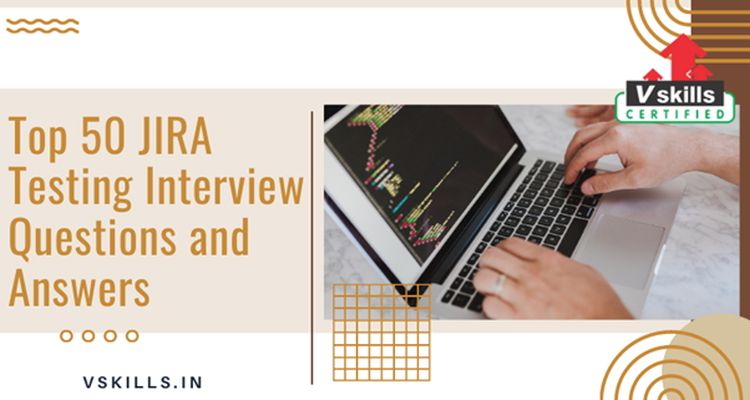In the fast-paced world of software development, efficient project management and thorough testing play a pivotal role in ensuring the delivery of high-quality products. Among the arsenal of tools available to streamline these processes, Atlassian’s JIRA stands tall as a versatile and powerful platform. JIRA not only aids in project management but also proves to be an indispensable tool for testing and quality assurance teams.
As organizations increasingly recognize the importance of impeccable software quality, the demand for skilled JIRA testers is on the rise. If you’re preparing for a JIRA testing interview, you’re likely aware of the complexity and depth that this role entails. To help you succeed, we’ve compiled a comprehensive list of the top 50 JIRA testing interview questions, along with their detailed answers.
Whether you’re a seasoned JIRA user looking to transition into testing or a testing professional aiming to enhance your JIRA skills, this blog post will serve as your ultimate guide. We’ll cover a wide spectrum of topics, ranging from fundamental concepts to advanced techniques, ensuring that you’re well-equipped to tackle any interview challenge that comes your way.
Domain 1 – Jira Concepts
JIRA, developed by Atlassian, is a widely used issue and project tracking tool that offers robust capabilities for project management, bug tracking, and software development. It provides a centralized platform for teams to collaborate, plan, track, and release software effectively. A strong understanding of JIRA concepts is crucial for efficient project management, streamlined workflows, and effective communication within development teams.
Question: In JIRA, what is an “Epic”?
A) A critical bug with high priority.
B) A user story that needs further clarification.
C) A large body of work that can be broken down into smaller tasks.
D) A feature only available in the premium version of JIRA.
Answer: C
Explanation: An Epic in JIRA represents a substantial body of work that can be divided into smaller tasks or user stories. It helps in organizing and managing complex projects.
Question: What is the purpose of a “Sprint” in JIRA Agile?
A) To test new features before they are released.
B) To develop a complete software product.
C) To fix critical bugs in the software.
D) To complete a set of user stories within a specific time frame.
Answer: D
Explanation: A Sprint in JIRA Agile is a time-boxed period during which a set of user stories or tasks are worked on and completed. It helps teams plan and execute their work in manageable increments.
Question: How does JIRA facilitate integration with version control systems like Git?
A) JIRA automatically commits code to Git repositories.
B) Developers need to manually copy code from JIRA to Git.
C) JIRA provides seamless integration through plugins or built-in features.
D) JIRA does not support integration with version control systems.
Answer: C
Explanation: JIRA integrates with version control systems like Git using plugins or built-in features, enabling developers to link code changes with JIRA issues for better traceability.
Question: What is a “Workflow” in JIRA?
A) A sequence of steps for creating an account.
B) A visual representation of team member roles.
C) A set of rules for resolving conflicts.
D) A series of statuses and transitions that an issue goes through during its lifecycle.
Answer: D
Explanation: A Workflow in JIRA defines the lifecycle of an issue, including its various statuses and the transitions between them. It helps teams manage the progression of work.
Question: How does JIRA aid in cross-team collaboration?
A) By restricting access to issues to prevent unauthorized users from viewing them.
B) By enabling teams to work in isolation without communication.
C) By providing tools for sharing information, assigning tasks, and tracking progress.
D) By automating all communication and decision-making processes.
Answer: C
Explanation: JIRA facilitates cross-team collaboration by providing tools for sharing information, assigning tasks, and tracking progress. It encourages effective communication and alignment.
Question: What is the purpose of a “Dashboard” in JIRA?
A) To display a random assortment of project data.
B) To showcase the achievements of individual team members.
C) To provide a centralized view of project metrics, reports, and important information.
D) To replace the need for project meetings.
Answer: C
Explanation: A Dashboard in JIRA is a customizable display that provides a centralized view of project-related metrics, reports, and important information, enabling teams to monitor progress and make informed decisions.
Question: How can you ensure data privacy and security for sensitive information in JIRA?
A) By storing all sensitive data within JIRA’s public folders.
B) By restricting access permissions to authorized users and using encryption.
C) By sharing sensitive information openly to improve transparency.
D) By avoiding the use of JIRA for storing sensitive information.
Answer: B
Explanation: To ensure data privacy and security, sensitive information should be stored in private folders with restricted access permissions. Encryption can further enhance the protection of sensitive data within JIRA.
Domain 2 – What Is Jira?
Jira is a widely used project management and issue tracking tool developed by Atlassian. It provides a platform for teams to plan, track, and manage their work efficiently. Jira is highly customizable and offers various features, including issue tracking, workflow automation, collaboration, and reporting. It is extensively used in software development, IT, business, and other industries to streamline processes and enhance productivity.
Question: What is Jira primarily used for?
a) Code compilation
b) Project management and issue tracking
c) Graphic design
d) Social media marketing
Answer: b) Project management and issue tracking
Explanation: Jira is primarily used as a project management and issue tracking tool to manage tasks, track progress, and handle issues or bugs in various projects.
Question: Which industry commonly uses Jira for software development and project management?
a) Agriculture
b) Healthcare
c) Construction
d) Information Technology
Answer: d) Information Technology
Explanation: Jira is extensively used in the Information Technology industry, particularly in software development and IT project management, to manage tasks, collaborate on projects, and track issues.
Question: In Jira, what is an “Issue”?
a) A problem with the software that cannot be resolved
b) A task or piece of work that needs to be completed
c) A financial transaction
d) A marketing campaign
Answer: b) A task or piece of work that needs to be completed
Explanation: In Jira, an “Issue” refers to a task, bug, feature request, or any other piece of work that needs to be tracked and managed within a project.
Question: What is a “Workflow” in Jira?
a) A sequence of steps for preparing coffee
b) A diagram representing project dependencies
c) A series of states and transitions that an issue moves through during its lifecycle
d) A type of software testing
Answer: c) A series of states and transitions that an issue moves through during its lifecycle
Explanation: In Jira, a “Workflow” is a defined sequence of states and transitions that an issue follows from creation to completion, reflecting its lifecycle stages.
Question: How does Jira facilitate collaboration among team members?
a) By automatically completing tasks
b) By allowing team members to play games
c) By providing a platform for real-time communication, comments, and sharing of information
d) By assigning tasks randomly
Answer: c) By providing a platform for real-time communication, comments, and sharing of information
Explanation: Jira allows team members to collaborate effectively by providing features such as real-time communication, commenting, and sharing information related to tasks and issues.
Question: What is a “Dashboard” in Jira?
a) A type of vehicle used for project management
b) A visual representation of project timelines
c) A platform for writing code
d) A customizable display of key information, reports, and metrics
Answer: d) A customizable display of key information, reports, and metrics
Explanation: A “Dashboard” in Jira is a customizable display that provides users with a visual overview of key project information, reports, and metrics.
Domain 3 – Work Items in Jira
Question: What is the purpose of the “Assignee” field in Jira work items?
A) To identify the creator of the work item
B) To indicate the priority of the work item
C) To assign the responsible person for the work item
D) To track the estimated time to complete the work item
Answer: C) To assign the responsible person for the work item
Explanation: The “Assignee” field in Jira work items is used to designate the person or team responsible for completing the task or issue. This helps clarify ownership and accountability within the project.
Question: In Jira, what is an “Epic”?
A) A critical bug that needs immediate attention
B) A user story with detailed acceptance criteria
C) A large body of work that can be broken down into smaller tasks
D) A report generated for project stakeholders
Answer: C) A large body of work that can be broken down into smaller tasks
Explanation: An “Epic” in Jira represents a significant body of work that is too large to be completed in a single iteration. It can be broken down into smaller tasks or user stories for better manageability.
Question: What is the purpose of the “Sprint” field in Jira Agile boards?
A) To assign work items to specific team members
B) To track the progress of a user story
C) To define a time-bound iteration for completing work items
D) To indicate the complexity of a task
Answer: C) To define a time-bound iteration for completing work items
Explanation: The “Sprint” field is used to associate work items with specific time-bound iterations in Agile development. It helps in planning and tracking the progress of tasks within a defined timeframe.
Question: What does the “Due Date” field signify in Jira work items?
A) The date by which the work item should be completed
B) The date when the work item was created
C) The estimated time required to complete the work item
D) The date when the work item was last updated
Answer: A) The date by which the work item should be completed
Explanation: The “Due Date” field indicates the deadline by which the work item is expected to be completed. It helps in prioritizing and managing tasks effectively.
Question: How can you link two related work items in Jira?
A) By using the “Comment” section to reference the other work item
B) By using the “Link” functionality and selecting the appropriate relationship
C) By assigning both work items to the same user
D) By changing the status of both work items simultaneously
Answer: B) By using the “Link” functionality and selecting the appropriate relationship
Explanation: Jira provides a “Link” feature to establish relationships between different work items. You can choose from various link types such as “Relates To,” “Blocks,” “Duplicate,” etc.
Question: What is the purpose of the “Components” field in Jira?
A) To define the color scheme for the work item
B) To specify the programming language used for development
C) To categorize and group related work items
D) To set the priority level of the work item
Answer: C) To categorize and group related work items
Explanation: The “Components” field allows you to categorize work items based on their functionality, feature, or module. It helps in organizing and managing tasks effectively.
Domain 4 – Running Your Project in Jira
Running a project in Jira involves utilizing the platform’s robust features to effectively manage tasks, collaborate with team members, track progress, and ensure project success. This domain encompasses advanced techniques, scenario-based situations, and real-world challenges that project managers and teams may encounter while using Jira to streamline project execution.
Question: Scenario: You’re leading a software development project with multiple teams. Each team works on a different component of the application. How can you ensure clear visibility and coordination among the teams using Jira?
A) Create separate projects for each team’s work.
B) Assign all teams to a single board and use swimlanes.
C) Use different issue types to represent each team’s tasks within a single project.
D) Use separate instances of Jira for each team.
Answer: B) Assign all teams to a single board and use swimlanes.
Explanation: By using a single board with swimlanes, you can visually separate each team’s tasks while maintaining a unified view of the project. Swimlanes provide a clear way to track work by different teams without the need to create separate projects or instances.
Question: Scenario: Your project requires a custom workflow that includes stages such as “In Progress,” “Code Review,” and “Testing.” How can you implement this workflow in Jira?
A) Create separate projects for each workflow stage.
B) Use labels to indicate the current workflow stage.
C) Configure a custom workflow in Jira settings.
D) Manually update issue descriptions to reflect the workflow stage.
Answer: C) Configure a custom workflow in Jira settings.
Explanation: Jira allows you to define and customize workflows according to your project’s needs. By configuring a custom workflow, you can accurately represent the stages of your project and ensure that issues progress through the appropriate steps.
Question: Scenario: During a project review, stakeholders request a summary of completed tasks, pending items, and overall progress. How can you generate and share this information using Jira?
A) Use the “To Do,” “In Progress,” and “Done” columns on the Kanban board.
B) Manually create a report in a spreadsheet and share it with stakeholders.
C) Generate a dashboard in Jira with appropriate gadgets.
D) Add comments to each issue to indicate its status.
Answer: C) Generate a dashboard in Jira with appropriate gadgets.
Explanation: Jira dashboards allow you to create customized views of project data, including task summaries, progress metrics, and pending items. By adding gadgets such as burndown charts and issue statistics, you can provide stakeholders with real-time insights into the project’s status.
Question: Scenario: Your team uses both Jira and Confluence to manage a project. How can you ensure seamless integration between the two platforms?
A) Manually copy and paste information between Jira and Confluence.
B) Use email notifications to share updates between the two platforms.
C) Link relevant Jira issues to Confluence pages and vice versa.
D) Export Jira data to PDF and import it into Confluence.
Answer: C) Link relevant Jira issues to Confluence pages and vice versa.
Explanation: Jira and Confluence offer integration capabilities, allowing you to establish links between issues and Confluence pages. This enables seamless navigation between the platforms and ensures that project-related information is easily accessible to team members.
Question: Scenario: You’re working on a project that involves cross-functional teams located in different time zones. How can you manage time zone differences effectively in Jira?
A) Require all teams to work during the same time frame.
B) Adjust the due dates of tasks based on the time zone of the project lead.
C) Use the “Time Zone” field to specify the time zone for each issue.
D) Convert all time-related information to a single time zone.
Answer: C) Use the “Time Zone” field to specify the time zone for each issue.
Explanation: Jira allows you to set the time zone for individual issues, ensuring that due dates, deadlines, and other time-sensitive information are accurately represented regardless of team locations. This approach accommodates different time zones and prevents confusion.
Question: Scenario: Your team is encountering delays due to unresolved dependencies. How can you use Jira to effectively track and manage these dependencies?
A) Manually list dependencies in the issue description.
B) Create sub-tasks for each dependency.
C) Use the “Blocked” status to indicate dependencies.
D) Utilize Jira’s “Issue Links” feature to define and track dependencies.
Answer: D) Utilize Jira’s “Issue Links” feature to define and track dependencies.
Explanation: Jira’s “Issue Links” feature allows you to establish relationships between issues, including dependencies. By linking issues and using appropriate link types (e.g., “blocks,” “is blocked by”), you can visually represent and track dependencies, enabling better management and resolution.
Domain 5 – Reporting in Jira
Reporting in Jira is a critical aspect of project management and quality assurance. It involves the extraction, analysis, and visualization of data to gain insights into project progress, team performance, and issue tracking. Effective reporting empowers teams and stakeholders with actionable information, facilitating informed decision-making and continuous improvement.
Question: What is the purpose of a Burndown Chart in Jira reporting?
a) To track the total work completed by the team over time.
b) To visualize the distribution of issue types within a project.
c) To display the cumulative flow of issues through different statuses.
d) To showcase the trend of work remaining versus time during a sprint.
Answer: d) To showcase the trend of work remaining versus time during a sprint.
Explanation: A Burndown Chart in Jira provides a graphical representation of the remaining work versus time during a sprint. It helps teams monitor progress, identify bottlenecks, and ensure that work is on track to be completed within the sprint timeframe.
Question: In which section of Jira can you find the Control Chart?
a) Project Summary
b) Issue Navigator
c) Agile Boards
d) Project Settings
Answer: c) Agile Boards
Explanation: The Control Chart can be accessed within Agile Boards in Jira. It helps teams analyze cycle time and understand the predictability of their processes.
Question: What is the purpose of a Two-Dimensional Filter Statistics gadget in Jira Dashboards?
a) Displaying a heatmap of issue priorities.
b) Comparing project performance across different time periods.
c) Analyzing issue status distribution based on two criteria.
d) Generating a cumulative flow diagram.
Answer: c) Analyzing issue status distribution based on two criteria.
Explanation: The Two-Dimensional Filter Statistics gadget allows users to visualize and analyze the distribution of issue status based on two different criteria, such as issue type and assignee. This helps in identifying patterns and areas for improvement.
Question: Which Jira report helps you track the progress of Epics across multiple sprints?
a) Control Chart
b) Sprint Report
c) Epic Report
d) Velocity Chart
Answer: c) Epic Report
Explanation: The Epic Report in Jira allows you to track the progress of Epics over multiple sprints, providing insights into how much work has been completed and how much remains.
Question: What is the purpose of a Time in Status report in Jira?
a) Tracking the time taken to resolve each issue type.
b) Analyzing the average time spent on each project.
c) Monitoring the time issues spend in specific statuses.
d) Displaying the total time spent by each team member.
Answer: c) Monitoring the time issues spend in specific statuses.
Explanation: A Time in Status report helps teams analyze how much time issues spend in specific statuses, allowing for better identification of bottlenecks and opportunities for process optimization.
Question: What does the Resolution Time report in Jira measure?
a) The time it takes to assign an issue to a user.
b) The time between issue creation and resolution.
c) The time it takes to prioritize and schedule an issue.
d) The time spent on reviewing and approving an issue.
Answer: b) The time between issue creation and resolution.
Explanation: The Resolution Time report measures the duration between the creation of an issue and its eventual resolution, providing insights into the efficiency of the issue resolution process.
Domain 6 – Searching and Filtering on Issues in Jira
In the realm of Jira, searching and filtering on issues is an essential skill that empowers users to efficiently locate and manage relevant information. Effective search and filtering capabilities ensure that teams can navigate through large datasets, pinpoint specific issues, and make informed decisions. This domain requires an understanding of Jira’s query language, operators, and syntax, as well as the ability to create complex filters to suit various project requirements.
Question: What JQL (Jira Query Language) operator is used to search for issues that are assigned to a particular user?
A) user = JohnDoe
B) assignee = JohnDoe
C) assignedTo = JohnDoe
D) userAssignee = JohnDoe
Answer: B) assignee = JohnDoe
Explanation: The correct JQL operator for searching issues assigned to a specific user is assignee. Option B correctly represents this operator.
Question: You want to find all open issues with a priority of “High” that were created within the last two weeks. Which JQL query accomplishes this?
A) status = Open AND priority = High AND created >= -2w
B) priority = “High” AND status = “Open” AND createdDate >= startOfWeek(-2)
C) status = “Open” AND priority = “High” AND created >= -2w
D) priority = High AND status = Open AND created >= -2w
Answer: A) status = Open AND priority = High AND created >= -2w
Explanation: This query combines the criteria of open status, high priority, and creation date within the last two weeks using the appropriate JQL syntax.
Question: In Jira, you want to search for all issues in the “Bug” category that are not assigned to any user. Which JQL query should you use?
A) category = “Bug” AND assignee = Unassigned
B) category = “Bug” AND assignee is EMPTY
C) category = “Bug” AND assignee = None
D) category = “Bug” AND assignee = NotAssigned
Answer: B) category = “Bug” AND assignee is EMPTY
Explanation: The correct way to search for issues with a specific category and an unassigned assignee is to use the is EMPTY operator. Option B accurately represents this combination.
Question: You want to find all issues with a label of “Documentation” or “User Guide” that were resolved after a specific date. Which JQL query achieves this?
A) labels in (“Documentation”, “User Guide”) AND resolutionDate > “yyyy-MM-dd”
B) labels = “Documentation” OR labels = “User Guide” AND resolved > “yyyy-MM-dd”
C) labels = “Documentation” AND labels = “User Guide” AND resolvedDate > “yyyy-MM-dd”
D) labels = (“Documentation” OR “User Guide”) AND resolved > “yyyy-MM-dd”
Answer: A) labels in (“Documentation”, “User Guide”) AND resolutionDate > “yyyy-MM-dd”
Explanation: Option A correctly uses the labels in operator to search for issues with specific labels and the resolutionDate operator to filter by the resolution date.
Domain 7 – Dashboards and Widgets in Jira
Dashboards and Widgets in Jira serve as powerful tools that allow users to visualize and monitor project data, track progress, and gain insights into the overall health of a project. Dashboards are customizable, providing a consolidated view of relevant information, while widgets are individual components that display specific data. A solid understanding of how to create, configure, and utilize dashboards and widgets is essential for effective project management and decision-making within Jira.
Question: What is the primary purpose of a Jira dashboard?
A) To manage user permissions.
B) To track changes in the project repository.
C) To provide a consolidated view of project data.
D) To automate software deployment.
Answer: C) To provide a consolidated view of project data.
Explanation: A Jira dashboard’s main purpose is to display a consolidated view of relevant project information, metrics, and data to aid in decision-making and monitoring.
Question: Which of the following is NOT a type of Jira dashboard widget?
A) Burndown Chart
B) Pie Chart
C) User Authentication
D) Filter Results
Answer: C) User Authentication
Explanation: User Authentication is not a type of widget. Widgets are components that display project-related data and metrics, such as charts, graphs, and filter results.
Question: You want to display the progress of user stories in an Agile project on your Jira dashboard. Which type of widget would be most suitable for this scenario?
A) Burndown Chart
B) Calendar
C) Heatmap
D) Pie Chart
Answer: A) Burndown Chart
Explanation: A Burndown Chart is commonly used in Agile projects to visualize the progress of user stories or tasks over time, making it ideal for tracking and displaying Agile project progress on a dashboard.
Question: How can you make a Jira dashboard available to specific users or groups only?
A) By exporting the dashboard as a PDF.
B) By sharing the dashboard’s URL publicly.
C) By configuring dashboard permissions.
D) By embedding the dashboard in an email.
Answer: C) By configuring dashboard permissions.
Explanation: Dashboard permissions can be configured to restrict access to specific users or groups, ensuring that sensitive project data is only accessible to authorized individuals.
Question: You want to create a widget that displays a list of unresolved high-priority issues from a specific project. Which type of widget should you use?
A) Filter Results
B) Calendar
C) Pie Chart
D) Heatmap
Answer: A) Filter Results
Explanation: The “Filter Results” widget allows you to display a list of issues based on specific criteria, making it suitable for showing a list of unresolved high-priority issues from a particular project.
Domain 8 – Using Team-Managed Projects
Team-Managed Projects in JIRA provide a simplified and collaborative approach to project management. In this setup, teams have more autonomy and control over their projects, allowing for faster decision-making and streamlined workflows. Team members can customize their project settings, boards, and permissions, making it an ideal solution for smaller teams or departments within an organization.
Question: Scenario: You are the project lead for a small development team working on a new feature. One of your team members accidentally deletes an important task. How can you recover the deleted task in a Team-Managed Project?
A) Contact JIRA Support for recovery.
B) Restore the task from the project’s Recycle Bin.
C) Tasks cannot be recovered in Team-Managed Projects.
D) Use a third-party plugin for recovery.
Answer: B) Restore the task from the project’s Recycle Bin.
Explanation: In Team-Managed Projects, deleted items are moved to the project’s Recycle Bin, from where they can be restored if needed.
Question: Scenario: Your team follows a Kanban workflow, and you need to ensure that work in progress (WIP) limits are enforced. How can you configure WIP limits in a Team-Managed Project?
A) Contact JIRA Administrator for WIP limit configuration.
B) Use only Scrum boards for WIP limit enforcement.
C) Configure WIP limits directly on the board settings.
D) WIP limits are not supported in Team-Managed Projects.
Answer: C) Configure WIP limits directly on the board settings.
Explanation: In Team-Managed Projects, you can easily configure work in progress (WIP) limits directly within the board settings, promoting efficient flow and task management.
Question: Scenario: Your team works on multiple projects simultaneously, and you want to ensure that each project has its own unique set of custom fields. How can you achieve this in a Team-Managed Project?
A) Custom fields are global and cannot be project-specific.
B) Use only Classic projects for custom field flexibility.
C) Create and associate custom fields with the desired project(s).
D) Contact JIRA Support for custom field configuration.
Answer: C) Create and associate custom fields with the desired project(s).
Explanation: In Team-Managed Projects, you can create custom fields and associate them with specific projects, tailoring your project’s attributes to match your requirements.
Question: Scenario: A team member reports that they are unable to view a specific board in your Team-Managed Project. What could be the potential issue?
A) Team members cannot report such issues; only administrators can.
B) The board is in a state of maintenance and will be available soon.
C) Check if the team member has the necessary permissions to access the board.
D) Team-Managed Projects do not support boards.
Answer: C) Check if the team member has the necessary permissions to access the board.
Explanation: In Team-Managed Projects, access to boards is controlled by project permissions. Ensure that the team member has the appropriate permissions to view the board.
Question: Scenario: You need to create a new project for a marketing team within your organization. The marketing team should have the ability to customize their workflows and boards. Which project type should you choose?
A) Scrum project.
B) Classic project.
C) Kanban project.
D) Team-Managed Project.
Answer: D) Team-Managed Project.
Explanation: Team-Managed Projects provide the flexibility and autonomy required for teams like marketing to customize their workflows and boards according to their specific needs.
Domain 9 – Using Company-Managed Projects
In the realm of project management and software development, JIRA’s Company-Managed Projects offer a structured and organized approach to planning, tracking, and executing projects. These projects are centrally managed by administrators and provide a controlled environment for teams to collaborate, manage workflows, and achieve their objectives. From agile methodologies to complex software development lifecycles, Company-Managed Projects offer a versatile framework for teams to optimize their processes and deliver exceptional results.
Question: What is the primary role of a project administrator in a Company-Managed Project in JIRA?
a) Managing daily tasks of team members
b) Defining project goals and objectives
c) Creating and assigning issues to team members
d) Monitoring project budget and expenses
Answer: b) Defining project goals and objectives
Explanation: In a Company-Managed Project, the project administrator holds the responsibility of setting up the project’s scope, goals, and objectives. They establish the project’s structure, workflows, and permissions, providing a foundation for the team to work efficiently and collaboratively.
Question: How do Company-Managed Projects facilitate customization of workflows?
a) By enabling team members to modify workflows as needed
b) By offering pre-defined workflows that cannot be altered
c) By allowing administrators to design custom workflows
d) By automatically adjusting workflows based on project changes
Answer: c) By allowing administrators to design custom workflows
Explanation: Company-Managed Projects empower administrators to tailor workflows to the specific needs of the project. This customization ensures that the project’s processes align with its unique requirements, enhancing efficiency and adherence to best practices.
Question: In a scenario where a project requires cross-functional collaboration, which feature of Company-Managed Projects would be most beneficial?
a) Role-based permissions
b) Automated task assignments
c) Built-in testing tools
d) Integrated code repository
Answer: a) Role-based permissions
Explanation: Role-based permissions in Company-Managed Projects allow administrators to grant appropriate access and permissions to team members based on their roles and responsibilities. This ensures that cross-functional collaboration is well-managed while maintaining data security and confidentiality.
Question: How can a project team use the Roadmap feature in a Company-Managed Project?
a) To track individual team member’s progress
b) To visualize the project’s timeline and milestones
c) To manage external stakeholder communications
d) To automatically generate test reports
Answer: b) To visualize the project’s timeline and milestones
Explanation: The Roadmap feature in Company-Managed Projects provides a visual representation of the project’s timeline, milestones, and key deliverables. This helps the team and stakeholders gain a clear understanding of the project’s progress and upcoming goals.
Question: What distinguishes Company-Managed Projects from Team-Managed Projects in JIRA?
a) Company-Managed Projects are only suitable for small teams
b) Company-Managed Projects require approval from senior management
c) Company-Managed Projects have centralized administration
d) Company-Managed Projects do not support agile methodologies
Answer: c) Company-Managed Projects have centralized administration
Explanation: Unlike Team-Managed Projects, which provide more autonomy to individual teams, Company-Managed Projects are centrally administered by project administrators. This centralized control allows for consistent management, customization, and oversight of projects.
Final Words
In conclusion, mastering the realm of JIRA testing is essential for any software testing professional aiming to excel in their career. The comprehensive list of the top 50 JIRA testing interview questions and answers provided in this blog serves as a valuable resource to prepare for interviews and enhance your understanding of JIRA’s testing capabilities.
Throughout this blog, we’ve delved into a wide range of topics, from the fundamental principles of JIRA and its integration with testing processes to the intricacies of test case management, issue tracking, and reporting. By familiarizing yourself with these questions and answers, you’ve gained insights into how JIRA can streamline testing workflows, foster collaboration, and optimize bug tracking.