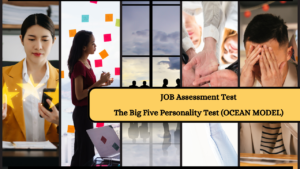Tired of repetitive manual testing? Ever dreamed of your computer wielding a virtual mouse and magically checking every box and button? Well, that dream is no longer a fantasy thanks to Selenium, the powerful web automation framework. Get ready to explore the why, what, and how of Selenium: its capabilities, its tools, its strategies, and ultimately, its power to revolutionize your testing approach. Let’s unlock the door to efficiency, accuracy, and a whole lot of automation magic! In this blog, we’ll share the Top 30 Selenium interview questions and answers for 2024, equipping you with the knowledge to ace your next Selenium test. Whether you’re a curious beginner or a seasoned tester seeking new horizons, this comprehensive guide you strive through the path to your automation success.
So, buckle up, fellow testers!
Selenium Interview Questions and Answers (For Freshers)
1. List the different Selenium Tools
- WebDriver: Core component for interacting with web browsers.
- IDE: User-friendly tool for recording and debugging Selenium scripts.
- Grid: Distributes test execution across multiple machines for parallel testing.
- RemoteWebDriver: Allows controlling a remote browser from another machine.
- Selenium Server: Hub for managing remote browsers in Selenium Grid setup.
- Selenide: Java-based framework offering improved API and page synchronization.
- Appium: Framework for automating mobile app testing on various platforms.
2. What are the types of Web Locators?
- ID: Unique identifier attribute (fastest, but rarely dynamic).
- Name: Attribute used for naming elements (less reliable than ID).
- ClassName: Element class name (useful for dynamic elements with shared class).
- TagName: Element tag name (e.g., “input”, “button”).
- CSS selectors: Flexible and powerful for selecting elements based on various attributes and styles.
- XPath: More complex but effective for navigating intricate structures, especially if IDs/classes are unavailable.
- Link Text: Text displayed on a link.
- Partial Link Text: Part of the text displayed on a link.
3. What is Selenese?
Selenese is a scripting language specific to Selenium IDE. It allows recording user interactions on a web page and generating scripts that can be replayed for automated testing. While still used in some situations, other programming languages like Python or Java are more commonly used for modern Selenium scripts.
4. How to Build the Object Repository?
An Object Repository stores references to web elements used in your Selenium scripts. Here’s how to build it:
- Identify elements: Use locators to identify frequently used elements.
- Store element details: Create a repository file (e.g., Excel sheet or dictionary) containing element details like locator type and value.
- Access elements: Use the stored information in your scripts to locate and interact with elements without directly referencing them in the script itself.
5. What are Assert and Verify Commands?
- Assert: Performs strict comparison and stops test execution if the assertion fails. Use for critical functionalities where failure requires immediate attention.
- Verify: Performs soft checks and continues test execution even if verification fails. Useful for non-critical elements or exploratory testing.
6. What are Listeners in Selenium?
Listeners intercept test events (start, pass, fail) and perform actions like logging, generating reports, or sending notifications. They provide additional insights into test execution and facilitate reporting.
7. What are the 4 parameters in Selenium?
- DesiredCapabilities: Specify browser capabilities like version, browser mode (headless/headful).
- URL: The website address to be automated.
- Timeouts: Define implicit and explicit wait times for element identification.
- Logging preferences: Control the level of logging information recorded during test execution.
8. What is Cucumber in Selenium?
Cucumber is a Behavior Driven Development (BDD) framework that allows writing test cases from a user perspective using plain text language (Gherkin). It can be integrated with Selenium to focus on the “what” of testing instead of the “how,” encouraging collaboration and communication between developers and testers.
Advanced Interview Questions
1. Why should you use Selenium for web automation?
Answer: Selenium is an open-source framework that automates web browser interactions. Compared to manual testing, Selenium offers:
- Increased efficiency and speed: Run repetitive tests automatically, saving time and resources.
- Improved accuracy and consistency: Eliminate human error and ensure consistent test execution.
- Scalability and wider test coverage: Easily run tests on multiple browsers and platforms.
- Early defect detection: Automate regression testing to quickly identify bugs.
2. Explain the different components of the Selenium Suite.
Answer: The Selenium Suite comprises various tools:
- WebDriver: This core component interacts with web browsers like Chrome, Firefox, and Safari.
- IDE: A user-friendly tool for recording and debugging Selenium scripts.
- Grid: Distributes test execution across multiple machines for parallel testing.
- RemoteWebDriver: Allows controlling a remote browser from another machine.
3. Differentiate between IDs, CSS selectors, and XPath for locating web elements.
Answer: Some of the critical points of difference are –
- ID: Unique identifier attribute. Fastest and most reliable, but rarely used dynamically.
- CSS selectors: Flexible and powerful for selecting elements based on various attributes and styles. Useful for dynamically generated elements.
- XPath: More complex but highly effective for navigating intricate website structures, especially when element IDs are unavailable.
4. Demonstrate the basic structure of a Selenium script in your chosen programming language (Python/Java).
Answer: Provide a simple script with basic steps like launching a browser, navigating to a URL, finding elements, and interacting with them (e.g., clicking, entering text). Use comments to explain each step.
5. How do you handle dynamic elements that change IDs or classes frequently?
Answer: Use techniques like:
- CSS selectors with relative positioning (e.g., nth-child, sibling), class names, or element tags.
- Locating elements by their surrounding elements or text content.
- Implementing WebDriverWait and ExpectedConditions for handling elements that appear dynamically.
6. Explain the concept of Page Object Model (POM) and its benefits.
Answer: POM separates the page logic (elements and actions) from the test script, promoting:
- Code reusability and maintainability.
- Improved readability and clarity of test scripts.
- Easy page element identification and management.
7. Describe the difference between Assert and Verify commands in Selenium.
- Assert: Performs strict comparison and stops test execution on failure. Useful for critical functionalities.
- Verify: Performs soft checks and continues test execution even if verification fails. Helpful for non-critical elements or exploratory testing.
8. What are Listeners in Selenium and how can they be used?
Answer: Listeners intercept test events (start, pass, fail) and perform actions like logging, generating reports, or sending notifications. They provide additional insights into test execution and facilitate reporting.
9. Explain the key principles of the Page Object Model (POM) and its implementation in your chosen language (Python/Java).
- Focus on separation of concerns: elements and actions in classes, scripts use those classes.
- Explain page object creation and initialization.
- Demonstrate element identification within page objects (e.g., using locators in constructor).
- Showcase common actions implemented in page object methods (e.g., click, enter text).
10. How do you design and implement data-driven testing in your Selenium scripts?
- Discuss external data sources like CSV files, Excel sheets, or databases.
- Explain reading data from the source into test scripts.
- Demonstrate using data to parameterize actions or assertions in your script.
- Mention potential challenges and best practices for data-driven testing.
11. Describe your approach to handling unexpected errors and exceptions in your Selenium scripts.
- Explain using try-except blocks to catch specific exceptions.
- Demonstrate logging different types of errors for further analysis.
- Discuss retrying actions or skipping tests based on error type.
- Mention using timeouts and expected conditions for graceful error handling.
12. Explain the purpose and functionality of Listeners in Selenium, and how you would implement them in your test suite.
- Discuss different types of listeners (e.g., TestListener, OnTestFailure).
- Demonstrate implementing methods for specific events (e.g., onTestStart, onTestPass).
- Explain customizing logging, generating reports, or sending notifications based on events.
- Mention benefits of using Listeners for improved test monitoring and reporting.
13. How do you ensure the scalability and efficiency of your Selenium test suite when running on multiple browsers or platforms?
- Discuss utilizing Selenium Grid for parallel test execution across machines.
- Explain configuring different browsers and platforms on the Grid nodes.
- Mention load balancing and resource management techniques.
- Share considerations for maintaining code reusability and platform independence.
14. Describe your experience with integrating Selenium into a continuous integration/continuous delivery (CI/CD) pipeline.
- Explain triggering automated tests as part of the CI/CD pipeline.
- Discuss integration with tools like Jenkins or Azure DevOps.
- Mention advantages of early feedback and rapid deployment enabled by automated testing.
- Share any specific challenges or best practices faced during CI/CD integration.
15. How do you approach security testing with Selenium?
- Discuss using Selenium for vulnerability detection tools like Burp Suite or OWASP ZAP.
- Explain automating security checks like SQL injection attempts or cross-site scripting tests.
- Mention securing your test scripts and preventing unauthorized access.
- Share any relevant experience or tools used for security testing with Selenium.
16. How would you automate mobile app testing using Selenium and its related tools?
- Discuss utilizing frameworks like Appium or Calabash for cross-platform mobile automation.
- Explain choosing native, hybrid, or web app automation approaches based on the app type.
- Demonstrate accessing mobile elements and performing actions like taps, swipes, or text input.
- Mention challenges and best practices for mobile automation with Selenium.
17. Explain the benefits and applications of headless testing in your Selenium scripts.
- Discuss running tests in the background without a visible browser interface.
- Explain advantages like increased speed, resource efficiency, and scalability.
- Showcase potential use cases for headless testing (e.g., continuous integration, performance testing).
- Mention headless testing tools like PhantomJS or Puppeteer and their integration with Selenium.
18. Describe your experience integrating your Selenium test suite with external platforms or APIs.
- Explain accessing and interacting with APIs using tools like RestAssured or HttpURLConnection.
- Demonstrate sending API requests, parsing responses, and validating data within your Selenium scripts.
- Discuss utilizing API testing for data verification or simulating real-world scenarios.
- Share specific examples or projects where you integrated API testing with Selenium.
19. How would you approach performance testing and optimizing your Selenium scripts for speed and efficiency?
- Discuss tools like JMeter or Selenium DevTools for performance analysis.
- Explain measuring metrics like page load times, response times, and resource utilization.
- Showcase techniques for script optimization like parallelization, asynchronous execution, and minimizing browser interactions.
- Mention strategies for identifying and addressing performance bottlenecks.
20. Describe your understanding of visual testing and how you would implement it with Selenium.
- Explain tools like Applitools or EyePy for comparing screenshots or visual elements.
- Demonstrate identifying visual discrepancies and reporting errors during test execution.
- Discuss automating visual regression testing for UI stability and consistency.
- Mention challenges and best practices for visual testing with Selenium.
21. How would you approach security testing your web application using Selenium beyond basic vulnerability detection?
- Discuss advanced security tests like fuzzing, penetration testing, or SQL injection attempts.
- Explain using security testing frameworks like Selenide with vulnerability scanners.
- Showcase securing your test scripts and data, avoiding injection vulnerabilities.
- Share any experience or tools used for in-depth security testing with Selenium.
23. Describe your experience with implementing BDD (Behavior Driven Development) in your Selenium test suite using tools like Cucumber.
- Explain the BDD principle of writing test cases from a user perspective.
- Demonstrate the usage of Gherkin language and feature files for specifying scenarios.
- Showcase linking Gherkin steps to your Selenium script implementations.
- Discuss benefits of BDD for improved communication and collaboration with stakeholders.
24. Describe how you implement logging and reporting in Selenium test scripts.
- We can use logging libraries like Log4j or SLF4J for logging. For reporting, frameworks like TestNG or ExtentReports can be integrated to generate detailed and customizable reports.
25. How you handle synchronization issues in Selenium?
- Use implicit or explicit waits to ensure that the WebDriver waits for a certain condition before moving forward. WebDriverWait with ExpectedConditions is often used for synchronization.
26. How would you implement parallel execution of test cases in Selenium?
- TestNG allows parallel execution by setting attributes like
parallelin the XML file or using annotations like@Test(threadPoolSize = n, invocationCount = m).
27. How do you deal with frames and pop-ups in Selenium?
- Use
switchTo().frame()method to switch to a frame. For pop-ups, useWebDriverWaitfor expected conditions or handle alerts usingswitchTo().alert().
28. How you handle asynchronous operations in Selenium testing?
- Selenium provides WebDriverWait to wait for specific conditions before proceeding. We can use expected conditions like elementToBeClickable, visibilityOfElementLocated, or custom conditions to handle asynchronous operations.
29. How would you handle dynamic web elements using Selenium WebDriver?
We can use techniques like XPath with dynamic attributes, CSS selectors, or find elements using partial attributes. Additionally, the contains() function in XPath can be employed to locate elements with changing attributes.
30. How do you verify page titles and URLs in Selenium?
- Page titles and URLs can be verified using the getTitle() and getCurrentUrl() methods, respectively. Assertions can then be used to ensure they match the expected values.
Final Words
These are just examples, and you can adjust them based on your experience and the specific interview format. The key is to showcase your critical thinking, problem-solving skills, confidence, and passion for Selenium automation.
Hopefully, the top 30 Selenium interview questions had shed light on the diverse and dynamic world of web automation. Remember, Selenium is more than just a framework; it catalyzes innovation, efficiency, and a deeper understanding of web development. As you navigate your interview journey, keep sight of the bigger picture. Selenium is an ever-evolving landscape, offering endless possibilities for those with a curious mind and a passion for testing. Keep learning, growing, and pushing the boundaries of what’s possible.