Embark on a journey of expertise with our comprehensive guide to the top 50 HP LoadRunner interview questions and answers! Software performance testing is a dynamic realm, and HP LoadRunner stands as a cornerstone in ensuring applications meet the highest standards of scalability, responsiveness, and reliability. Whether you’re a seasoned performance engineer refining your skills or a job seeker preparing for an upcoming interview, this blog is your ultimate resource for mastering the intricacies of HP LoadRunner.
Carefully curated, this compilation brings together a diverse array of 50 insightful interview questions that span the entire LoadRunner spectrum. From fundamental concepts to advanced strategies, our goal is to provide you with a deep understanding of LoadRunner’s capabilities and its role in guaranteeing optimal application performance.
Each question is meticulously crafted to challenge your knowledge and provide comprehensive answers that delve into the nuances of LoadRunner. We’ll explore LoadRunner’s pivotal role in performance testing, dissect its components, and guide you through scenarios where LoadRunner proves its mettle in uncovering performance bottlenecks and ensuring system stability.
Whether you’re a performance-testing veteran aiming to sharpen your skills or a prospective candidate seeking to excel in LoadRunner interviews, this journey is designed to elevate your expertise. Let’s take on this knowledge-packed exploration of HP LoadRunner, one question at a time!
Section 1: Performance Testing and LoadRunner Overview
In this section, you’ll gain an understanding of the importance of performance testing in ensuring the reliability and efficiency of software applications. You’ll explore the capabilities of HP LoadRunner and learn how to set up the necessary components to start working with the tool.
Topic: Understanding Performance Testing and Its Significance
Question 1: Can you explain the concept of performance testing and why it’s essential in the software development process?
Answer: Performance testing is a critical software testing process that evaluates how a system performs under different conditions, such as various user loads and system configurations. Its significance lies in ensuring that the application meets performance expectations, functions efficiently, and is capable of handling real-world usage scenarios. Performance testing helps identify performance bottlenecks, prevents system crashes, and provides insights into system scalability, ensuring a positive user experience.
Question 2: Describe a scenario where inadequate performance testing could lead to significant negative consequences for a software application.
Answer: Consider an e-commerce website during a major holiday sale. If the website hasn’t undergone thorough performance testing, it may experience slow response times or crashes due to high user traffic. This could lead to frustrated customers, lost sales, and damage to the brand’s reputation. Adequate performance testing would have revealed and addressed these issues beforehand, ensuring a seamless shopping experience.
Question 3: What are the primary types of performance testing, and how do they differ from each other?
Answer: The primary types of performance testing are:
Load Testing: Evaluates system behavior under expected and peak loads.
Stress Testing: Assesses system stability and response under extreme load conditions.
Endurance/Soak Testing: Tests system performance over an extended period to identify memory leaks and performance degradation.
Spike Testing: Measures the system’s ability to handle sudden load spikes.
Scalability Testing: Determines how well the system can scale with increased user loads.
Question 4: How does performance testing contribute to a software application’s success in terms of user satisfaction and business outcomes?
Answer: Performance testing ensures that an application meets user expectations by delivering optimal response times and stability. Positive user experiences lead to higher user satisfaction, increased customer retention, and improved brand loyalty. From a business perspective, performance-tested applications are less likely to experience downtime or crashes, resulting in uninterrupted services, increased revenue, and positive business outcomes.
Question 5: Explain the key challenges that performance testers may encounter when conducting performance testing, and how can these challenges be addressed?
Answer: Performance testers may face challenges such as creating realistic test scenarios, identifying accurate performance metrics, and simulating real-world conditions. Additionally, reproducing production-like loads in test environments and diagnosing performance bottlenecks can be complex. These challenges can be addressed through proper planning, collaboration with development and operations teams, use of realistic test data, and leveraging performance testing tools like HP LoadRunner.
Topic: Overview of HP LoadRunner and Its Capabilities
Question 1: What is HP LoadRunner, and how does it assist in performance testing?
Answer: HP LoadRunner is a performance testing tool that helps simulate and analyze the behavior of software applications under various load conditions. It allows testers to create and execute performance tests, measure response times, monitor system resources, and identify performance bottlenecks. LoadRunner’s capabilities include scripting, load generation, test execution, and performance analysis.
Question 2: Explain the components of HP LoadRunner and their roles in the performance testing process.
Answer: HP LoadRunner consists of several components:
Virtual User Generator (VuGen): Records user actions to create test scripts.
Controller: Orchestrates test execution and load distribution.
Load Generators: Simulate user traffic by generating load on the application.
Analysis: Analyzes test results and generates performance reports.
Question 3: How does HP LoadRunner handle different protocols used in performance testing?
Answer: HP LoadRunner supports a wide range of protocols (e.g., HTTP, Web, Mobile, SAP) to simulate different types of user interactions. Each protocol has its own scripting language and recording mechanisms tailored to the specific technology stack. LoadRunner’s Virtual User Generator (VuGen) allows testers to create scripts for various protocols, ensuring comprehensive testing coverage.
Question 4: Describe a situation where parameterization in HP LoadRunner scripting is crucial and how it is implemented.
Answer: Parameterization is crucial when testing scenarios involving dynamic data, such as user logins or product IDs. For instance, in an e-commerce application, multiple users may have different login credentials. Parameterization allows testers to replace hardcoded values with data sources (e.g., CSV files) so that each virtual user uses unique data. This ensures accurate simulation of real-world user behavior.
Question 5: How can HP LoadRunner’s analysis features assist testers in identifying performance bottlenecks?
Answer: HP LoadRunner’s Analysis tool provides detailed performance metrics and graphs. Testers can analyze metrics like response times, throughput, and resource utilization to identify performance bottlenecks. By correlating data, testers can pinpoint specific areas of concern, such as slow database queries or high server CPU usage, helping developers address performance issues effectively.
Section 2: Scripting and Load Testing with LoadRunner
Building upon the basics, this section focuses on scripting protocols using LoadRunner’s Virtual User Generator (VuGen). You’ll learn how to record and replay user scenarios, enhance scripts for realistic load simulation, and parameterize data to create versatile tests. Additionally, you’ll delve into defining load testing scenarios and configuring load generators for accurate load distribution, preparing you to execute comprehensive performance tests.
Topic: Introduction to Scripting Protocols (e.g., HTTP, Web, Mobile, SAP)
Question 1: You’re tasked with testing the performance of a web-based e-commerce application. Which scripting protocol would you choose, and why?
Answer: For a web-based e-commerce application, the HTTP protocol is a suitable choice. It’s widely used for simulating user interactions with web applications, such as browsing, submitting forms, and interacting with web services. The HTTP protocol’s simplicity and ability to emulate browser actions make it well-suited for performance testing web applications.
Question 2: In what scenarios would you opt for the Mobile protocol when scripting in LoadRunner?
Answer: The Mobile protocol is used for performance testing mobile applications on various devices and platforms. It’s suitable for scenarios where you need to simulate user interactions with mobile apps, including actions like logging in, navigating screens, and making API calls. Performance testing with the Mobile protocol helps ensure that mobile apps function well under different user loads and network conditions.
Question 3: Describe a situation where the SAP protocol would be relevant for scripting in LoadRunner.
Answer: The SAP protocol is used for performance testing SAP applications, including SAP GUI and SAP Web. In a scenario where a company relies heavily on SAP for its business processes, performance testing with the SAP protocol becomes crucial. This protocol allows testers to emulate user interactions with SAP systems, ensuring their responsiveness and scalability.
Question 4: Explain how the Citrix protocol in LoadRunner can be used for performance testing.
Answer: The Citrix protocol is used for performance testing applications delivered via Citrix Virtual Apps and Desktops. It simulates user interactions with virtualized applications and desktops. For instance, if an organization relies on Citrix for software distribution, load testing with the Citrix protocol ensures that the virtualized applications maintain acceptable performance levels during peak usage.
Question 5: When would you consider using the Web Services protocol in LoadRunner, and what benefits does it offer?
Answer: The Web Services protocol is employed when testing the performance of web services and APIs. If an application relies on APIs for data exchange or integration with external systems, load testing with the Web Services protocol helps ensure that APIs respond effectively under different load conditions. This protocol provides insight into the performance and reliability of web services.
Topic: Recording and Replaying User Scenarios Using VuGen
Question 1: Explain the process of recording and replaying a user scenario using LoadRunner’s Virtual User Generator (VuGen).
Answer: Recording and replaying a user scenario involves the following steps:
- Start VuGen and create a new script.
- Select the appropriate protocol for the application (e.g., HTTP, Web, Mobile).
- Initiate the recording session.
- Perform user actions (e.g., navigating web pages, submitting forms).
- Stop recording and VuGen generates a script based on recorded actions.
- Replay the script to simulate user interactions and verify the application’s response.
Question 2: What challenges might you encounter when recording and replaying a user scenario, and how can you address them?
Answer: Challenges may include dynamic values (e.g., session IDs) and complex client-side interactions (e.g., AJAX calls). To address these:
- Parameterization: Replace dynamic values with parameters to create realistic scripts.
- Correlation: Identify and correlate dynamic values using VuGen’s correlation tools.
- Think Times: Manually add think times to emulate user pauses between actions.
- Browser Emulation: Use VuGen’s browser emulation options for simulating real browser behavior.
Question 3: Describe a scenario where correlation is necessary during script development, and how would you approach it using VuGen?
Answer: Consider a web application that generates unique session IDs for each user session. Correlation is needed to capture and replace these dynamic session IDs in subsequent requests. In VuGen, you would use the correlation studio to identify and correlate the session ID parameter. You’d then create a correlation rule to automatically replace the dynamic value with a parameter, ensuring accurate script replay and realistic load simulation.
Question 4: Explain the importance of inserting rendezvous points while recording a script in VuGen.
Answer: Rendezvous points simulate concurrent user actions, ensuring that multiple users reach a specific point in the application simultaneously. They help test scenarios where user interactions coincide, such as multiple users logging in simultaneously. By inserting rendezvous points, you can accurately assess the application’s behavior under synchronized loads.
Question 5: When recording a script for a web application with asynchronous calls (e.g., AJAX), how would you handle script development and replay to ensure accurate simulation?
Answer: For web applications with asynchronous calls, you would manually handle the scripting and replay process. You’d identify AJAX calls, determine their impact on the user scenario, and add explicit synchronization points in the script using VuGen functions. This ensures that asynchronous actions are correctly simulated, and the script accurately reflects user interactions during replay.
Section 3: LoadRunner Controllers and Analysis
In this section, you’ll explore LoadRunner’s Controller and Analysis tools. You’ll learn how to use the Controller to manage and execute different load scenarios, monitor system performance during testing, and configure performance metrics. Using LoadRunner Analysis, you’ll delve into interpreting the collected data, identifying bottlenecks, and gaining insights into application performance.
Topic: Using LoadRunner Controller for Test Execution and Load Generation
Question 1: Describe the role of the LoadRunner Controller in the performance testing process and how it contributes to effective test execution.
Answer: The LoadRunner Controller orchestrates the execution of performance tests by managing virtual users, load generators, and test scenarios. It enables testers to configure and simulate different user loads, allocate load generators for distribution, and monitor test progress and results. The Controller ensures synchronized test execution, real-time monitoring, and efficient load distribution, allowing testers to accurately assess application performance under varying conditions.
Question 2: Explain how you would configure a scenario in LoadRunner Controller to achieve uniform distribution of virtual users across load generators.
Answer: To achieve uniform distribution of virtual users, follow these steps:
Create a scenario in the Controller.
Define the desired number of virtual users.
Select the load generators to be used.
Set the “Number of iterations” to 1 (for equal distribution).
Allocate an equal number of users to each load generator.
Save and execute the scenario.
This configuration ensures that each load generator runs an equal number of virtual users, contributing to uniform load distribution.
Question 3: In a situation where test execution results in errors or crashes, explain how you would analyze and troubleshoot the issues using LoadRunner Controller.
Answer: To analyze and troubleshoot issues in LoadRunner Controller:
Monitor runtime metrics (e.g., response times, transaction rates) to identify abnormalities.
Review error messages and logs in the Controller’s output window.
Examine server-side logs and performance counters to pinpoint bottlenecks.
Adjust test parameters (e.g., think times, pacing) and run the test again to isolate issues.
Collaborate with developers and administrators to address identified problems.
By systematically analyzing available data and logs, you can diagnose issues and work towards resolution.
Question 4: In a scenario where you need to simulate a gradual increase in user load, how would you configure a Ramp-Up load scenario in LoadRunner Controller?
Answer: To configure a Ramp-Up load scenario in LoadRunner Controller:
Create a new scenario.
Set the “Number of iterations” to 1 for single test iteration.
Define the total number of virtual users for the scenario.
Specify a Ramp-Up period (e.g., 10 minutes) and Ramp-Up rate (e.g., 10 users/second).
Assign load generators for distribution.
Save and execute the scenario.
This configuration gradually increases the load over the specified Ramp-Up period, simulating real-world user activity.
Question 5: When would you use the “Think Time” parameter in LoadRunner Controller, and how does it impact test execution?
Answer: The “Think Time” parameter is used to simulate the time a user waits between actions during a test scenario. It’s essential for creating realistic load simulations. By setting appropriate think times, you can emulate user behavior, such as reading content or making decisions. Think times affect the pacing of user actions, influencing transaction rates and response times. Accurate think time settings ensure that the test reflects real-world user interactions.
Topic: Defining and Managing Different Load Scenarios (e.g., Load, Stress, Endurance)
Question 1: Explain the key differences between Load, Stress, and Endurance testing scenarios, and when each is most suitable.
Answer: Load Testing: Evaluates an application’s performance under expected user loads. It helps identify performance bottlenecks and assess whether the system meets performance requirements. Suitable during application development and pre-production stages.
Stress Testing: Assesses an application’s stability and response under extreme conditions, such as excessive loads or resource constraints. It aims to identify breaking points and potential failures. Suitable to determine system limits and capacity planning.
Endurance Testing: Tests an application’s performance over an extended period to identify memory leaks, performance degradation, and system stability. Suitable to ensure sustained performance and reliability during long-term usage.
Question 2: In a scenario where you need to perform Stress testing, how would you determine the appropriate stress levels and parameters for your LoadRunner scenario?
Answer: To determine appropriate stress levels and parameters:
Analyze application requirements, architecture, and potential user activity patterns.
Identify potential bottlenecks or resource constraints (e.g., database connections, server CPU).
Define stress levels that exceed expected usage by a significant margin (e.g., double the expected load).
Configure test parameters (e.g., think times, pacing) to simulate stress conditions.
Monitor performance metrics and system behavior during test execution.
By carefully analyzing application characteristics and setting stress levels, you can create scenarios that effectively challenge the system’s limits.
Question 3: Describe a situation where Endurance testing uncovered a critical performance issue, and how LoadRunner Controller helped diagnose and address the problem.
Answer: In a scenario involving an online banking application, Endurance testing revealed that over time, the application’s response times degraded significantly. LoadRunner Controller helped diagnose the issue by continuously monitoring performance metrics, such as response times and memory usage. Analysis of the collected data pinpointed a memory leak in the application code. Developers were able to identify and fix the memory leak, resulting in improved application stability and performance over extended periods.
Question 4: When designing a LoadRunner scenario for a new web-based gaming platform, what factors would you consider to ensure accurate and effective load testing?
Answer: Factors to consider for load testing a web-based gaming platform:
Expected user activity patterns during peak usage (e.g., simultaneous logins, multiplayer interactions).
Types of interactions (e.g., gameplay, in-game purchases) and their impact on server load.
Network latency and potential geographic distribution of users.
System resources required for rendering complex graphics and animations.
Scalability and load balancing of gaming servers to support concurrent users.
Question 5: How does LoadRunner Controller assist in simulating realistic load scenarios, and what benefits does this provide to the performance testing process?
Answer: LoadRunner Controller enables testers to define and manage diverse load scenarios, simulating real-world user behavior. By configuring scenarios with varying user loads, pacing, and think times, testers can accurately replicate actual application usage. This provides insights into how the application performs under different conditions, helping identify performance bottlenecks, system limits, and potential issues. Realistic load scenarios enhance the accuracy and reliability of performance testing results, aiding in making informed decisions for application optimization and improvements.
Section 4: Advanced LoadRunner Techniques
This section delves into advanced LoadRunner techniques, including simulating real-world scenarios by incorporating elements like think times and pacing. You’ll explore parameterization and correlation for data-driven testing, managing session handling, and authentication. Additionally, you’ll master advanced scripting techniques to handle complex scenarios effectively, equipping you with the skills to tackle intricate performance testing challenges.
Topic: Using LoadRunner to Simulate Real-World Scenarios (e.g., Think Times, Pacing)
Question 1: Explain the concept of “think time” in LoadRunner scripting and its significance in simulating realistic user behavior during load tests.
Answer: “Think time” represents the time a user spends between actions, such as reading content or making decisions on a web page. In LoadRunner, adding think times between transactions ensures that user interactions are emulated accurately. Realistic think times replicate the natural pauses users have during navigation, contributing to a more accurate load simulation that mirrors actual user behavior and provides meaningful performance insights.
Question 2: Describe a situation where the use of “pacing” in LoadRunner scripting is necessary, and how it affects test execution.
Answer: “Pacing” is the deliberate delay between iterations of a virtual user script. In scenarios where you want to regulate the rate at which virtual users interact with the application, pacing is essential. For example, in a banking application where transaction processing rate must be controlled to avoid overwhelming the backend systems, pacing ensures a controlled flow of transactions and prevents sudden spikes in load, contributing to a more controlled and accurate load simulation.
Question 3: Explain the purpose of adding randomization to think times in LoadRunner scripts and provide an example scenario.
Answer: Adding randomization to think times introduces variability to user interactions, simulating the natural behavior of users who may spend varying amounts of time on a page. For instance, in an e-commerce application, users may spend different durations browsing products before making a purchase. Randomizing think times ensures that the load test is more representative of real user behavior, enhancing the accuracy of performance testing results.
Question 4: In a performance testing scenario involving a social media platform, how would you script and incorporate realistic think times to simulate user engagement?
Answer: For simulating user engagement on a social media platform:
Identify typical user actions (e.g., scrolling, liking, commenting).
Determine average and random ranges for think times between actions.
Use LoadRunner scripting functions to incorporate realistic think times.
Add randomness to think times to reflect varying user behaviors.
Implement pacing to control the rate of interactions.
By scripting appropriate think times, you can replicate user engagement patterns and accurately assess the platform’s performance under different usage scenarios.
Question 5: Explain how the “Rendezvous Point” feature in LoadRunner contributes to realistic load testing scenarios.
Answer: A “Rendezvous Point” synchronizes virtual users, ensuring that they reach a specific point in the scenario simultaneously. This feature is valuable for simulating scenarios where users perform actions simultaneously, such as logging in at the same time or accessing a critical page together. By inserting rendezvous points, LoadRunner creates a more realistic load simulation, helping assess the application’s behavior under synchronized user interactions.
Topic: Parameterization and Correlation for Data-Driven Testing
Question 1: What is parameterization in LoadRunner scripting, and why is it essential for effective performance testing?
Answer: Parameterization involves replacing static values in scripts with dynamic parameters that vary during test execution. It’s crucial for simulating diverse user behaviors and data inputs. Parameterization ensures that each virtual user interacts with the application using unique data, enhancing test realism and providing a more accurate representation of real-world usage patterns.
Question 2: Explain the process of parameterizing user login credentials in a LoadRunner script and its benefits.
Answer: To parameterize user login credentials:
Identify login data source (e.g., CSV file).
Replace static login values in the script with parameter names.
Define parameterization rules linking script actions to data source columns.
During test execution, LoadRunner assigns each virtual user unique login credentials.
Parameterizing login credentials enables the script to simulate different users logging in, reflecting authentic user interactions and enhancing test realism.
Question 3: In a performance test involving multiple virtual users accessing different sections of a website, how would you use correlation to handle session IDs?
Answer: To handle session IDs with correlation:
Identify where session IDs are generated and used (e.g., after login).
Correlate the dynamic session ID value using LoadRunner’s correlation tools.
Replace correlated values with parameters in the script.
Assign unique session IDs to virtual users during test execution.
Correlation ensures that each virtual user uses a distinct session ID, preventing data conflicts and ensuring accurate simulation of user interactions.
Question 4: Describe a situation where dynamic parameterization was crucial for accurate performance testing, and how LoadRunner facilitated this process.
Answer: In a scenario involving an e-commerce website, dynamic parameterization was essential for product searches. LoadRunner facilitated this by:
Identifying product search requests and responses.
Correlating dynamic product IDs returned in the responses.
Replacing hardcoded product IDs with parameterized values.
Using data sources to provide a range of products for virtual users.
Dynamic parameterization ensured that each virtual user searched for and interacted with different products, accurately simulating real-world user behavior.
Question 5: Explain how LoadRunner’s automatic correlation features work, and when would you use manual correlation instead?
Answer: LoadRunner’s automatic correlation identifies and correlates dynamic values during script recording. It’s useful for simple scenarios where correlations are straightforward. However, for complex applications or cases with multiple dynamic values, manual correlation is preferred. Manual correlation involves using LoadRunner’s correlation tools to identify, capture, and replace dynamic values with parameters. It offers more control and accuracy, making it suitable for intricate correlation requirements.
Section 5: Integrating LoadRunner into Continuous Integration (CI)
In the final section, you’ll learn how to integrate LoadRunner into modern software development practices. You’ll discover how LoadRunner can be leveraged in continuous integration (CI) pipelines to automate performance testing as part of the development process. By incorporating LoadRunner into CI tools like Jenkins and integrating with version control systems, you’ll be well-equipped to seamlessly incorporate performance testing into agile development workflows.
Topic: Leveraging LoadRunner for Performance Testing in CI/CD Pipelines
Question 1: Explain the concept of integrating LoadRunner into Continuous Integration (CI) pipelines and why it’s beneficial for the software development process.
Answer: Integrating LoadRunner into CI pipelines involves automating performance testing as part of the development workflow. It ensures that performance testing is seamlessly executed whenever code changes are made. This early and automated testing helps identify performance issues sooner, prevents performance regressions, and facilitates faster feedback to developers. It ensures that application performance is continuously monitored throughout the development lifecycle.
Question 2: Describe a scenario where integrating LoadRunner into CI pipelines prevented a major performance issue from reaching production, and how it impacted the development process.
Answer: In a situation where a code change introduced a memory leak, LoadRunner’s integration with CI identified the issue during automated performance testing. The development team received immediate feedback, and the memory leak was fixed before the code reached production. This prevented potential downtime and user dissatisfaction, highlighting how early performance testing in CI can save time, resources, and maintain application stability.
Question 3: What role does LoadRunner play in ensuring that performance testing is effectively integrated into an agile development environment?
Answer: LoadRunner contributes to agile development by:
Automating performance tests in CI pipelines, aligning with the agile principle of continuous testing.
Providing rapid feedback to developers about performance impacts of code changes.
Identifying performance bottlenecks early, allowing timely resolution.
Supporting iterative development and continuous improvement by catching issues before they become more complex.
Question 4: How can integrating LoadRunner into CI pipelines help organizations achieve DevOps goals of collaboration and fast feedback?
Answer: Integrating LoadRunner into CI pipelines promotes collaboration and fast feedback by:
Enabling developers and testers to work together on performance testing scripts.
Automating performance tests alongside functional tests, ensuring holistic evaluation.
Providing immediate feedback on performance impacts of code changes.
Facilitating early detection of performance issues, promoting seamless collaboration between development, testing, and operations teams.
Question 5: Explain the steps involved in integrating LoadRunner performance tests into a Jenkins CI pipeline.
Answer: Integrating LoadRunner into a Jenkins CI pipeline involves these steps:
Install LoadRunner on the Jenkins agent or a dedicated machine.
Configure a Jenkins job to trigger LoadRunner scripts.
Use LoadRunner’s command-line interface (CLI) to run performance tests.
Integrate LoadRunner’s result analysis tools to generate reports.
Configure Jenkins to generate and display performance test results.
By following these steps, performance tests are automatically executed within the Jenkins pipeline, and results are readily available for analysis.
Topic: Automating Test Execution and Result Analysis
Question 1: Explain the significance of automating test execution and result analysis in LoadRunner’s integration with CI pipelines.
Answer: Automating test execution and result analysis ensures that performance tests are consistently and reliably executed as part of the CI process. It reduces manual effort, eliminates human errors, and provides timely feedback on application performance. Automated result analysis generates comprehensive reports, enabling quick identification of performance bottlenecks and facilitating informed decision-making for performance optimization.
Question 2: Describe a situation where an automated LoadRunner performance test revealed a performance degradation, and how the automated result analysis aided in identifying the root cause.
Answer: In a scenario where a new feature caused increased response times, an automated LoadRunner test identified the degradation. Automated result analysis highlighted a significant increase in database query times. This pointed to a suboptimal database query introduced by the new feature. The automated analysis pinpointed the root cause, allowing developers to optimize the query and restore performance before deployment.
Question 3: How does LoadRunner’s result analysis assist in identifying performance bottlenecks and providing actionable insights?
Answer: LoadRunner’s result analysis provides detailed metrics and graphs, helping testers identify:
Response time patterns and trends.
Resource utilization (e.g., CPU, memory) during tests.
Transaction rates and throughput.
Errors and failed transactions.
This data aids in locating performance bottlenecks, determining the impact of specific components, and offering insights for optimizing the application.
Question 4: In a CI/CD environment, how would you ensure that automated LoadRunner tests are executed reliably and consistently?
Answer: To ensure reliable and consistent automated LoadRunner tests in a CI/CD environment:
Establish clear guidelines for script maintenance and updates.
Version control LoadRunner scripts along with application code.
Use consistent test environments and configurations for accurate comparisons.
Monitor CI/CD pipeline health and address any failures promptly.
Implement periodic reviews and updates to reflect changes in application behavior or infrastructure.
Question 5: Explain how LoadRunner’s integration with version control systems (e.g., Git) enhances the automation of performance testing in CI/CD pipelines.
Answer: Integration with version control systems allows LoadRunner scripts to be stored, managed, and versioned alongside application code. This ensures that scripts are always up-to-date and synchronized with code changes. Automated performance tests can be triggered directly from version control, enhancing traceability and reproducibility. It streamlines the process of updating, maintaining, and executing performance tests within CI/CD pipelines.
Final Words
In wrapping up our comprehensive guide to the Top 50 HP LoadRunner interview questions and answers, we’ve begun on a journey through the intricate landscape of performance testing and application optimization. With each question and its insightful answer, we’ve unraveled the complexities that surround LoadRunner and performance engineering as a whole.
Performance testing isn’t just a phase in software development; it’s a critical pillar that upholds the user experience and ensures that applications withstand the rigors of real-world usage. By delving into these interview questions, you’ve not only armed yourself with technical knowledge but also with the mindset necessary to ensure the highest standards of software performance.
As the digital landscape continues to evolve, the demand for robust and scalable applications grows ever stronger. Your dedication to mastering LoadRunner puts you at the forefront of this dynamic field, positioning you to shape the future of digital experiences. Embrace the ongoing pursuit of knowledge, stay attuned to industry trends, and continue refining your skills.

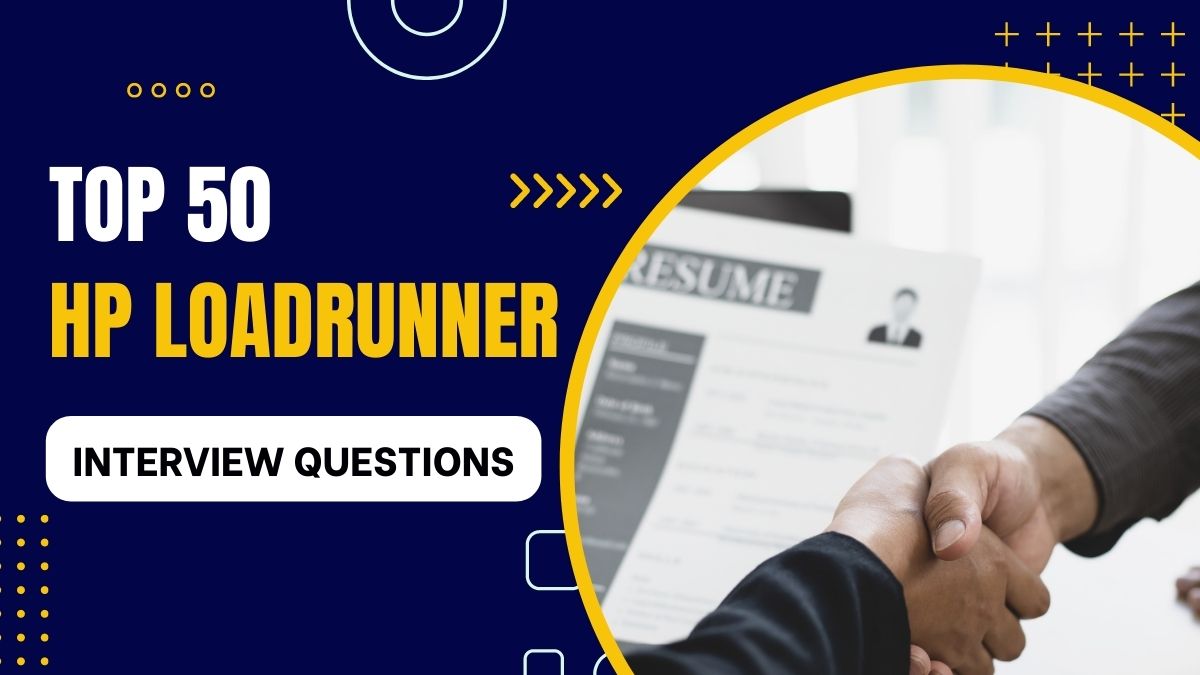



1 Comment. Leave new
excellent