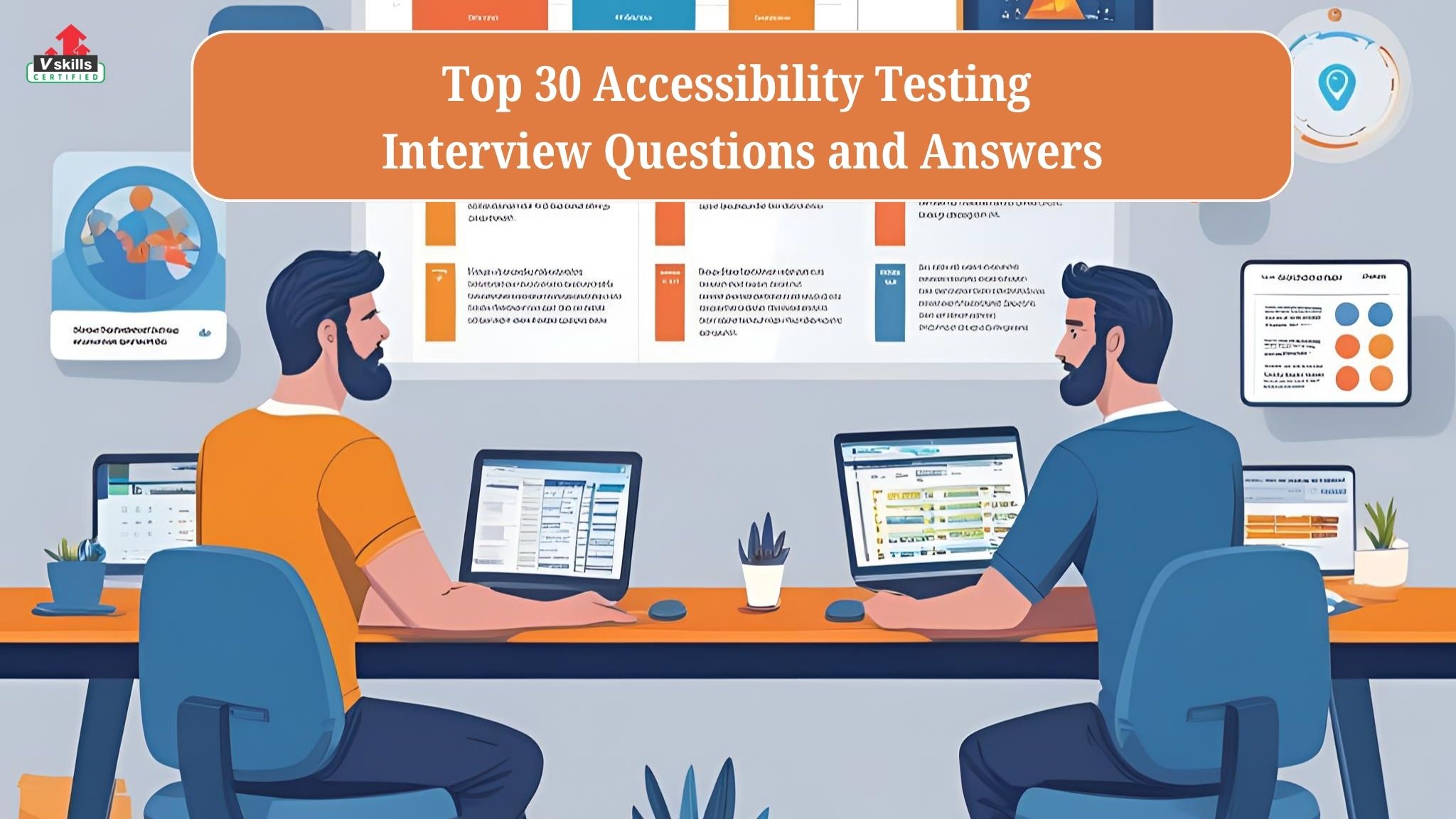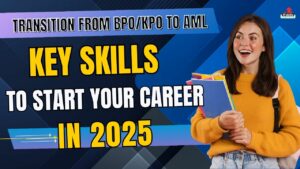Did you know that 97.4% of websites fail WCAG accessibility standards? As digital inclusivity becomes a legal and ethical priority, companies are scrambling to hire skilled Accessibility Testing & Analytics professionals. Whether you are a QA engineer, UX designer, or compliance specialist, mastering accessibility testing can set you apart in interviews. To help you prepare, we’ve compiled the top 30 interview questions and expert answers, covering WCAG, ARIA, automated tools, and real-world scenarios. Let’s dive in!
Everyone deserves equal access to information and opportunities in today’s digital world. Yet, for millions of people with disabilities, the digital landscape can be full of barriers and frustrations. This is where accessibility testing analytics professionals come in – champions who unlock doors and pave the way for a truly inclusive internet.
This blog delves into accessibility testing and analytics, providing you with the keys to ace your next interview. We’ll explore the top 30 questions employers are asking in 2025, equipping you with expert answers and insider tips to showcase your skills and passion for this critical field.
Whether you’re a seasoned pro or just starting your journey, this guide will empower you to become a voice for accessibility, ensuring that everyone can navigate the digital world with confidence and freedom regardless of ability. Let’s start.
About Accessibility Testing
Accessibility testing ensures everyone can access and interact with digital products like websites and apps regardless of ability. It’s about removing barriers and creating inclusive experiences for all users. But how does it work? Let’s delve into the two main categories of accessibility testing:
1. Manual Testing:
- Think detective work: This method involves human testers with diverse abilities who manually navigate through a digital product, identifying accessibility issues firsthand.
- Tools of the trade: Testers might use screen readers for visual impairments, keyboard navigation testers for motor limitations, and magnification tools for low vision.
- Benefits: Uncovers contextual issues, user experience (UX) challenges, and edge cases that automated tools might miss.
2. Automated Testing:
- The tech-savvy sleuth: Automation tools scan code and content for potential accessibility violations based on established guidelines like WCAG (Web Content Accessibility Guidelines).
- Speed and efficiency: Automates repetitive tasks, saving time and resources.
- Early detection: Catches fundamental accessibility issues quickly, making development more efficient.
What is accessibility testing in QA, and how do you write test cases for accessibility testing?
Accessibility testing in QA is a critical practice that ensures software is usable by everyone, regardless of ability. It goes beyond traditional QA by identifying and removing barriers that hinder users with disabilities.
Importance of Accessibility Testing:
- Inclusivity: Creates a welcoming digital environment for everyone, promoting diversity and equal access.
- Brand Reputation: Demonstrates a commitment to social responsibility and ethical development.
- Enhanced User Experience: Benefits all users, not just those with disabilities, by promoting clear design and intuitive interactions.
- Reduced Legal Risks: Complying with accessibility regulations minimizes legal liabilities.
Writing Effective Test Cases:
- Target Audience: Identify the different disabilities your software might encounter (visual, motor, cognitive, etc.).
- Accessibility Guidelines: Use established frameworks like WCAG to guide your testing approach.
- User Scenarios: Create test cases that simulate real-world interactions with diverse abilities.
- Comprehensive Testing: Combine manual testing with automated tools for thorough coverage.
- Critical Thinking: Consider aspects like keyboard navigation, color contrast, screen reader compatibility, and alternative text descriptions.
Example Test Case:
- Test Case: Verify that the login button is accessible via keyboard navigation (e.g., Tab key).
- Expected Result: The login button should be reachable and focusable using the Tab key.
- Actual Result: The login button is not reachable via keyboard navigation.
- Action: Report the issue to the development team, suggesting the implementation of keyboard accessibility features.
By incorporating these strategies, you can ensure your QA process prioritizes inclusion and builds accessible digital ecosystems.
Additional Resources:
- W3C Web Accessibility Initiative (WAI): https://www.w3.org/WAI/
- Web Content Accessibility Guidelines (WCAG): https://www.w3.org/WAI/
- International Association of Accessibility Professionals (IAAP): https://www.accessibilityassociation.org/s/
What skills do you need to be an accessibility tester?
Becoming an accessibility tester is not just about mastering technical tools but about building bridges connecting everyone to the digital world. Here are some key skills you’ll need to excel in this critical role:
Technical Expertise:
- Understanding of accessibility guidelines: Familiarity with WCAG (Web Content Accessibility Guidelines) and other relevant standards is crucial.
- Knowledge of assistive technologies: A grasp of tools like screen readers, keyboard navigators, and magnification software is essential.
- Testing tools and techniques: Be comfortable with manual testing alongside automated tools to comprehensively evaluate accessibility.
- Web technology understanding: Knowledge of HTML, CSS, and JavaScript helps pinpoint technical issues impacting accessibility.
Analytical and Problem-Solving Skills:
- Identifying potential accessibility barriers: Keen observation and analytical skills are needed to spot potential issues during testing.
- Prioritizing and categorizing issues: Ability to assess the severity and impact of accessibility problems for effective reporting.
- Creative problem-solving: Finding clever solutions to address accessibility challenges within technical constraints.
- Data interpretation and reporting: Effectively analyze test results and communicate findings to stakeholders in clear and concise reports.
Communication and Collaboration Skills:
- Clear and concise communication: Explain complex technical issues to developers and designers in understandable language.
- Collaboration and teamwork: Effectively work with different teams to implement accessibility solutions and advocate for inclusive practices.
- Empathy and user-centric thinking: Understand the diverse needs of users with disabilities and prioritize their experience.
- Persistence and advocacy: Be prepared to champion accessibility and overcome potential resistance within a team or organization.
Additional Qualities:
- Attention to detail: A meticulous eye for even subtle accessibility issues is key.
- Continuous learning: Stay updated with the latest accessibility standards, tools, and trends.
- Adaptability and flexibility: Be open to new approaches and adjust testing methods based on specific projects.
- Passion for inclusion: A genuine dedication to creating accessible experiences for everyone drives success in this field.
Remember, becoming an accessibility tester is a journey of continuous learning and growth. By honing these skills and cultivating a passion for inclusion, you can become a valuable bridge builder, opening doors to a truly accessible digital world for everyone.
Accessibility Testing tools
Effective accessibility testing requires a robust toolkit tailored to your specific needs and projects. Here’s an overview of essential tools categorized by functionality:
Manual Testing:
- Screen readers: Tools like Jaws, NVDA, and VoiceOver simulate visual impairment, revealing navigation and content compatibility issues.
- Keyboard navigators: TabNavigator and Headmouse assess keyboard accessibility, ensuring all elements are reachable and operable through keystrokes.
- Magnification tools: ZoomText and SuperNova emulate low vision scenarios, allowing evaluation of text size, color contrast, and layout for readability.
- Color contrast checkers: APCA and Stark analyze color combinations, ensuring sufficient contrast for users with visual impairments.
Automated Testing:
- Web accessibility extensions: WAVE and aXe by Deque directly analyze web pages in your browser, highlighting potential accessibility violations based on WCAG guidelines.
- CI/CD tools: Jenkins and Travis CI integrate accessibility testing into the development pipeline, catching issues early and preventing regressions.
- API-based accessibility testers: Deque WCAG Suite and Siteimprove programmatically analyze large websites or applications, generating comprehensive reports and insights.
Specialized Tools:
- Mobile accessibility testing tools: Appium and Espresso assess the accessibility of mobile apps on iOS and Android platforms.
- PDF accessibility checkers: Adobe Acrobat Pro and Paciello Group’s axe-pdf ensure accessibility compliance of PDF documents.
- Cognitive accessibility testing tools: WebAIM’s WAVE Toolbar and Tenzo.ai evaluate websites for potential cognitive accessibility issues, such as cognitive overload and readability.
Tool Selection:
- Project scope and complexity: Extensive automated tools might be beneficial for large websites, while smaller projects can utilize browser extensions effectively.
- Budget and resources: Free tools exist, but premium options offer advanced features and support.
- Technical expertise: Some tools require more technical knowledge than others.
Remember:
- No single tool is exhaustive: Combine manual and automated testing for thorough evaluation.
- Tools are not replacements for expertise: Skilled analysis and interpretation of results are crucial.
- Stay updated: Accessibility tools and techniques evolve constantly, so continuous learning is essential.
By strategically deploying your testing arsenal, you can build accessible digital experiences for all. Let’s now look at the accessibility interview questions and answers.
Accessibility Testing Interview questions
By practising your responses and showcasing your expertise and passion, you can confidently tackle any accessibility testing interview. Here are top 30 accessibility testing interview questions which also include front-end accessibility interview questions and mobile accessibility testing interview questions –
1. What are the Web Content Accessibility Guidelines (WCAG), and why are they important?
Answer: WCAG are internationally recognised guidelines that provide best practices for making digital content accessible to people with disabilities. They set specific criteria for visual, auditory, motor, and cognitive accessibility, ensuring everyone can access and interact with digital products equally. Understanding WCAG principles is crucial for effective accessibility testing.
2. Explain the difference between manual and automated accessibility testing.
Answer: Manual testing involves human testers using various tools and techniques to identify accessibility issues firsthand. This allows for in-depth analysis and context-specific evaluation. Automated testing employs software tools to scan code and content for potential violations based on established standards. While efficient and fast, it may miss edge cases and requires manual verification. Combining both methods yields comprehensive accessibility assessment.
3. Describe some standard accessibility testing tools and their functionalities.
Answer: Popular tools include:
- Screen readers: Jaws, NVDA, VoiceOver (simulate visual impairment for navigation and content compatibility testing)
- Keyboard navigators: TabNavigator, Headmouse (assess keyboard accessibility)
- Magnification tools: ZoomText, SuperNova (emulate low vision scenarios for readability evaluation)
- Color contrast checkers: APCA, Stark (analyze color combinations for sufficient contrast)
- Web accessibility extensions: WAVE, aXe by Deque (highlight potential accessibility violations in browsers)
- CI/CD tools: Jenkins, Travis CI (integrate accessibility testing into the development pipeline)
4. How do you prioritize accessibility issues based on severity and impact?
Answer: Prioritization depends on the issue’s potential impact on user experience and compliance with regulations. Critical issues that prevent basic access or violate essential WCAG guidelines are addressed first. Moderate issues affecting specific user groups and lower-priority violations are tackled next. This ensures efficient resolution while safeguarding core accessibility functionalities.
5. How do you communicate accessibility findings to stakeholders in a clear and concise way?
Answer: Effective communication is key. Use plain language, avoiding technical jargon. Provide concrete examples of identified issues and their impact on users. Prioritize actionable recommendations for developers and designers to address the problems. Visual aids like screenshots or screen reader recordings can enhance clarity.
6. Explain your experience with different types of disabilities and how you incorporate that knowledge into your testing approach.
Answer: Highlight any personal experiences or research you’ve undertaken to understand the challenges faced by individuals with various disabilities. Explain how you adapt your testing methods to consider different impairments and user needs. This demonstrates empathy and a comprehensive understanding of accessibility beyond technical guidelines.
7. How do you stay up-to-date with the latest accessibility standards and tools?
Answer: Express your commitment to continuous learning by mentioning resources you utilize, such as attending conferences, subscribing to accessibility blogs, or participating in online communities. Show willingness to explore new tools and adapt to evolving standards.
8. Describe a challenging accessibility problem you encountered and how you solved it.
Answer: Share a real-world scenario where you identified a complex accessibility issue. Explain your problem-solving approach, including any research or collaboration with other teams. Emphasize your ingenuity and critical thinking skills in overcoming the challenge.
9. What are your strategies for promoting and advocating for accessibility within an organization?
Answer: Demonstrate your passion for accessibility by outlining initiatives you’d implement to raise awareness and encourage best practices. This could involve internal workshops, collaborating with developers on design decisions, or promoting accessibility tools throughout the development process.
10. What excites you most about the field of accessibility testing and its future?
Answer: Show genuine enthusiasm for the field by highlighting its positive impact on inclusivity and digital accessibility for all. Mention advancements in technology that enhance accessibility testing capabilities or ongoing initiatives that expand digital access to marginalized communities. Express your desire to contribute to this evolving field and make a positive impact.
11. How do you test for cognitive accessibility issues, such as cognitive overload and complex language?
Answer: Utilize tools like WebAIM WAVE Toolbar and Tenzo.ai to analyze content for readability and complexity. Perform manual testing with diverse cognitive abilities in mind, evaluating factors like information density, layout structure, and clarity of instructions. Collaborate with content writers to simplify language and improve cognitive processing load.
12. Discuss your experience with mobile accessibility testing and its unique challenges.
Answer: Highlight familiarity with tools like Appium and Espresso for testing mobile app accessibility. Explain your understanding of touch target sizes, text scaling, voice control compatibility, and potential barriers for users with motor limitations. Demonstrate knowledge of specific WCAG guidelines applicable to mobile platforms.
13. How do you approach accessibility testing for non-standard web content, such as interactive graphics or custom widgets?
Answer: Emphasize creative problem-solving skills. Discuss using assistive technologies to explore functionalities and identify potential barriers. Collaborate with developers to implement accessible alternatives or provide clear instructions for non-standard interactions.
14. Describe your experience working with developers and designers to integrate accessibility into the development process.
Answer: Showcase effective communication and collaboration skills. Explain how you provide timely feedback, share resources, and participate in design reviews. Discuss strategies for promoting accessibility awareness and best practices within the development team.
15. How do you handle resistance or pushback from stakeholders regarding accessibility implementation?
Answer: Demonstrate your negotiation and advocacy skills. Highlight accessibility benefits for user experience, brand reputation, and legal compliance. Use data and concrete examples to illustrate potential impact. Offer practical solutions and compromises to address concerns.
16. Explain your knowledge of emerging accessibility trends and technologies, such as AI-powered testing or immersive experiences.
Answer: Express your commitment to continuous learning and adaptability. Discuss how new technologies can impact accessibility testing methods and evaluation criteria. Explore potential challenges and ethical considerations when using AI in accessibility testing.
17. How do you measure the success of your accessibility testing efforts?
Answer: Go beyond basic compliance checks. Focus on metrics like user satisfaction surveys, screen reader compatibility reports, and website accessibility score improvements. Utilize A/B testing to measure the impact of accessibility changes on user engagement and conversion rates.
18. Share an example of a time you encountered a complex accessibility issue and how you resolved it.
Answer: Choose a case study that demonstrates your analytical skills, problem-solving approach, and collaboration with other teams. Focus on the innovative solutions you implemented and the positive outcomes achieved.
19. Discuss your personal values and how they align with the principles of accessibility and inclusion.
Answer: Express your genuine passion for creating a more accessible digital world. Highlight how your personal values translate into your work ethic and commitment to inclusivity. Authenticity and enthusiasm can make a strong impression on interviewers.
20. Describe your vision for the future of accessibility testing and how you see your role evolving in this field.
Answer: Demonstrate your future-oriented thinking and desire for personal growth. Share your thoughts on technological advancements, evolving accessibility standards, and potential challenges or opportunities the field might face. Express your commitment to contributing to the advancement of accessibility testing and creating a truly inclusive digital landscape for everyone.
21. How do you ensure accessibility considerations are integrated into the early stages of a project’s development lifecycle?
Answer: Highlight your proactive approach by advocating for accessibility during planning and requirements gathering. Mention attending brainstorming sessions, suggesting accessible design patterns, and collaborating with developers on building accessibility from the ground up.
22. Explain your experience with accessibility testing for different content types, such as PDFs, videos, and interactive elements.
Answer: Showcase your versatility by discussing tools and techniques specific to each content type. For PDFs, mention tools like Adobe Acrobat Pro and Paciello Group’s axe-pdf. For videos, highlight captioning, audio descriptions, and keyboard navigation for transcripts. For interactive elements, emphasize testing with different input methods and ensuring clear instructions.
23. How do you approach accessibility testing for internationalisation and localization needs?
Answer: Demonstrate your understanding of cultural considerations and language barriers. Discuss testing for proper translations, cultural context appropriateness, and potential conflicts with assistive technologies used in different regions.
24. Describe your experience working with testing frameworks and automation tools beyond basic WCAG compliance.
Answer: Go beyond WCAG by mentioning knowledge of advanced frameworks like Selenium and Cypress. Discuss utilizing custom scripts to test specific user scenarios or functionalities not covered by standard tools. Share examples of how automation has improved your testing efficiency and identified unexpected accessibility issues.
25. How do you handle situations where there’s a conflict between accessibility best practices and other design or functionality goals?
Answer: Emphasize your collaborative and problem-solving skills. Discuss proposing alternative solutions that balance accessibility with other requirements. Consider offering compromises or suggesting gradual implementation to address feasibility concerns.
26. What strategies do you use to educate and build awareness of accessibility within your team and organization?
Answer: Demonstrate your leadership and advocacy skills. Mention organizing workshops, sharing resources, and presenting case studies to raise awareness about accessibility benefits and best practices. Encourage collaboration and open communication to establish a culture of inclusivity within the team.
27. How do you stay updated with the latest accessibility regulations and legal requirements, especially in specific industries or sectors?
Answer: Show your commitment to legal compliance by discussing your research habits and resource preferences. Mention following relevant regulatory bodies, attending webinars on legal updates, and staying informed about specific accessibility legislation applicable to your industry.
28. Share an example of a time you went above and beyond to improve the accessibility of a product or service.
Answer: Choose a case study that highlights your initiative and creativity. Showcase how you identified a gap in accessibility, proposed solutions, and successfully implemented them, leading to positive user experiences or companywide improvements.
29. Describe your preferred work environment and how you collaborate effectively with cross-functional teams on accessibility projects.
Answer: Be specific about your communication and collaboration style. Mention tools and platforms you’re comfortable using for teamwork, such as Slack, Trello, or Confluence. Discuss your ability to adapt to different communication styles and effectively resolve potential conflicts within diverse teams.
30. What are your career aspirations in the field of accessibility testing, and how do you see yourself contributing to the community in the future?
Answer: Express your passion for accessibility and your long-term commitment to the field. Mention your desire to learn new skills, explore specialized areas of testing, or potentially mentor others or contribute to open-source accessibility projects. Demonstrate your vision for a more inclusive digital future and your eagerness to be part of it.
Accessibility Testing Learning Resources
Accessible products and services are no longer an option, but a necessity. Here are some valuable resources to empower your journey as an accessibility tester:
General Resources:
- W3C Web Accessibility Initiative (WAI): The gold standard for accessibility guidelines and best practices. Explore WCAG (Web Content Accessibility Guidelines) for specific criteria and technical recommendations. (https://www.w3.org/WAI/)
- WebAIM: A leading accessibility research and training organization offering comprehensive resources, tools, and courses. (https://webaim.org/)
- Deque University: Provides free and paid accessibility training courses from industry experts. (https://dequeuniversity.com/)
- International Association of Accessibility Professionals (IAAP): A professional association offering certification programs and networking opportunities for accessibility practitioners. (https://www.accessibilityassociation.org/s/)
- A11Y Project: A community-driven platform with articles, podcasts, and discussions on all things accessibility. (https://www.a11yproject.com/)
Testing Tools:
- WAVE Web Accessibility Extension: Analyze web pages directly in your browser for potential accessibility violations. (https://wave.webaim.org/extension/)
- aXe by Deque: A comprehensive automated and manual testing platform for diverse digital content. (https://www.deque.com/axe/)
- Appium and Espresso: Tools for testing the accessibility of mobile apps on iOS and Android platforms. (http://appium.io/ & https://developer.android.com/training/testing/espresso)
- JAWS, NVDA, and VoiceOver: Screen readers to test websites and applications from the perspective of visually impaired users.
- Color contrast checkers: Ensure sufficient contrast ratios between text and backgrounds for optimal readability. (https://www.myndex.com/APCA/ & http://www.thestarkonline.com/)
Additional Resources:
- Accessibility blogs and podcasts: Stay updated on the latest trends and advancements in the field.
- Accessibility conferences and webinars: Expand your knowledge base and network with fellow accessibility professionals.
- Books and tutorials: Dive deeper into specific aspects of accessibility testing and standards.
Vskills Certified Accessibility Testing Professional – Is It Worth It in 2025?
Digital accessibility is not just a compliance checkbox anymore — it’s a legal requirement, a business advantage, and a moral responsibility. As websites, mobile apps, and enterprise software become more integrated into daily life, ensuring they are usable by everyone, including people with disabilities, has become critical. Organizations are now actively seeking professionals who understand how to test for accessibility issues, interpret WCAG guidelines, and help create more inclusive digital experiences.
That’s where the Vskills Certified Accessibility Testing Professional comes in.
What Is the Vskills Accessibility Testing Certification?
Vskills, is India’s Largest certification body, offers this program to validate your knowledge and skills in accessibility testing for websites and applications. It’s ideal for professionals in QA, development, UI/UX, or compliance who want to:
- Understand web accessibility principles
- Learn tools and techniques to test accessibility
- Align products with standards like WCAG 2.1, Section 508, and ADA
What will you Learn?
The certification covers the core concepts required for someone working in accessibility or QA:
- Introduction to Accessibility and Disability
- WCAG Guidelines (2.0 and 2.1)
- Assistive Technologies (e.g., screen readers, voice control)
- ARIA (Accessible Rich Internet Applications)
- Keyboard and Navigation Testing
- Tools like WAVE, AXE, NVDA, VoiceOver
- Accessibility Automation and Manual Testing
- Reporting and compliance evaluation
You will also explore how accessibility overlaps with usability, SEO, and inclusive design.
Exam Details
- Format: Online, multiple-choice
- Duration: 60 minutes
- No. of questions: 50
- Passing Score: 50% (25 correct answers)
- Validity: Lifetime
- Cost: Around ₹3,499 (may vary)
Once you register, you get lifetime access to the learning material and can take the exam anytime from home.
Who should take this Certification?
This is an excellent credential for:
- QA professionals testing web or mobile applications
- Front-end developers working with HTML/CSS/JavaScript
- UI/UX designers aiming to create inclusive interfaces
- Compliance and legal professionals working with digital accessibility laws
- Anyone preparing for roles in accessibility auditing or consulting
Why It’s Worth It?
- Career Boost – Accessibility skills are in high demand globally
- Affordable & Flexible – Self-paced with lifetime validity
- Practical Knowledge – You’ll use real-world tools and testing workflows
- Impact-Driven – Helps you contribute to a more inclusive internet
If you’re looking to enhance your QA or front-end testing credentials, or want to transition into accessibility auditing, the Vskills Certified Accessibility Testing Professional is a solid foundational cert. It won’t replace experience, but it’s a great way to formalize your skills, stand out to employers, and start making products that truly work for everyone.
Expert Corner
Accessibility testing is not just about meeting compliance — it’s about ensuring digital equality. Whether you’re aiming for a QA role, a UX testing position, or a specialized accessibility analyst job, knowing how to think through real-world challenges and articulate your approach during interviews is what sets you apart. These 30 questions are not just interview prep — they’re a reflection of the critical thinking and empathy required in the role. Mastering them not only helps you land the job but equips you to make a measurable impact in the digital experiences of millions.
- Keep learning.
- Practice with live tools and real sites.
- Stay updated with WCAG and legal changes.
- And most importantly, advocate for inclusion in every project you touch.
By using the given resources, you can develop the knowledge, skills, and tools needed to be a successful accessibility tester. Remember, accessibility is a journey, not a destination. Continuous learning and a passion for inclusion are key to creating a truly accessible digital world for everyone.
You’re not just testing for bugs. You’re building access. Now go out there and show them what inclusive tech really looks like.