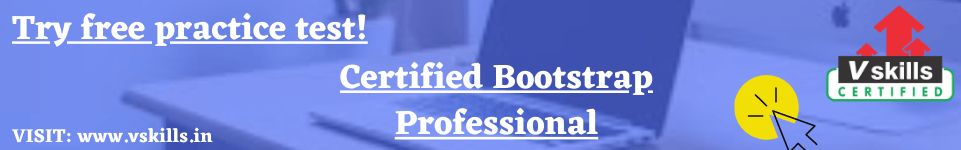As the web continues to evolve, so do the tools and frameworks available to developers. One such tool that has gained immense popularity in recent years is Bootstrap. Bootstrap is a front-end framework that provides developers with pre-built CSS and JavaScript components that can be customized to create stunning, responsive websites. In this blog post, we’ll discuss the top 10 reasons why learning Bootstrap is a valuable skill for web developers and designers.
Bootstrap is a popular front-end framework for building responsive websites and web applications. It is a collection of CSS, JavaScript, and HTML code that provides developers with pre-built UI components, such as navigation menus, forms, buttons, and typography, to create a consistent and visually appealing design language. Bootstrap was originally developed by Twitter and is now an open-source project with a large community of developers contributing to its development and improvement. Its popularity stems from its ease of use, flexibility, and ability to save developers time by providing pre-built components that can be easily customized to meet specific design needs.
Bootstrap is a popular framework
Bootstrap is one of the most popular front-end frameworks for web developers and designers. According to BuiltWith, 20.5% of the top 1 million websites are built with Bootstrap. This is a testament to its widespread popularity and adoption.
One of the reasons why Bootstrap is so popular is its ease of use. Bootstrap provides pre-built CSS and JavaScript components, such as navigation menus, forms, buttons, and typography, that can be easily customized to create stunning web designs. These pre-built components can save developers time by eliminating the need to write code from scratch.
Another reason for Bootstrap’s popularity is its flexibility. Bootstrap is highly customizable, allowing developers to modify its components to meet their specific design needs. This flexibility makes Bootstrap an ideal choice for designers who want to create unique and visually appealing websites.
In addition to its ease of use and flexibility, Bootstrap is also designed to create responsive websites that work seamlessly across different devices and screen sizes. With Bootstrap, you can create mobile-first designs that are optimized for smartphones and tablets, which is becoming increasingly important as more people access the web on their mobile devices.
Finally, Bootstrap has a large and active community of developers who contribute to its development, provide support, and share their knowledge through various forums and resources. This community has helped to make Bootstrap a reliable and well-supported framework for web development.
Easy to learn and use
One of the key advantages of Bootstrap is that it is easy to learn and use, even for beginners. This is due to several factors that make the framework accessible to developers and designers of all skill levels.
Firstly, Bootstrap provides a clear and comprehensive documentation that includes examples and explanations of all its components. This documentation is well-organized and easy to navigate, making it easy for developers to find the information they need quickly. The documentation also includes guidance on how to customize and extend the components, which helps developers understand the framework’s capabilities.
Secondly, Bootstrap uses a simple and intuitive syntax that is easy to understand and remember. The framework’s classes and components are named in a logical and consistent way, making it easy for developers to identify and use them. This consistency also helps to create a cohesive and visually appealing design language.
Thirdly, Bootstrap’s pre-built components can save developers a lot of time and effort. Rather than starting from scratch, developers can use these components as building blocks for their designs. This can be especially helpful for beginners who may not have the skills or experience to create components from scratch.
Finally, Bootstrap has a large and active community of developers who contribute to its development, provide support, and share their knowledge through various forums and resources. This community is welcoming and supportive of newcomers, providing a wealth of information and resources to help them get started with Bootstrap.
In conclusion, Bootstrap is easy to learn and use due to its clear documentation, intuitive syntax, pre-built components, and supportive community. These factors make the framework accessible to developers and designers of all skill levels, including beginners.
Responsive design
Bootstrap is designed to create responsive websites that work seamlessly across different devices and screen sizes. This means that websites built with Bootstrap are optimized for desktops, laptops, smartphones, tablets, and other devices, providing a consistent and user-friendly experience across all platforms.
Bootstrap achieves responsive design through a combination of CSS media queries and flexible grid systems. The framework includes a responsive grid system that allows developers to create a layout that adapts to different screen sizes. This grid system consists of 12 columns that can be customized to create a layout that works best for the website. As the screen size changes, the layout adjusts automatically to fit the available space.
In addition to the grid system, Bootstrap provides a range of responsive CSS classes that can be used to adjust the size and positioning of elements based on the screen size. For example, the “col-xs” class can be used to adjust the width of a column on extra-small screens, while the “col-md” class can be used to adjust the width of a column on medium-sized screens.
Bootstrap also includes responsive utilities, such as visibility classes, that allow developers to control the visibility of elements on different screen sizes. For example, the “hidden-sm” class can be used to hide an element on small screens.
Overall, Bootstrap’s responsive design capabilities make it a powerful tool for creating websites that work seamlessly across different devices and screen sizes. By using the framework’s responsive grid system, CSS classes, and utilities, developers can create a visually appealing and user-friendly experience for all users, regardless of their device or screen size.
Time-saving
One of the key advantages of Bootstrap is that it can save developers a lot of time, especially when building websites from scratch. This is due to several factors that make the framework a time-saving tool.
Firstly, Bootstrap provides a wide range of pre-built components that can be easily customized to create a unique design. These components include navigation menus, forms, buttons, alerts, and more. By using these pre-built components, developers can save time that would have been spent writing code from scratch. Instead, they can focus on customizing and styling these components to match the website’s design and functionality requirements.
Secondly, Bootstrap’s responsive design capabilities can save developers time by eliminating the need to write separate code for different screen sizes. The framework’s flexible grid system and responsive CSS classes allow developers to create a responsive design that adapts to different screen sizes automatically. This means that developers do not need to write separate code for desktops, tablets, and smartphones, which can save a significant amount of time.
Thirdly, Bootstrap’s consistent design language can save time by ensuring that the website’s design remains cohesive and visually appealing. The framework’s pre-built components are designed to work together, which can help to create a consistent look and feel across the website. This consistency can save time by eliminating the need to design and style each component separately.
Finally, Bootstrap’s large and active community can save time by providing developers with support, resources, and guidance. The community provides documentation, examples, and tutorials that can help developers get started with Bootstrap quickly. In addition, the community can help to answer questions and provide guidance on how to customize and extend the framework’s components.
Bootstrap can save developers a lot of time by providing pre-built components, responsive design capabilities, consistent design language, and community support. By using these tools effectively, developers can create visually appealing and user-friendly websites quickly and efficiently.
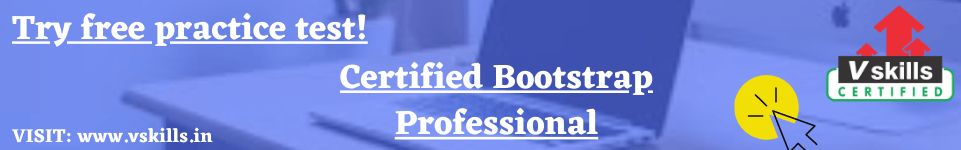
Customizable
Bootstrap is a highly customizable framework that allows developers to tailor their websites to meet specific design and functionality requirements. This is due to several factors that make Bootstrap a flexible and customizable tool.
Firstly, Bootstrap’s components are designed to be modular, which means that they can be easily customized and combined to create a unique design. Developers can choose which components to use and modify them to meet their specific needs. For example, developers can adjust the color, typography, layout, and functionality of a component to create a custom look and feel.
Secondly, Bootstrap’s CSS is organized in a way that allows developers to override the default styles and customize the framework’s components. Developers can use custom CSS to adjust the styles of specific components or to create new styles that apply to the entire website. By customizing the CSS, developers can create a unique visual identity for the website.
Thirdly, Bootstrap provides several customization options that allow developers to modify the framework’s behavior and appearance. For example, developers can customize the grid system to create a layout that suits their specific needs. They can also choose which components to include in their website and modify them as needed.
Finally, Bootstrap’s community provides a range of custom themes, templates, and extensions that can be used to further customize the framework. These resources can be used as a starting point for creating a custom design or to add new functionality to the website.
In conclusion, Bootstrap is a highly customizable framework that allows developers to create unique and customized websites. By using its modular components, customizable CSS, and community resources, developers can tailor their websites to meet specific design and functionality requirements. This flexibility makes Bootstrap a powerful tool for building websites that stand out and meet the needs of their users.
Compatibility
Bootstrap is designed to be compatible with a wide range of web technologies, making it easy to integrate into existing projects and environments. This compatibility is due to several factors that make Bootstrap a flexible and versatile framework.
Firstly, Bootstrap is compatible with all modern browsers, including Google Chrome, Mozilla Firefox, Microsoft Edge, and Apple Safari. The framework’s responsive design capabilities ensure that websites built with Bootstrap are optimized for different screen sizes and resolutions, which means they can be accessed and used by users on a variety of devices.
Secondly, Bootstrap is compatible with a wide range of server-side technologies, including PHP, Ruby on Rails, and Java. This compatibility allows developers to integrate Bootstrap into their existing development workflows and use the framework alongside other technologies.
Thirdly, Bootstrap is compatible with a range of front-end technologies, including jQuery, AngularJS, and React. The framework’s modular design makes it easy to integrate with other front-end libraries and frameworks, allowing developers to create custom components and extensions that work seamlessly with Bootstrap.
Fourthly, Bootstrap is compatible with a range of content management systems (CMS), including WordPress, Drupal, and Joomla. This compatibility makes it easy to incorporate Bootstrap into websites built on these platforms and to take advantage of the framework’s responsive design, customizable components, and community resources.
Finally, Bootstrap’s compatibility with different technologies is supported by a large and active community that provides support, resources, and guidance. The community provides documentation, examples, and tutorials that can help developers get started with Bootstrap and integrate it into their existing projects and environments.
In conclusion, Bootstrap’s compatibility with a wide range of web technologies makes it a flexible and versatile framework that can be easily integrated into existing projects and environments. This compatibility, combined with the framework’s responsive design, customizable components, and community resources, makes Bootstrap a powerful tool for building websites that work seamlessly across different devices and platforms.
Community support
Bootstrap has a large and active community of developers, designers, and users who provide support, resources, and guidance for using the framework. This community support is one of the key advantages of Bootstrap, and it contributes to the framework’s popularity and success.
Firstly, the Bootstrap community provides extensive documentation that covers all aspects of the framework, including installation, usage, customization, and troubleshooting. The documentation is well-organized and easy to follow, making it accessible to developers of all levels of experience.
Secondly, the community provides a range of resources, such as templates, themes, plugins, and extensions, that can be used to enhance and customize Bootstrap. These resources are available for free and can be easily integrated into Bootstrap projects, saving developers time and effort.
Thirdly, the Bootstrap community provides a range of forums, discussion groups, and social media channels where developers can ask questions, share ideas, and connect with other members of the community. This support network is valuable for developers who are just starting with Bootstrap or who need help with specific issues.
Fourthly, the Bootstrap community is constantly updating and improving the framework, adding new features, fixing bugs, and addressing security issues. This ensures that the framework remains up-to-date and relevant, and that developers can rely on it for their projects.
Finally, the Bootstrap community is inclusive and welcoming, and it encourages diversity and collaboration. The community welcomes developers of all backgrounds and levels of experience, and it values contributions from individuals and organizations that help to improve the framework.
In conclusion, the Bootstrap community support is a valuable resource for developers who use the framework. The community provides extensive documentation, resources, forums, and updates that help developers to use, customize, and enhance Bootstrap. This support network, combined with the framework’s other advantages, makes Bootstrap a powerful tool for building responsive, customizable, and modern websites.
Consistent design
One of the key advantages of Bootstrap is its consistent design. Bootstrap provides a set of well-defined rules and guidelines for designing websites that ensures a consistent look and feel across different pages and components.
Firstly, Bootstrap provides a set of pre-defined styles, such as typography, colors, and spacing, that can be easily applied to different elements of a website. These styles are designed to work together seamlessly, ensuring a consistent and cohesive design throughout the website.
Secondly, Bootstrap provides a set of reusable components, such as buttons, forms, and navigation menus, that are designed to work together in a consistent way. These components are customizable, allowing developers to adjust them to meet the specific needs of their projects, while maintaining the overall consistency of the design.
Thirdly, Bootstrap provides a grid system that allows developers to create layouts that are consistent across different pages and devices. The grid system ensures that content is arranged in a logical and consistent way, making it easy for users to navigate and find the information they need.
Fourthly, Bootstrap provides a set of best practices and guidelines for designing websites that ensure a consistent user experience. These guidelines cover topics such as accessibility, performance, and usability, and they help developers to create websites that are optimized for different devices and user needs.
Finally, Bootstrap’s consistent design is supported by a large and active community of developers and designers who contribute to the framework’s design and development. The community provides feedback, suggestions, and contributions that help to improve the framework’s design and ensure its consistency.
In conclusion, Bootstrap’s consistent design is a key advantage of the framework. The framework provides a set of well-defined rules, guidelines, and components that ensure a consistent look and feel across different pages and components. This consistency, combined with the framework’s other advantages, makes Bootstrap a powerful tool for building responsive, customizable, and modern websites.
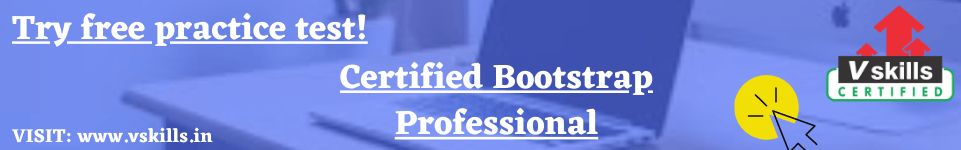
Accessibility
Accessibility is an important consideration when designing and developing websites, as it ensures that people with disabilities or impairments can access and use the website effectively. Bootstrap is designed to be accessible and to provide developers with the tools and resources they need to create accessible websites.
Firstly, Bootstrap follows the Web Content Accessibility Guidelines (WCAG) 2.0, which is a set of guidelines developed by the World Wide Web Consortium (W3C) to ensure that websites are accessible to people with disabilities. Bootstrap’s adherence to these guidelines ensures that the framework provides a solid foundation for creating accessible websites.
Secondly, Bootstrap provides a range of features that improve accessibility, such as keyboard navigation, ARIA (Accessible Rich Internet Applications) attributes, and screen reader support. These features help to ensure that people with disabilities or impairments can access and use the website effectively, regardless of the device or technology they use.
Thirdly, Bootstrap provides a range of tools and resources that help developers to create accessible websites. These resources include documentation, examples, and tutorials that cover accessibility best practices and guidelines, making it easier for developers to create accessible websites using the framework.
Fourthly, Bootstrap’s community is committed to accessibility and provides support and guidance for developers who want to create accessible websites using the framework. The community includes developers, designers, and users who are passionate about accessibility and who work together to improve the accessibility of the framework and the websites built using it.
Finally, Bootstrap’s commitment to accessibility is reflected in the framework’s ongoing development and improvement. The framework is constantly being updated and improved, with a focus on accessibility, to ensure that it remains relevant and effective for creating accessible websites.
In conclusion, Bootstrap’s commitment to accessibility is a key advantage of the framework. The framework follows accessibility guidelines and provides features, tools, and resources that help developers to create accessible websites. This commitment, combined with the framework’s other advantages, makes Bootstrap a powerful tool for building responsive, customizable, and modern websites that are accessible to everyone.
Career opportunities
Learning Bootstrap can provide significant career opportunities for web developers and designers. As Bootstrap is widely used by developers and designers all over the world, there is a high demand for professionals who are proficient in using the framework.
Firstly, proficiency in Bootstrap can help you to stand out in a crowded job market. Many employers are looking for developers and designers who have experience and skills in using Bootstrap, as it is a widely recognized and popular framework.
Secondly, learning Bootstrap can open up a wide range of job opportunities. You can work as a front-end developer, web designer, UI/UX designer, or web developer in various industries. With Bootstrap, you can build responsive and customizable websites for clients in various industries, such as e-commerce, education, healthcare, and more.
Thirdly, Bootstrap proficiency can lead to higher-paying job opportunities. As Bootstrap is a popular and in-demand skill, professionals who are proficient in using the framework can command higher salaries and better job opportunities than those who don’t have this skill.
Fourthly, learning Bootstrap can provide you with opportunities for professional growth and development. As you work with the framework, you can learn new skills, stay up-to-date with the latest trends and technologies, and expand your knowledge of web development and design.
Finally, Bootstrap’s active community can provide you with access to networking opportunities and mentorship. You can connect with other developers and designers who are using Bootstrap, share your work, and learn from others in the community.
In conclusion, learning Bootstrap can provide significant career opportunities for web developers and designers. Proficiency in Bootstrap can help you to stand out in the job market, open up a wide range of job opportunities, lead to higher-paying jobs, and provide opportunities for professional growth and development. With its active community and popularity, Bootstrap is a valuable skill for anyone looking to build a career in web development and design.
Conclusion
In conclusion, Bootstrap is a popular front-end development framework that offers a range of advantages to developers and designers. The framework’s ease of use, responsiveness, time-saving features, customizability, compatibility, consistent design, accessibility, and community support make it a valuable tool for building modern and responsive websites. Additionally, proficiency in Bootstrap can provide significant career opportunities for web developers and designers, making it a skill worth learning. With its ongoing development and improvement, Bootstrap remains a powerful and relevant framework for web development and design, and is a valuable asset for anyone looking to build responsive, modern, and accessible websites.