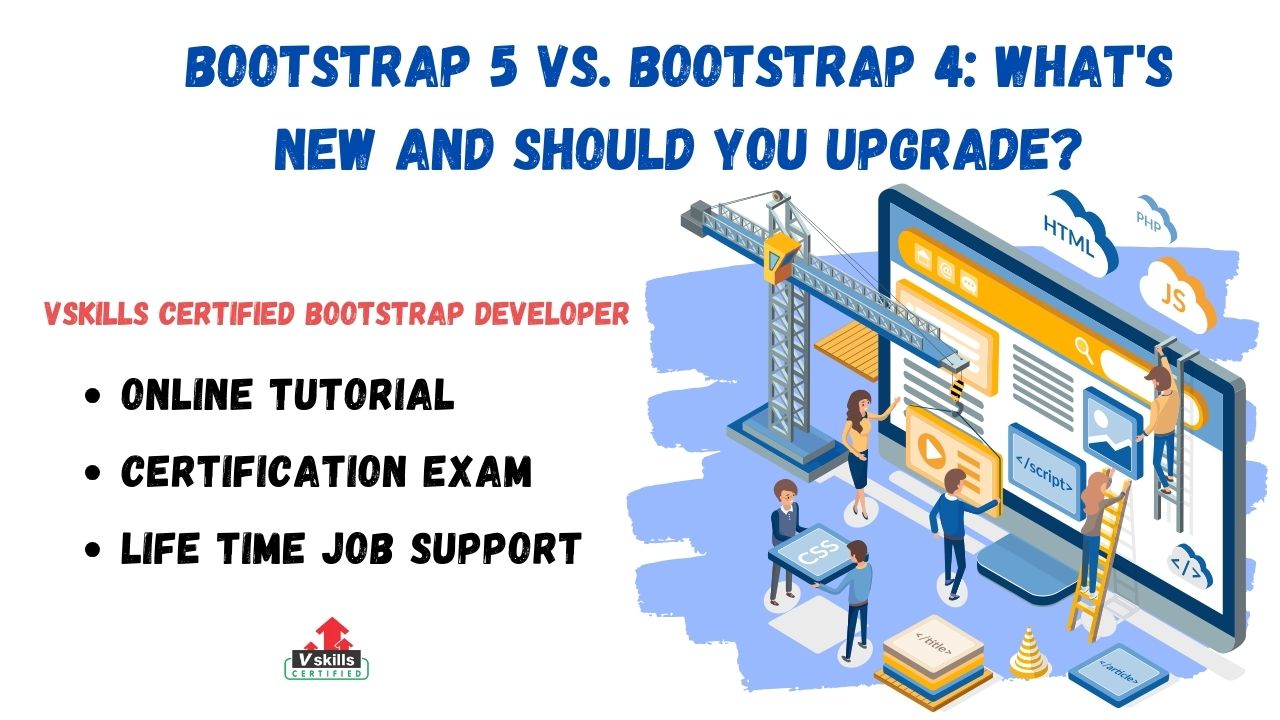Bootstrap 5 has arrived, offering a wealth of new features and enhancements for web developers. But for those already comfortable with Bootstrap 4, the question remains: upgrade or stay put? This blog delves into a detailed comparison of both versions, highlighting key differences and providing practical guidance for making an informed upgrade decision.
Bootstrap 5 presents a compelling upgrade opportunity with its enhanced features, improved accessibility, and modern design. However, a careful assessment of your specific needs and resources is crucial before making the decision to upgrade. By leveraging the available resources and guidance, you can confidently navigate the upgrade process and build stunning, accessible websites with Bootstrap 5.
About Bootstrap 5
Bootstrap 5 is the most recent version of the popular, open-source front-end framework designed to streamline the development of responsive, mobile-first websites. It’s a powerful toolkit that provides developers with pre-built components, utilities, and a flexible grid system, making it easy to create professional-looking websites without starting from scratch.
Here’s a breakdown of key features:
- Responsive Design: Ensures websites adapt seamlessly to different screen sizes and devices, enhancing user experience across desktops, tablets, and smartphones.
- Grid System: A flexible, 12-column grid layout for organizing content in a structured and responsive manner.
- Pre-built Components: Offers a collection of ready-to-use UI elements like buttons, navigation bars, forms, modals, cards, and more, saving time and effort in development.
- Utilities: Provides a vast array of utility classes for styling, spacing, alignment, and other common tasks, allowing for quick and efficient styling adjustments.
- Accessibility: Prioritizes accessibility features to ensure websites are usable by people with disabilities, including keyboard navigation, screen reader compatibility, and clear visual hierarchy.
- Customization: Supports customization of colors, themes, and components to align websites with brand guidelines and design preferences.
- jQuery-free: Eliminates the dependency on jQuery, reducing overall file size and potential compatibility issues.
- Modern Features: Includes built-in dark mode, custom color modes, offcanvas menus, and a revamped utility system for enhanced user experiences and design control.
- Documentation and Community: Backed by extensive documentation and a large, active community of developers, providing ample support and resources for learning and using Bootstrap 5 effectively.
Whether you are a beginner or an experienced developer, Bootstrap 5 is a powerful tool that can significantly accelerate your web development process and help you create modern, responsive, and accessible websites
What are the changes between Bootstrap 4 and Bootstrap 5?
Bootstrap 5 arrived with a wave of exciting new features and enhancements, aiming to refine the web development experience. While Bootstrap 4 laid the groundwork for responsive design, its successor takes things a step further with improved accessibility, customization, and a modern UI. Let’s dive into the key differences:
1. Design and Accessibility
- Bootstrap 4: Had a slightly dated aesthetic with limited color theme options. Accessibility features were present but not optimal for all components.
- Bootstrap 5: Boasts a sleeker, more modern design with subtle UI updates. Introduces built-in dark mode and support for custom color palettes, allowing for greater branding flexibility. Significantly improved accessibility across components with better keyboard navigation, screen reader compatibility, and visual hierarchy.
2. Components and Utilities
- Bootstrap 4: Offered a comprehensive set of pre-built components like buttons, forms, and navigation elements. Utilities provided basic styling and layout adjustments.
- Bootstrap 5: Introduces new components like the offcanvas menu for a modern mobile-first approach. Revamps existing components with a focus on accessibility and improved visual appeal. Utilities become more granular and flexible, enabling finer control over website appearance.
3. Code and Development
- Bootstrap 4: Relied on data-* attribute naming for classes.
- Bootstrap 5: Introduces a new data-bs-* naming convention for improved consistency and separation from native HTML attributes. Code changes might require adjustments to existing Bootstrap 4 projects.
4. Additional Highlights
- Bootstrap 5: Drops support for Internet Explorer 10 and 11, focusing on modern browsers.
- New documentation and resources: Improved documentation and a vibrant community provide ample support for migrating to Bootstrap 5.
Bootstrap 5 represents a significant leap forward, offering a more accessible, customizable, and modern web development experience. While migration from Bootstrap 4 requires consideration, the benefits often outweigh the initial effort, especially for new projects. Carefully evaluate your needs and resources to determine the best path forward for your web development journey.
Is Bootstrap 5 better than 4?
Bootstrap 5 arrived in 2020, bringing improvements and new features to the popular front-end framework. While Bootstrap 4 established itself as a reliable tool for responsive web design, its successor takes things a notch higher with:
1. Enhanced Accessibility
- Bootstrap 4: While generally accessible, some components lacked optimal accessibility features for users with disabilities.
- Bootstrap 5: Significantly improved keyboard navigation, screen reader support, and clearer visual hierarchy across components. This ensures everyone can experience your website seamlessly.
2. Modern Design and Customization
- Bootstrap 4: Had a slightly dated aesthetic and limited color theme options.
- Bootstrap 5: Features a sleeker, more modern design with subtle UI updates. It also introduces built-in dark mode and support for custom color palettes, allowing you to tailor your website’s look and feel to your brand.
3. New and Revamped Components
- Bootstrap 5: Introduces new components like the offcanvas menu, ideal for mobile-first experiences. Existing components like buttons and forms are refreshed with a focus on accessibility and improved visual appeal.
4. More Granular and Flexible Utilities
- Bootstrap 5: Takes the utility system to a new level with a more granular and flexible approach. You can now fine-tune website appearance with greater precision and control.
5. Focus on Modern Web Standards
- Bootstrap 5: Drops support for outdated browsers like Internet Explorer 10 and 11, allowing developers to leverage the latest web technologies and features.
6. Improved Documentation and Community
- Bootstrap 5: Boasts extensive and well-organized documentation, making it easier to learn and use compared to Bootstrap 4. A vibrant community also offers ample support and resources for migrating to the new version.
So, is Bootstrap 5 better than Bootstrap 4? In most cases, yes. The enhancements in accessibility, design, customization, and component offerings make Bootstrap 5 a more powerful and flexible tool for modern web development. However, whether or not it’s the “better” choice depends on your specific needs.
Should You Upgrade to Bootstrap 5?
Bootstrap 5 arrived in 2020, shaking up the front-end world with a wave of improvements and new features. While Bootstrap 4 served us well, its successor takes things to a whole new level. But upgrading isn’t always a slam dunk. Let’s delve into the pros and cons to help you decide whether the jump is worth it for your project.
Advantages of Upgrading to Bootstrap 5
- Accessibility Ace: Bootstrap 5 champions inclusivity with significantly improved keyboard navigation, screen reader compatibility, and clearer visual hierarchy. This ensures everyone, regardless of ability, can experience your website seamlessly.
- Modern Makeover: Ditch the slightly dated look of Bootstrap 4! Bootstrap 5 rocks a sleeker, more modern design with subtle UI updates. Plus, built-in dark mode and custom color palettes let you unleash your inner branding guru.
- Component Carousel: Bootstrap 5 introduces the offcanvas menu, a modern gem for mobile-first experiences. Existing components like buttons and forms get a refresh, too, focusing on accessibility and visual appeal.
- Utility Powerhouse: The utility system in Bootstrap 5 is on steroids! It’s now more granular and flexible, allowing you to fine-tune your website’s appearance with laser precision. Think surgical styling, not blunt-force tweaks.
- Future-Proofing Your Project: Bootstrap 5 drops support for outdated browsers like Internet Explorer 10 and 11. This lets you leverage the latest web technologies and features, keeping your project ahead of the curve.
- Improved Documentation: Learning Bootstrap 5 is a breeze with its extensive and well-organized documentation. No more deciphering cryptic code—it’s like having a friendly developer at your side.
- Thriving Community: You’re not alone in the Bootstrap 5 jungle! A vibrant community offers ample support and resources to help you navigate the migration process.
However, Upgrading Isn’t Always a Picnic:
- Migration Hurdles: Be prepared for some code changes. Bootstrap 5 introduces a new data-bs- naming convention* for classes, requiring adjustments to existing Bootstrap 4 projects. The bigger and more complex your project, the bumpier the ride might be.
- Learning Curve: While the documentation is great, there’s still a learning curve involved in mastering Bootstrap 5’s new features and functionalities. Factor in the time and effort needed to get up to speed.
Upgrade or Stay Put?
The decision depends on your specific needs:
- New projects: Bootstrap 5 is the clear winner, offering all the latest features and improvements.
- Existing Bootstrap 4 projects: Consider the project size, complexity, and team expertise before migrating. The benefits of Bootstrap 5 might outweigh the effort for larger projects, but simpler websites might be fine sticking with Bootstrap 4.
Tips for Migrating to Bootstrap 5:
- Assess your project: Evaluate the size, complexity, and urgency of your existing project.
- Gather resources: Leverage the extensive documentation and community support available for Bootstrap 5.
- Plan your migration strategy: Break down the process into manageable steps and test thoroughly at each stage.
- Consider professional help: If your project is complex or your team lacks expertise, consider seeking professional assistance for a smooth migration.
Ultimately, the choice is yours. But by understanding the advantages of Bootstrap 5 and carefully assessing your needs, you can make an informed decision about whether or not to upgrade. With its powerful features and commitment to accessibility and modern design, Bootstrap 5 has the potential to elevate your web development projects to the next level.
Getting started with Bootstrap 5
Here are some excellent resources to learn:
Official Resources:
- Bootstrap Documentation: The official documentation is the most comprehensive and up-to-date resource, covering all the features and components in detail. https://getbootstrap.com/docs/5.1/getting-started/introduction/
- Bootstrap Blog: Stay updated with the latest news, tutorials, and tips from the Bootstrap team. https://blog.getbootstrap.com/
- Bootstrap GitHub Repository: Dive into the source code and contribute to the development of Bootstrap. https://github.com/twbs/bootstrap
Online Tutorials and Courses:
- W3Schools Bootstrap 5 Tutorial: This well-organized and interactive tutorial is a great starting point for beginners.
- FreeCodeCamp Learn Bootstrap 5 in 30 Minutes: This concise and practical tutorial covers the basics of Bootstrap 5 in a short time.
- Udemy Bootstrap 5 Masterclass: For a more in-depth learning experience, consider checking out Udemy courses like “The Complete Bootstrap 5 Development & Design Course” or “Bootstrap 5 Crash Course for Beginners.”
- Egghead.io Bootstrap 5 Tutorial: This video-based tutorial series by Kevin Powell, a Bootstrap core team member, offers a detailed and insightful learning experience.
- Vskills Bootstrap Online Certification Course – This comprehensive online bootcamp, taught by industry experts, offers:
- Live Online Sessions: Interactive learning with experienced instructors who answer your questions in real-time.
- Project-Based Learning: Build a portfolio of real-world projects while mastering Bootstrap skills.
- Personalized Mentorship: Get individual guidance and feedback from mentors to accelerate your learning.
- Career Guidance: Gain valuable insights into job opportunities and how to showcase your skills to employers.
Consider your learning style, budget, and preferred learning environment when choosing resources. The Vskills Bootcamp provides a structured and interactive path, while the diverse online resources offer flexibility and cater to various learning styles.
Books and eBooks:
- Bootstrap 5 Made Easy by Adam C. Freeman: This user-friendly book provides a gentle introduction to Bootstrap 5 with clear explanations and real-world examples.
- Head First Bootstrap 5 by Elisabeth Robson: This visual and interactive book uses a unique learning style to make mastering Bootstrap 5 fun and engaging.
- O’Reilly Bootstrap 5 by Richard Siddaway: This comprehensive book delves into the advanced features and customization options of Bootstrap 5.
Community Resources:
- Stack Overflow: Search for Bootstrap-related questions and answers on Stack Overflow to find solutions to specific problems. https://stackoverflow.com/questions/14546709/what-is-bootstrap
- Bootstrap Discord Server: Join the official Bootstrap Discord server to connect with other developers, ask questions, and get help. https://icons.getbootstrap.com/icons/discord/
- Free Bootstrap Templates: Find pre-built Bootstrap websites and templates to jumpstart your projects. https://startbootstrap.com/
Additional Tips:
- Practice makes perfect: Start by building small projects using Bootstrap 5 to get comfortable with the framework.
- Experiment and play around: Don’t be afraid to experiment with different features and customization options.
- Stay updated: Keep an eye on the official documentation and blog for new releases and updates.
Learning Bootstrap 5 can be a rewarding experience, and these resources will help you get started on the right foot.
Bootstrap 5 Scope and Opportunities
Bootstrap 5’s future holds promising advancements and enhancements, aiming to maintain its position as a leading front-end framework. Here’s a glimpse into key areas of focus:
1. Accessibility Expansion: The Bootstrap team is committed to removing any remaining accessibility barriers, making the framework truly inclusive for users with disabilities. This includes ongoing efforts to improve keyboard navigation, screen reader compatibility, and visual design choices.
2. Customization Exploration: Expect further expansion of customization options, empowering developers to create unique and brand-aligned websites without compromising Bootstrap’s core functionalities. This could involve additional color themes, typography choices, and component styling options.
3. Utility System Refinement: The already-powerful utility system is likely to undergo refinements, offering even more granular control over styling and layout. This could streamline development processes and reduce reliance on custom CSS.
4. Integration with Modern Tools: Bootstrap is likely to embrace integration with popular JavaScript frameworks like React, Vue, and Angular, ensuring seamless compatibility and workflows for developers using various technologies.
5. Performance Optimization: Performance remains a top priority, focusing on reducing file sizes, optimizing loading times, and enhancing overall responsiveness for a smoother user experience.
6. Embracing New Web Technologies: Bootstrap will continue to adopt emerging web technologies to stay ahead of the curve. This could include exploring features like CSS Grid, WebAssembly, and variable fonts for cutting-edge design possibilities.
7. Strong Community Engagement: The vibrant Bootstrap community will play a crucial role in shaping its future. Developers’ feedback and contributions will guide feature development and ensure the framework meets their evolving needs.
While specific details about upcoming releases remain under wraps, Bootstrap’s dedication to accessibility, customisation, performance, and integration with modern tools signals a bright future for the framework. It’s poised to continue empowering developers to create responsive, accessible, and visually stunning websites with ease.
Vskills Certified Bootstrap Professional
The Vskills Certified Bootstrap Professional certification validates your expertise in building responsive, mobile-first websites using the Bootstrap framework. Bootstrap is a widely used front-end toolkit that simplifies the development of modern web applications through its grid system, pre-built components, and utilities.
This certification covers:
- Bootstrap fundamentals and architecture
- Responsive grid layouts and media queries
- Components like navigation bars, modals, forms, and buttons
- Customization and theming
- Practical skills for creating cross-browser compatible designs
Exam Details and Process
- Exam Format: Online multiple-choice questions (MCQs)
- Number of Questions: 50 Questions
- Duration: 60 minutes
- Passing Score: 50% or higher
- Exam Mode: Online
- Validity: Lifetime certification (no renewal required)
- Preparation: Vskills provides official study material and practice tests to help candidates prepare effectively
Who Should Take This Certification?
- Aspiring web developers and front-end engineers
- UI/UX designers aiming to understand responsive frameworks
- IT professionals looking to enhance their web development skill set
- Students and fresh graduates wanting to showcase practical web design capabilities
- Freelancers and hobbyists interested in professionalizing their Bootstrap skills
Benefits of Earning the Vskills Certified Bootstrap Professional
- Government-certified credential recognized by employers across India and globally
- Demonstrates hands-on expertise in a high-demand front-end framework
- Opens doors to roles like Front-End Developer, UI Developer, Web Designer, and more
- Helps candidates stand out during recruitment and client engagements
- Study at your own pace and take the exam online at your convenience
Companies That Hire Vskills Certified Professionals
Vskills certifications are trusted by many industry leaders and recruiters, including:
- TCS (Tata Consultancy Services)
- Infosys
- Wipro
- IBM
- Accenture
- Cognizant
- HCL Technologies
- Tech Mahindra
- Various startups and digital agencies across India and abroad
These organizations value Vskills certification for its practical focus and government-backed credibility, making it easier for certified candidates to get noticed.
How Vskills Helps Boost Your Career
By providing comprehensive, practical certifications that align with industry needs, Vskills empowers professionals to validate their skills and increase their employability. The government certification adds credibility, helping candidates gain the trust of recruiters and clients alike. With flexible exam options and relevant study materials, Vskills ensures that learners can confidently demonstrate their expertise and accelerate their career growth in the competitive IT landscape.