Learning Resources
Scanners
An image scanner—often abbreviated to just scanner—is a device that optically scans images, printed text, handwriting, or an object, and converts it to a digital image. Common examples found in offices are variations of the desktop (or flatbed) scanner where the document is placed on a glass window for scanning. Hand-held scanners, where the device is moved by hand, have evolved from text scanning "wands" to 3D scanners used for industrial design, reverse engineering, test and measurement, orthotics, gaming and other applications. Mechanically driven scanners that move the document are typically used for large-format documents, where a flatbed design would be impractical.
Modern scanners typically use a charge-coupled device (CCD) or a Contact Image Sensor (CIS) as the image sensor, whereas older drum scanners use a photomultiplier tube as the image sensor. A rotary scanner, used for high-speed document scanning, is another type of drum scanner, using a CCD array instead of a photomultiplier. Other types of scanners are planetary scanners, which take photographs of books and documents, and 3D scanners, for producing three-dimensional models of objects.
Another category of scanner is digital camera scanners, which are based on the concept of reprographic cameras. Due to increasing resolution and new features such as anti-shake, digital cameras have become an attractive alternative to regular scanners. While still having disadvantages compared to traditional scanners (such as distortion, reflections, shadows, low contrast), digital cameras offer advantages such as speed, portability and gentle digitizing of thick documents without damaging the book spine. New scanning technologies are combining 3D scanners with digital cameras to create full-color, photo-realistic 3D models of objects.
An scanner image
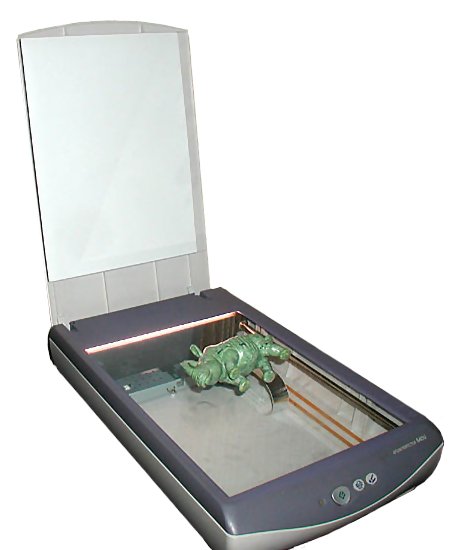
CCD scanner
A flatbed scanner is usually composed of a glass pane (or platen), under which there is a bright light (often xenon or cold cathode fluorescent) which illuminates the pane, and a moving optical array in CCD scanning. CCD-type scanners typically contain three rows (arrays) of sensors with red, green, and blue filters.
An CCD scanner

Quality
Scanners typically read red-green-blue color (RGB) data from the array. This data is then processed with some proprietary algorithm to correct for different exposure conditions, and sent to the computer via the device's input/output interface (usually USB, previous to which was SCSI or bidirectional parallel port in older units).
Color depth varies depending on the scanning array characteristics, but is usually at least 24 bits. High quality models have 36-48 bits of color depth.
Another qualifying parameter for a scanner is its resolution, measured in pixels per inch (ppi), sometimes more accurately referred to as Samples per inch (spi). Instead of using the scanner's true optical resolution, the only meaningful parameter, manufacturers like to refer to the interpolated resolution, which is much higher thanks to software interpolation. As of 2009, a high-end flatbed scanner can scan up to 5400 ppi and drum scanners have an optical resolution of between 3,000 and 24,000 ppi.
Manufacturers often claim interpolated resolutions as high as 19,200 ppi; but such numbers carry little meaningful value, because the number of possible interpolated pixels is unlimited and doing so does not increase the level of captured detail.
Scanners communicate to their host computer using one of the following physical interfaces, listing from slow to fast:
- Parallel port - Connecting through a parallel port is the slowest common transfer method. Early scanners had parallel port connections that could not transfer data faster than 70 kilobytes/second. The primary advantage of the parallel port connection was economic and user skill level: it avoided adding an interface card to the computer.
- GPIB - General Purpose Interface Bus. Certain drumscanners like the Howtek D4000 featured both a SCSI and GPIB interface. The latter conforms to the IEEE-488 standard, introduced in the mid ’70's. The GPIB-interface has only been used by a few scanner manufactures, mostly serving the DOS/Windows environment. For Apple Macintosh systems, National Instruments provided a NuBus GPIB interface card.
- Small Computer System Interface (SCSI), which is supported by most computers only via an additional SCSI interface card. Some SCSI scanners are supplied together with a dedicated SCSI card for a PC, although any SCSI controller can be used. During the evolution of the SCSI standard speeds increased, with backwards compatibility; a SCSI connection can transfer data at the highest speed which both the controller and the device support. SCSI has been largely replaced by USB and Firewire, one or both of which are directly supported by most computers, and which are easier to set up than SCSI.
- Universal Serial Bus (USB) scanners can transfer data quickly, and they are easier to use and cheaper than SCSI devices. The early USB 1.1 standard could transfer data at only 1.5 megabytes per second (slower than SCSI), but the later USB 2.0 standard can theoretically transfer up to 60 megabytes per second (although everyday rates are much lower), resulting in faster operation.
- FireWire is an interface that is much faster than USB 1.1 and comparable to USB 2.0. FireWire speeds are 25, 50, and 100, 400 and 800 megabits per second (but a device may not support all speeds). Also known as: IEEE-1394.
-
Proprietary interfaces were used on some early scanners that used a proprietary interface card rather than a standard interface.

