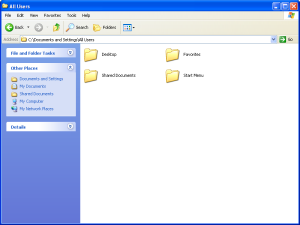Learning Resources
File and Directory
A directory or folder is nothing more than a location on a disk used for storing information about files. With DOS 2.x, IBM/Microsoft introduced multiple directories on a single disk. In effect, this let you sort your files into groups and place each related group into its own directory. This means you don't have to search an entire disk to find one type of file; just the directory it is most likely in. Under Windows Microsoft started to use the term "folder" instead of "directory" but the two are interchangeable. [Note: Under Windows Vista you can also find files by typing part or all of their name into a search box on the Start menu. Vista keeps a catalog of where files are located for you.]
The root directory is exactly what the name implies: the most basic level in the directory tree.
A lower-level directory is called a subdirectory. If, instead of data, you created a file that pointed to other files on the disk, you will have built what amounts to a subdirectory.
If you look at a complete file name you see something like: C:\Program Files\Database\DBASE.EXE (or whatever). The root directory is the "C:\" part. "Program Files" is the next level. "Database" is a subdirectory under "Program Files", and "DBASE.EXE" is the actual file name.
As the name implies, a pathname is nothing more than a "path" that directs DOS to your particular file. The entire C:...EXE string above would be the full pathname.
An image of folders and files in windows explorer -