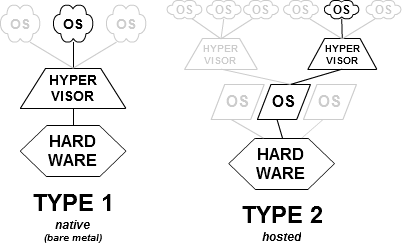Virtualization Technologies and hypervisors
Types of virtualization
Hardware virtualization
Hardware virtualization or platform virtualization refers to the creation of a virtual machine that acts like a real computer with an operating system. Software executed on these virtual machines is separated from the underlying hardware resources. For example, a computer that is running Microsoft Windows may host a virtual machine that looks like a computer with the Ubuntu Linux operating system; Ubuntu-based software can be run on the virtual machine.
In hardware virtualization, the host machine is the actual machine on which the virtualization takes place, and the guest machine is the virtual machine. The words host and guest are used to distinguish the software that runs on the actual machine from the software that runs on the virtual machine. The software or firmware that creates a virtual machine on the host hardware is called a hypervisor or Virtual Machine Manager.
Different types of hardware virtualization include:
- Full virtualization: Almost complete simulation of the actual hardware to allow software, which typically consists of a guest operating system, to run unmodified.
- Partial virtualization: Some but not all of the target environment is simulated. Some guest programs, therefore, may need modifications to run in this virtual environment.
- Paravirtualization: A hardware environment is not simulated; however, the guest programs are executed in their own isolated domains, as if they are running on a separate system. Guest programs need to be specifically modified to run in this environment.
Hardware-assisted virtualization is a way of improving the efficiency of hardware virtualization. It involves employing specially designed CPUs and hardware components that help improve the performance of a guest environment.
Hardware virtualization is not the same as hardware emulation. In hardware emulation, a piece of hardware imitates another, while in hardware virtualization, a hypervisor (a piece of software) imitates a particular piece of computer hardware or the entire computer. Furthermore, a hypervisor is not the same as an emulator; both are computer programs that imitate hardware, but their domain of use in language differs.
See also: Mobile virtualization
Desktop virtualization
Desktop virtualization is the concept of separating the logical desktop from the physical machine.
One form of desktop virtualization, virtual desktop infrastructure (VDI), can be thought as a more advanced form of hardware virtualization. Rather than interacting with a host computer directly via a keyboard, mouse, and monitor, the user interacts with the host computer using another desktop computer or a mobile device by means of a network connection, such as a LAN, Wireless LAN or even the Internet. In addition, the host computer in this scenario becomes a server computer capable of hosting multiple virtual machines at the same time for multiple users.
As organizations continue to virtualize and converge their data center environment, client architectures also continue to evolve in order to take advantage of the predictability, continuity, and quality of service delivered by their Converged Infrastructure. For example, companies like HP and IBM provide a hybrid VDI model with a range of virtualization software and delivery models to improve upon the limitations of distributed client computing.Selected client environments move workloads from PCs and other devices to data center servers, creating well-managed virtual clients, with applications and client operating environments hosted on servers and storage in the data center. For users, this means they can access their desktop from any location, without being tied to a single client device. Since the resources are centralized, users moving between work locations can still access the same client environment with their applications and data.For IT administrators, this means a more centralized, efficient client environment that is easier to maintain and able to more quickly respond to the changing needs of the user and business.
Another form, session virtualization, allows multiple users to connect and log into a shared but powerful computer over the network and use it simultaneously. Each is given a desktop and a personal folder in which they store their files. With Multiseat configuration, session virtualization can be accomplished using a single PC with multiple monitors keyboards and mice connected.
Thin clients, which are seen in desktop virtualization, are simple and/or cheap computers that are primarily designed to connect to the network. They may lack significant hard disk storage space, RAM or even processing power, but many organizations are beginning to look at the cost benefits of eliminating “thick client” desktops that are packed with software (and require software licensing fees) and making more strategic investments.
Moving virtualised desktops into the cloud creates hosted virtual desktops (HVD), where the desktop images are centrally managed and maintained by a specialist hosting firm. Benefits include scalability and the reduction of capital expenditure, which is replaced by a monthly operational cost.
Software virtualization
Operating system-level virtualization, hosting of multiple virtualized environments within a single OS instance.
Application virtualization and workspace virtualization, the hosting of individual applications in an environment separated from the underlying OS. Application virtualization is closely associated with the concept of portable applications.
Service virtualization, emulating the behavior of dependent (e.g., third-party, evolving, or not implemented) system components that are needed to exercise an application under test (AUT) for development or testing purposes. Rather than virtualizing entire components, it virtualizes only specific slices of dependent behavior critical to the execution of development and testing tasks.
Memory virtualization
Memory virtualization, aggregating RAM resources from networked systems into a single memory pool.
Virtual memory, giving an application program the impression that it has contiguous working memory, isolating it from the underlying physical memory implementation.
Storage virtualization
Storage virtualization, the process of completely abstracting logical storage from physical storage.
Distributed file system
Storage hypervisor
Data virtualization
Data virtualization, the presentation of data as an abstract layer, independent of underlying database systems, structures and storage.
Database virtualization, the decoupling of the database layer, which lies between the storage and application layers within the application stack over all.
Network virtualization
Network virtualization, creation of a virtualized network addressing space within or across network subnets.
Hypervisor
Hypervisor, also called virtual machine manager (VMM), is one of many hardware virtualization techniques allowing multiple operating systems, termed guests, to run concurrently on a host computer. It is so named because it is conceptually one level higher than a supervisory program. The hypervisor presents to the guest operating systems a virtual operating platform and manages the execution of the guest operating systems. Multiple instances of a variety of operating systems may share the virtualized hardware resources. Hypervisors are very commonly installed on server hardware, with the function of running guest operating systems, that themselves act as servers.
The term "hypervisor" was first used in 1965, referring to software that accompanied an IBM RPQ for the IBM 360/65. It allowed the model IBM 360/65 to share its memory: half acting as an IBM 360 and half as an emulated IBM 7080. The software, labeled "hypervisor," did the switching between the two modes on split-time basis. The term hypervisor was coined as an evolution of the term "supervisor," the software that provided control on earlier hardware.
Types of hypervisor:
- Type 1 (or native, bare metal) hypervisors run directly on the host's hardware to control the hardware and to manage guest operating systems. A guest operating system thus runs on another level above the hypervisor. This model represents the classic implementation of virtual machine architectures; the original hypervisors were the test tool, SIMMON, and CP/CMS, both developed at IBM in the 1960s. CP/CMS was the ancestor of IBM's z/VM. Modern equivalents of this are Oracle VM Server for SPARC, the Citrix XenServer, KVM, VMware ESX/ESXi, and Microsoft Hyper-V hypervisor.
- Type 2 (or hosted) hypervisors run within a conventional operating system environment. With the hypervisor layer as a distinct second software level, guest operating systems run at the third level above the hardware. VMware Workstation and VirtualBox are examples of Type 2 hypervisors.
In other words, Type 1 hypervisor runs directly on the hardware; a Type 2 hypervisor runs on another operating system, such as FreeBSD, Linux or Windows.
A hypervisor, also called a virtual machine manager, is a program that allows multiple operating systems to share a single hardware host. Each operating system appears to have the host's processor, memory, and other resources all to itself. However, the hypervisor is actually controlling the host processor and resources, allocating what is needed to each operating system in turn and making sure that the guest operating systems (called virtual machines) cannot disrupt each other.
An image of hypervisor types