- Shut down laptop, disconnect power cord and remove laptop battery.
- Remove the screw (1) that secures the optical drive to the notebook.
- Insert a thin tool, such as a paper clip, into the media tray release hole (2). The optical drive media tray releases from the optical drive.
- Use the media tray frame to slide the optical drive (3) to the right.
- Remove the optical drive.
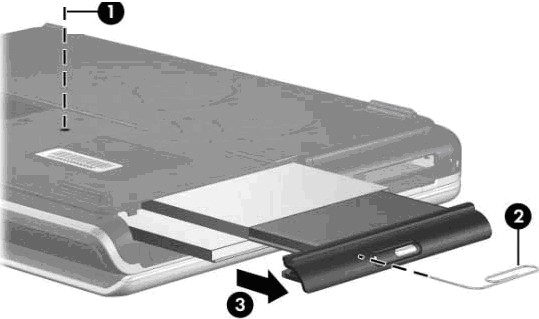
Apply for IT Support Certification
https://www.vskills.in/certification/certified-it-support-professional

