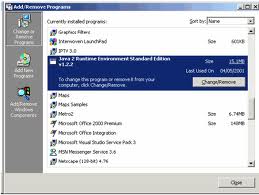Hardware & Software (install and troubleshoot)
Software Compatibility
Driver Installation
Compatible Driver and Operating System Versions — Verify that the device is compatible with the driver version as well as the driver version compatible with the operating system. For more information refer to the device manual or the links listed below.
Installation Order — The driver software should be installed first and the device second. If the device was installed first, complete the uninstall/reinstall steps.
Conflicting Drivers — Make sure you do not have multiple versions of the driver software installed on your computer. If you have multiple versions installed, remove all versions and reinstall the latest version of the driver software by completing the uninstall/reinstall steps.
Installation Wizard — If the driver was not installed from the Installation Wizard it is possible that the wrong installer file was chosen. Often there are multiple installer files for the driver which are chosen fot the specific operating system. Using the installation wizard will ensure that the driver for the correct operating system is chosen.
Hardware Compatibility
Device Seated Properly — Verify the device is seated properly into the slot/port. Power down your system and make sure that the device is pushed into the slot all the way.
Power Requirements — Verify the device has the 5 V power supplied from the motherboard. If the power supply delivers an insufficient voltage (i.e., it is too low), then the PCI board will not function. This may happen if you have a custom-built system with a separate power supply. Also, some devices require a 3.3 V source as well. Check the device power requirements and verify that all required power is supplied.
Try a Different Slot/Port — Shut down your computer and install the device in a different slot/port. This is done in case the slot is not damaged. If you do not have another slot/port available, swap your device with another device that is working in the same type of slot/port.
Apply for DTP Certification Now!!
http://www.vskills.in/certification/Certified-DTP-Operator