Advanced E-mail Links
Other than just making an <a> tag as an e-mail tag to link to an e-mail address, the <a> tag can also specify some other parts of the message, such as the subject, body, and e-mail addresses that should be CC ’d or BCC ’d on the message along with email address.
These other properties of a e-mail tag, are placed after a question mark following the e-mail address and then use name/value pairs to specify the additional properties which are separated by an equal sign. For example, to add the subject line then ‘subject’ is added with the value for subject separated by an equals sign as
<a href=”mailto:info@vskills.in?subject=Registration”>
Similarly other property are given by separating the name/value pairs with an ampersand as
<a href=”mailto:info@vskills.in?subject= Registration &cc=results@vskills.in”> </a>
The values which are used are subject, body cc and bcc. User can still edit these values in the e-mail program. The advanced e-mail link is illustrated as
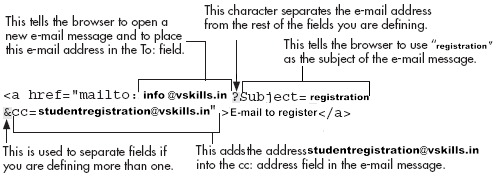
No spaces should be in the value of the href attribute, unless it is a part of the subject line.
Apply for HTML5 Certification Now!!
http://www.vskills.in/certification/Certified-HTML5-Developer

