Overview
A switched-mode power supply (SMPS or switcher) is an electronic power supply unit that has a switching regulator to efficiently provide a regulated output voltage, typically at a level different from the input voltage. It can be used to
- Step up or down an unregulated AC input voltage to produce a regulated DC output voltage.
- Produce multiple dc outputs.
SMPS inputs AC and outputs DC so, it is also called as rectifier. It draws power from AC source (a 220V outlet) and converts it to either 3.3 or 5 volts DC, for on-board electronics, and 12 volts DC for motors and hard drives. It “conditions” the power, smoothing out any radical changes in quality. AC power fluctuates more than the parts of PC can tolerate and survive. SMPS also provide its fan for airflow, power to the processor and system’s fans that keep the machine from overheating. If power supply or its fan fails or cause erratic behavior, the power supply must be replaced.
Power-Supply Sizes
SMPS are based on the types of cabinet they will be used in as different styles of cases place fittings, mounting screws, and fans in different places. The older models are known as AT-style, and the newer ones are known as ATX. The main issue is how much wattage the PC needs to power its parts and how many connectors for peripherals are required. Pentium-based and 486-based and all earlier computers used AT supplies; and Pentium II and later-based systems use ATX supplies. The ATX design is preferred for two reasons
- The on/off power control circuit in ATX is built into the motherboard. On AT PCs, it comes from the power supply.
- AT power supplies connect to the motherboard through a pair of six-wire connectors. ATX power supplies connect through a single 20-pin or now 24-pin connector.
A few motherboards provide both AT and ATX fittings but are rare
If changing the power supply, it’s a good idea to compare the existing power supply to the new one. Make sure that they are physically the same size, have the same connectors, and that the new one has at least the same power rating.
Power-Supply Wattage
Power supplies are rated according to the maximum power (in watts) that they can produce. It is important that the power supply must produce at least enough energy to operate all the components of the system at one time.
Higher power demand occurs as machine powers up. PC requires 130 watts while running and about 200-210 watts when booting. Cards, devices, and monitors can increase the demand for power. Servers and workstations have lots of cards, drives, and adapters so they demand 350-500 watts. To test the power supply for new device installation, make all devices work at same time or estimate wattage of system needs by adding the watts required for each device.
Power-Supply Connectors
Power supplies have different connectors. Computer draws power from an AC plug and wires it from a power outlet, with one side in the back of the power supply. Inside chassis are three types of connectors: the power main to the motherboard (different for AT and ATX models) and fittings to peripherals of 5 volts and 3.3 volts power.
AT-Style Connections to the Motherboard
A pair of identical connectors, named P8 and P9, link power supply to the motherboard. These connectors are seated into a row of six pins and matching plastic teeth on the motherboard. The P8 and P9 connectors must be placed in the proper orientation. If the connectors are not marked, make sure that the two black wires on each plug are side by side as you push them into place.
Installing them on the wrong side can damage both the motherboard and the SMPS.
ATX Motherboard Connections
A single 20 or 24-wire plug also called as P1 is set into a fitted receptacle and secured with a catch on the side of the plug that snaps over the fitting. A small, flat-tip screwdriver is a handy tool for easing the pressure on the catch to remove the plug. In some cases, it can be used during installation as well. It provides power to the motherboard and control ACPI functionality (tell the power supply to turn off and back on).
Connections to Peripheral Hardware
Molex or P5 connector: This is the most commonly used power connector. It provides both 12-volt and 5-volt power. Hard disk drives, internal tape drives, CD-ROM drives, DVD drives use this fitting. It has two rounded corners and two sharp corners to ensure that it will be properly installed. It is less common as SATA displaces PATA as the drive interface.
Mini or Floppy connector: Most power supplies provide one or more “mini” or P7 connectors. It is used on 3.5-inch floppy-disk drives and has four pin-outs and four wires. Most are fitted with keys that make it difficult, to install upside down else it can damage or destroy the drive.
SATA connector: SATA drives use specific power connector to enable “hot-swapping” the drives. Converters of a Molex connector to a SATA connector are also present
Fan Power Leads They are for the CPU fan and at least one case fan. They provide power and, in most cases, RPM monitoring and thermal control.
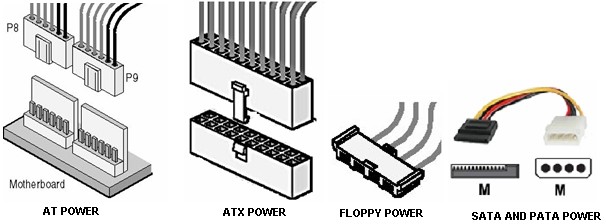
Extenders and Splitters
Extenders are wire sets that have a Molex connector on each end; they are used to extend a power connection to a device beyond the reach of the power supply’s own wiring. Splitters are similar to extenders, with the exception that they provide two power connections from a single power supply connector.
Proprietary power
Some computer makers employ proprietary power connections that require a special power supply. To install the new part, you will need to follow the instructions that are included with the computer.
Apply for IT Support Certification
https://www.vskills.in/certification/certified-it-support-professional

