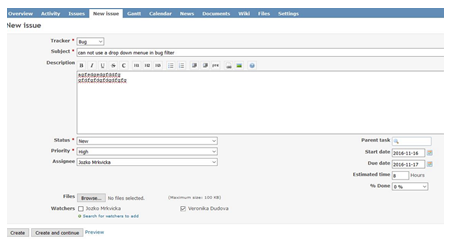Open source refers to the code of the software which is accessible for free and can be changed, as per the prescribed licensing terms. Open source tool are generally free to use where support is not provided. Some of the popular open source project management software are,
Redmine
Redmine is a web-based project management tool licensed under GPLv2, and requires Ruby and Rails and a database platform like MySQL, PostgreSQL or SQLite. Its latest release 3.2.1 is available as a download. Redmine lacks some of the enterprise features, which it compensates with strong features such as a wiki, repository, and issue tracker. Redmine also has an advantage in terms of access that is it is available to project managers, other team members, as well as, the clients.
MyCollab
MyCollab is licensed under AGPLv3, requires a Java runtime and MySQL stack, and the source code is available on GitHub. MyCollab is a multi-purpose software solution that features tools for customer relationship management, document management, and project management. MyCollab-Project includes many features, like a Gantt chart and milestones, time tracking, and issue management. MyCollab also supports agile development models with its Kanban board. MyCollab-Project is primarily has three editions, of which the community edition is the free and open source option. The current MyCollab version is 5.2.9 was released on March 14, 2016.
Odoo
Odoo is licensed under GPLv3, and requires Python and PostgreSQL. Its latest release, 9.0, is available for download and as source on GitHub. Odoo is a suite of business applications, which includes project management as well. Odoo is a multiplatform solution, supporting Windows, several Linux distributions, and other operating systems as well. The community edition is, of course, free and open source, but limited in features compared to the enterprise version. Odoo project management has some interesting features as well, such as Gantt charts, a Kanban view, tasks and issues, graphs, and more. Some of the prominent assets are the community resources, and its official Docker image.
Taiga
Taiga is licensed under GNU Affero GPLv3, and requires a stack which includes Nginx, Python and PostgreSQL. The latest release, 1.10.0 Dryas Octopetala, is available on GitHub. Taiga is an open source project management platform for startups, agile developers, and designers. Taiga focuses on agile development methods, and has all of the required features such as a backlog, Kanban board, tasks, sprints, and issues. Some of the prominent pros are the integration with GitHub, GitLab, and Bitbucket, making it an interesting project management tool for developers. Taiga can also be extended through plugins, and has a REST API.
OrangeScrum
OrangeScrum is licensed under GPLv3, and is based on the CakePHP framework. Its latest release 1.5.9. is available for download, and the source code can be found on GitHub. OrangeScrum is a project management tool primarily for freelancers, agencies, and small to medium businesses. It includes features such as a scrum task board, resource planning, progress tracking, Kanban and Gantt chart views. Some of the prominent for OrangeScrum are its new skin, based on the Google Material Design. Android and iOS mobile applications are expected for version 2.0, in June 2016.
Tuleap Open ALM
Tuleap is licensed under GPLv2. Its latest release Tuleap 8.12 can be downloaded from the site. Tuleap provides a feature rich platform that includes project management features like Scrum and Kanban support, tracking, document management, and other collaborative tools, with a focus on software development projects. Some of the advantages of Tuleap are that it provides support for agile, traditional, hybrid, or custom processes for project management. It supports planning, sprints, tasks, reports, and more. The Tuleap Open ALM tool is very suitable for open source development companies, as it also integrates with Git, SVN, Jenkins, and more. Tuleap also provides an appliance installation, or installation through Ansible.
Agilefant
The source code of Agilefant and license can be found on GitHub. Agilefant has its primary focus on agile approaches that includes Kanban and Scrum, but it can also be used to support traditional approaches to project management such as the waterfall method. Agilefant offers a free and open source product that can be downloaded and deployed into your own private cloud. Called a solo plan, you can also sign up for a free cloud offering. Agilefant runs on Java, Tomcat, and MySQL.
]project-open[
]project-open[ is an enterprise project management tool with many features, including support for agile methods. The software is released under a mixed source model, or a “dual license,” meaning that at its core it is open source (GPL), with additional modules released under a commercial license. ]project-open[ runs as client software on both Windows and Linux, depending on a stack of open source packages. ]po[ is currently working on version 5.0, which includes a Gantt editor, a portfolio Pplanner and several charts rendered in HTML5. ]po[ is available in many forms, as installers for both Linux and Windows, but also in cloud images, and as virtual appliance.
OpenProject
OpenProject is licensed under GPLv3, its current version 5.0.16 is available for download. OpenProject has been designed to support the project teams throughout the whole project lifecycle and offers collaborative project planning, timeline reports, task management, time and cost reporting, Scrum, and much more. Some of the aspects of OpenProject, which makes this tool stand out, are its user interface, extensive documentation, API, and rich feature set, which makes it a good choice for enterprise needs. OpenProject is currently working on version 5.1, which will bring inline work package creation, design and usability improvements, accessibility improvements, and more.
LibrePlan
LibrePlan is licensed under GPLv3. It requires components a Java runtime environment, PostgreSQL, and Tomcat. Its available for download, and the source code can be found on GitHub. LibrePlan is a web-based application, making project management available to not just the project manager, but the entire project team, and if necessary across organizations. This is another full featured tool supporting resource allocation, Gantt charts, financials, and more. These features coupled with a web based application make LibrePlan a great collaboration platform. LibrePlan provides a modern design and balanced user interface, as well as, good and complete documentation, built in reporting, and professional support. A mobile application is available for Android, Windows phone, and other platforms.
ProjectLibre
ProjectLibre is one of the best tools, which has been downloaded over two million times in 200 countries. It holds features such as support for task management, resource allocation, tracking, Gantt charts, and much more. The ProjectLibre team is completely rewriting the code, giving it a new modular architecture, which in turn allows for a more robust engine.
Using Redmine
Project Overview
Project overview will give you an overview of the whole project. On left upper side in the issue tracking area you will get an overview of how many task are open and closed for each tracker specified for the project. In the members area you can see who are the members of the given project and in particular who is the administrator of the project. In the Latest news area you can see which are the latest news for the particular project.
Project Activity
The Activity page will give an historical log of at least all activities which had happen in the given project. This will include,
Managing projects – The projects list shows all active projects by default. To view all projects (active and archived projects) change the status filter to All. Note that there is also the project list for regular users that can be accessed by clicking on Projects in the top menu. Non-administrator can create new projects in this list (and close projects within a project), but cannot do more administrative operations as it is possible in project list within the administration area that gets discussed here. Depending on the user permissions the here presented project list may be the only place to manage projects at all.
- Project: That describes the project name
- Description: It is a short description of the project
- Public: If the green tick icon is present the project is public and everyone can see this project and may do things that are allowed by the roles Nonmember and Anonymous.
- Non-public: The projects can be viewed only by a user who was given access by an administrator of the project.
- Created: Indicated the date when this project has been created.
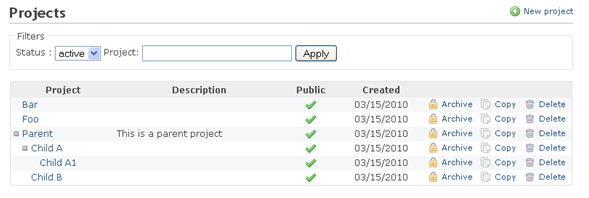
Closing a project
This stage sets a project to a read-only state. A closed project is still be accessible like a regular project but nothing can be changed anymore, thus it is read-only. The link to close a project is available on a per Project basis in the Overview screen of the project itself. It is not part of the project list shown above.
Deleting a project
From the projects list, click the Delete link. You will be asked for confirmation on a separate screen. This is pure deletion of the project and all its subprojects. Contrary to Archive, you can’t restore a deleted project.
Steps for usage
- Sign Up : Go to the Register button and complete the registration form such that all necessary fields are marked with a red star. Activate and modify your account, change the password, choose the time zone and decide how comments will be displayed.
- Adding new members to the project: Every new member must be signed up with his/her email address. While you are logged in, go to Settings and choose the Members tab. Choose your colleague from the list and assign him/her a role of Manager, a Developer or a Reporter. Then submit with Add button.
- Creation of a project: Go to the Project tab on the top of blue screen and click on New project button. Complete the project’s form according to the picture below. Use the project identifier you like, choose different types of modules/features and which type of issue you would like to track.
- Creation of a new issue in the project bug, feature or support: It is extremely easy to create a new issue in Redmine. If you are in your project area, go to the New issue tab. This Type of issue can be bug feature support.
- Choose the Priority for your issue: You can assign Low, Normal, High, Urgent or Immediate to the task to a certain person from the Assignee drop down menu. In case you do not have anybody listed, please add your colleagues to your project and repeat 2. There is a possibility to choose Parent task, Start date, Due date as Estimated time and percentage completed. Remember to assign Watchers, a person responsible for the project, a person who wants to have a complete overview about the project.