Disk partitioning is dividing a hard disk drive into multiple logical storage units called as partitions, to treat one physical disk drive as if it were multiple disks. Partition editor software is used to create, resize, delete, and manipulate partitions. Every hard disk needs to be partitioned before usage but few terms needs to be explained.
Partition table – It has the details, location, and size of all partitions on drive.
Master boot program – It is in first 446 bytes of drive, to jump and load the boot program of operating system present in a partition’s boot sector.
Boot program is in the boot record of a partition and is used to load the operating system.
Master Boot Record (MBR) – It is the first sector at the beginning of a hard drive (512 bytes) having master boot program or master boot code and the partition table.
Active partition – It is the bootable primary partition of HDD and is a single partition on disk.
File System – It is a method of naming, storing and organizing files by operating system. It is different for different operating system or a file system may be supported by different operating system like FAT and NTFS for windows and ext, ext2,ext3 and ext4 for Linux. File system divides the disk space into packets called sector to store a file and cluster can have one or more sectors.
In Windows PC, MBR has space only for four partitions (three primary and one extended) on the drive and for each partition it stores the start and end location of partition, the number of sectors in the partition, and if it is bootable or not. Diagram illustrates the concepts.
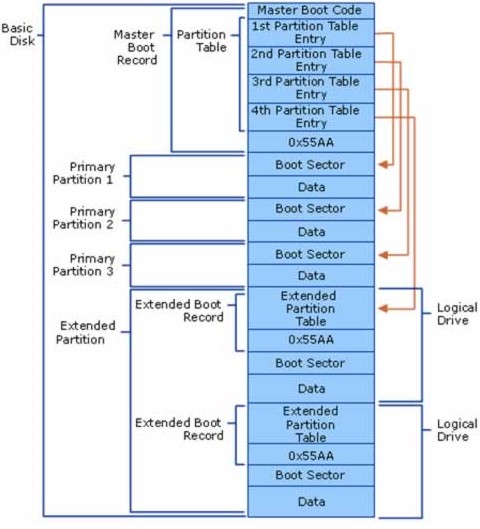
High-level formatting or formatting by operating system involves two steps
Giving count and size of partitions – It involves dividing drive into primary partitions and if needed then, also extended partition which can be subdivided into logical drives
Formatting each partition for specific file system – It involves specifying the type of file system for a partition and formatting the partition for the chosen file system.
High-level formatting is done during OS installation, or when a partition is corrupted. Disk Management tool in windows helps in viewing and managing partitions on a drive. Before operating system use a partition, it needs to be formatted in a file system. FAT was first used by MS-DOS and FAT32 is default file system for Windows XP also New Technology file system (NTFS) is default for Windows NT,2000,2003 and 2008 and for Linux ext, ext2,ext3 and ext4 file system, during operating system installation.
Apply for IT Support Certification
https://www.vskills.in/certification/certified-it-support-professional

