The Facebook SDK for Android consists of six component SDKs:
- The Facebook Core SDK (includes Analytics)
- The Facebook Login SDK
- The Facebook Sharing SDK
- The Facebook Places SDK
- The Facbeook Messenger SDK
- The Facebook App Links SDK
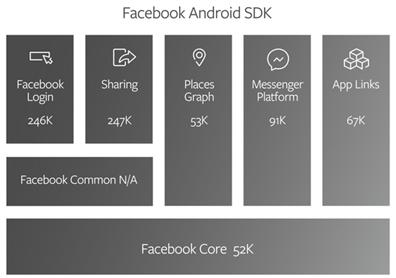
If you don’t need the functionality of the full Android SDK, you can save space by using only the SDK(s) you need to support the Facebook products you want to use in your app.
To link with Maven to one of the component SDKs in your project, add one of the following implementation statements to your build script:
- implementation ‘com.facebook.android:facebook-core:[4,5)’
- implementation ‘com.facebook.android:facebook-login:[4,5)’
- implementation ‘com.facebook.android:facebook-share:[4,5)’
- implementation ‘com.facebook.android:facebook-places:[4,5)’
- implementation ‘com.facebook.android:facebook-messenger:[4,5)’
- implementation ‘com.facebook.android:facebook-applinks:[4,5)’
To add an implementation statement:
- In your project, open your_app | Gradle Scripts | build.gradle (Project) and add the following repository to the buildscript { repositories {}} section to download the SDK from the Maven Central Repository: mavenCentral()
- In your project, open your_app | Gradle Scripts | build.gradle (Module: app) and add one or more of the implementation statements to the dependencies{} section.
- Build your project.

