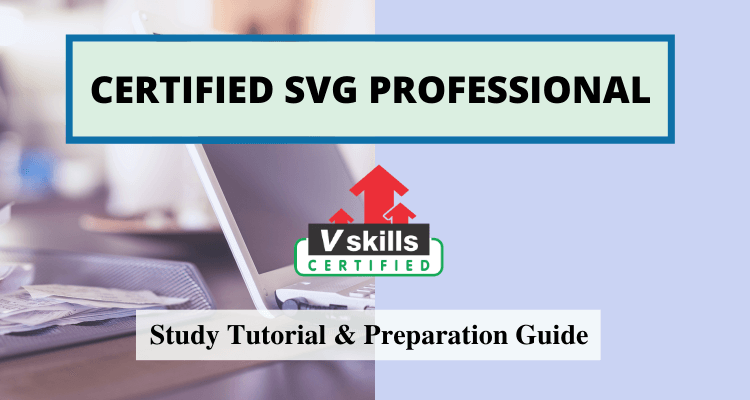
The Certified SVG Professional certification program is introduced to build a candidate’s foundation on various areas in coordinates, document structure, shapes, Paths, coordinate Systems, pattern, gradient, clipping, masking, animating, and scripting SVG. This certification will evaluate a candidate on the basis of a company’s requirements, as an SVC Professional
Why become a Certified SVG Professional?
This course is designed for professionals and graduates who want to build their future in their respective areas. Practitioners who are already working can also attempt this certification for their future progression. To broaden your employment opportunities and to make a difference through your skill and abilities this certification will escort you towards your goal.
Who should take this certification?
Candidates who are looking for employment opportunities in and want to create their future in graphics, multimedia or web development department of different companies and graduates who wish to strengthen their CV’s this certification is highly recommended for them.
Roles and responsibilities of a Certified SVG Professional
Undertaking a certain task is a very daunting task therefore it is significant to take an idea of what duties that a particular practitioner is supposed to undertake after Attaining the certification exam. Mentioned below are the tasks of Certified SVG Professional.
- To design a user friendly website
- To function with and feature with transformation, clipping paths,alpha masks, filter effects and template objects
- To undertake styling and JavaScript for scripting. Text, including internationalization and localization,creating in plain text within the SVG DOM, enhances the accessibility of SVG graphics
- To undertake printing of Simple or compound shape outlines are drawn with curved or straight lines that can be filled in, outlined, or used as a clipping path
- To undertake compact coding
- To coordinates follow capital letter commands and relative coordinates are used after the equivalent lower-case letters
Benefits of taking Vskills Certification
Vskills being India’s largest certification provider gives candidates access to top exams as well as provides after exam benefits. This includes:
- The certifications will have a Government verification tag.
- The Certification is valid for life.
- Candidates will get lifelong e-learning access.
- Access to free Practice Tests.
- Candidates will get tagged as ‘Vskills Certified’ On Monsterindia.com and Shine.com
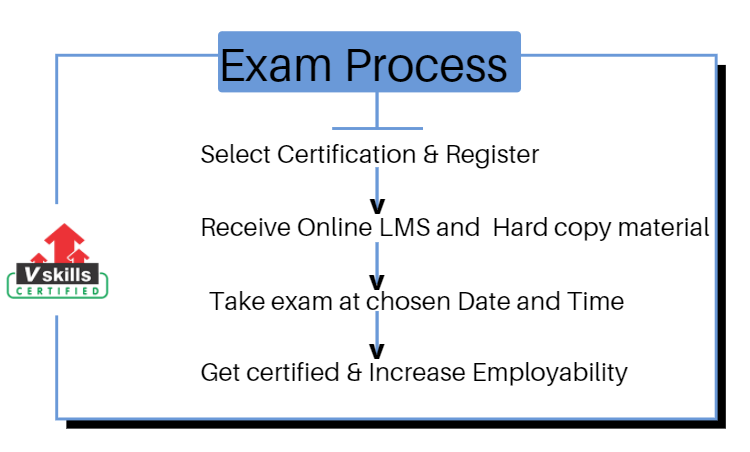
Exam Details
- Exam Duration: 60 minutes
- Vskills Exam Code: VS-1141
- Number of questions: 50
- Maximum marks: 50
- Passing marks: 25 (50%)
- Exam Mode: Online
- There is NO negative marking in this module.
Course Details
The Certified SVG Professional exam covers the following topics –
Introduction
- Graphics Systems
- Scalability
- SVG’s Role
- Creating an SVG Graphic
Coordinates
- The Viewport
- Using Default User Coordinates
- Specifying User Coordinates for a Viewport
- Preserving Aspect Ratio
- Nested Systems of Coordinates
Basic Shapes
- Lines
- Stroke Characteristics
- Rectangles
- Circles and Ellipses
- The polygon Element
- The polyline Element
- Basic Shapes Reference Summary
Document Structure
- Structure and Presentation
- Using Styles with SVG
- Document Structure — Grouping and Referencing Objects
Transforming the Coordinate System
- The translate Transformation
- The scale Transformation
- Sequences of Transformations
- Technique: Converting from Cartesian Coordinates
- The rotate Transformation
- Technique: Scaling Around a Center Point
- The skewX and skewY Transformations
- Transformation Reference Summary
Paths
- moveto, lineto, and closepath
- Relative moveto and lineto
- Path Shortcuts
- Elliptical Arc
- Technique: Converting from Other Arc Formats
- Bézier Curves
- Path Reference Summary
- Paths and Filling
- The marker element
- Marker Miscellanea
Patterns and Gradients
- Patterns
- Gradients
- radialGradient
- Gradient Reference Summary
- Transforming Gradients and Patterns
Text
- Text Terminology
- Simple Attributes and Properties of the text Element
- Text Alignment
- The tspan element
- Setting textLength
- Vertical Text
- Internationalization and Text
- Text on a Path
- Whitespace and Text
- Case Study — Adding Text to a Graphic
Clipping and Masking
- How Filters Work
- Creating a Drop Shadow
- Creating a Glowing Shadow
- The feImage Filter
- The feComponentTransfer Filter
- The feComposite Filter
- The feBlend Filter
- The feFlood and feTile Filters
- Lighting Effects
- Accessing the Background
- The feMorphology Element
- The feConvolveMatrix Element
- The feDisplacementMap Element
- The feTurbulence Element
- Filter Reference Summary
Animating and Scripting SVG
- Animation Basics
- How Time Is Measured
- Repeated Action
- The set Element
- The animateColor Element
- The animateTransform Element
- The animateMotion Element
- Using Links in SVG
- Scripting SVG
Generating SVG
- Using Perl to Convert Custom Data to SVG
- Using Java to Convert XML to SVG
- Using XSLT to Convert XML Data to SVG
Serving SVG Files
- Serving Web Files — The Task at Hand
- Partitioning the Task
- Setting up the Server
Preparation Guide for Vskills Certified SVG Professional
The step by step preparation guide will provide you with an overview on how to follow the proper resources and methods on your journey for the exam. It will give you the right direction and will also provide you all the quality resources which a candidate must go through during the preparation for the examination.
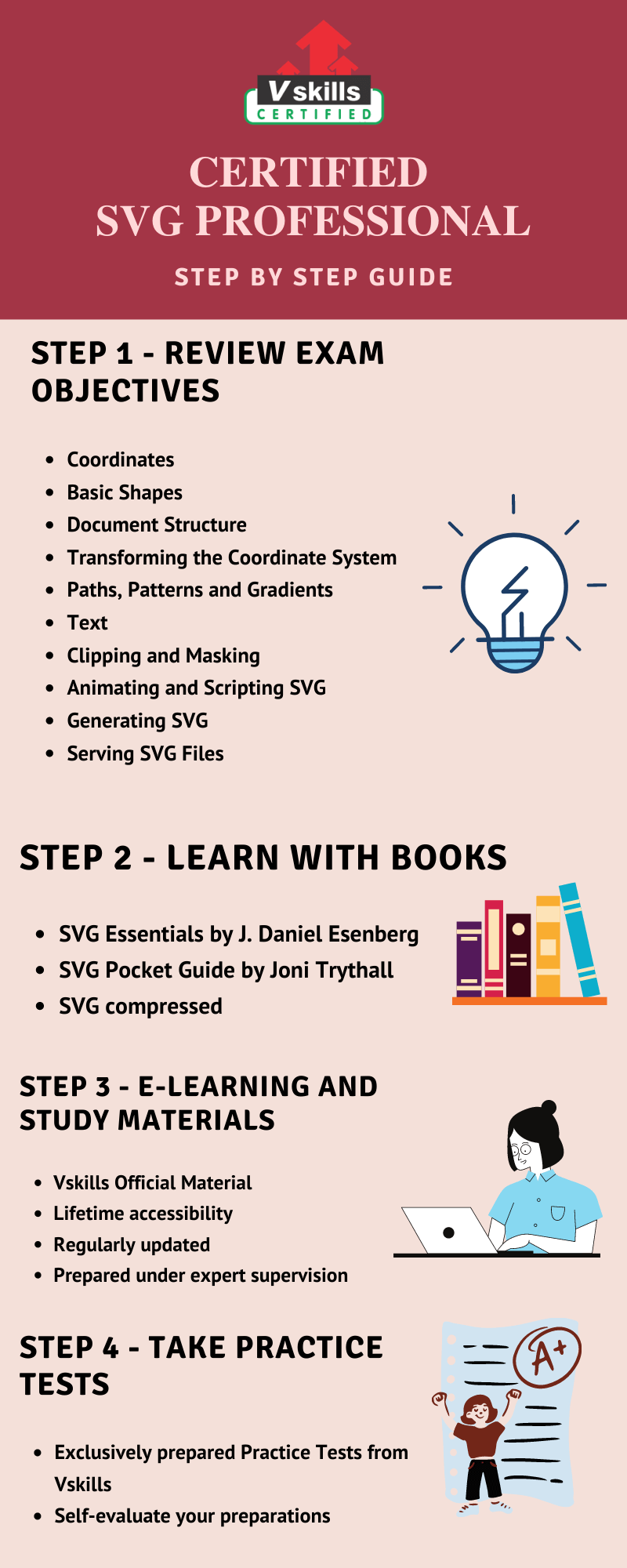
Step 1 – Review Exam Objectives
Kickstart your preparation with reviewing the syllabus and topics that you will be studying for this certification exam. Every expert will recommend you to go through the exam objectives before beginning the preparation for the exam as it sets an advantage for the candidate. The topics are mentioned below for this certification exam.
- Coordinates
- Basic Shapes
- Document Structure
- Transforming the Coordinate System
- Paths
- Patterns and Gradients
- Text
- Clipping and Masking
- Animating and Scripting SVG
- Generating SVG
- Serving SVG Files
Refer: Certified SVG Professional Brochure
Step 2 – Learning with Books
Learning through our quintessential method of books have always been very helpful to us. Any topic is highlighted in detail in a book. That is one of the benefits of referring to a book during examination. It helps you to understand concepts of any topic clearly, hence always use the books for a stronger preparation. Top 3 books for this certification exam are mentioned below.
- SVG Essentials by J. Daniel Esenberg. This book reveals all the essential information and concepts of the SVG. It is mainly for all the beginners in the SVG profession.
- SVG Pocket Guide by Joni Trythall. This book is all about the world of inline SVG can be vast and intimidating. The concepts which are complex are explained very intelligibly. This pocket guide has all kinds of information like designers and developers with the base knowledge needed to get started with writing SVG and better understand its overall syntax and behavior through clear examples (with fruit images!) and quick descriptions of properties and attributes.
- SVG compressed. One of the best sellers and this book has Rich insights on mastering the fundamentals of SVG, advanced features of SVG. This book also consists of examples which makes it easier to grasp the concepts.
Step 3 – E-learning and Study material
E-learning has different types of platforms which give you the opportunity of choosing your own preferable platform. This makes learning efficient and increases memorizing power. Online learning has many advantages as they have concepts explained through animation and visual methods this makes learning easy and much more fun. Study materials are essential, before an exam try to go through the study material which is available on websites, it has all the necessary concepts and explanations. Vskills offers you its E-Learning Study Material and its hard copy as well, to supplement your learning experience and exam preparation. Moreover, this online learning material is available for a lifetime and is updated regularly.
Refer: Certified SVG Professional Sample Chapter
Step 4 – Check your Progress with Practice Tests
Sample test or practice test helps us to understand how much more we have to concentrate on which areas before exams. Practice tests help us to familiarize the formats of examination. To check your progress you can self examine yourself by attempting practice test


