
The Vskills Certified Full Stack Development Professional will enable the candidate to build interactive and responsive web applications utilizing both front-end and back-end technologies. It starts with the basics of Web Development, includes JavaScript and jQuery essentials, guides the candidate to build a remarkable user interface via Angular or React, helps the candidate to build scalable backend applications.
Responsibilities of Certified Full Stack Development Professional
- Writing both front-end and back-end code.
- Designing user interfaces on a web page.
- Creating a workable product on their own, with little or no assistance from others.
- Creating databases and servers for functionality.
- Ensuring cross-platform optimization.
- Have a high-level knowledge of the organization’s systems and methods.
- Recognize errors in the front or back ends.
- Maintaining regular communication with UX designers and different team members concerning matters such as user-experience issues and design rationale.
- Managing a development project from start to end.
Exam Overview
The Vskills Certified Full Stack Development Professional Course is intended for professionals and graduates wanting to excel in their chosen areas. It is also well suited for those who are already working and would like to take certification for further career progression. Earning Vskills Full Stack Development Professional Certification can help candidate differentiate in today’s competitive job market, broaden their employment opportunities by displaying their advanced skills, and result in higher earning potential.
Vskills being India’s largest certification provider gives candidates access to top exams as well as provides after exam benefits. This includes:
- Become Government Certified Professional!
- The Certification is valid for life.
- Candidates will get lifelong e-learning access.
- Access to free Practice Tests.
- Candidates will get tagged as ‘Vskills Certified’ On Monsterindia.com and ‘Vskills Certified’ On Shine Shine.com.
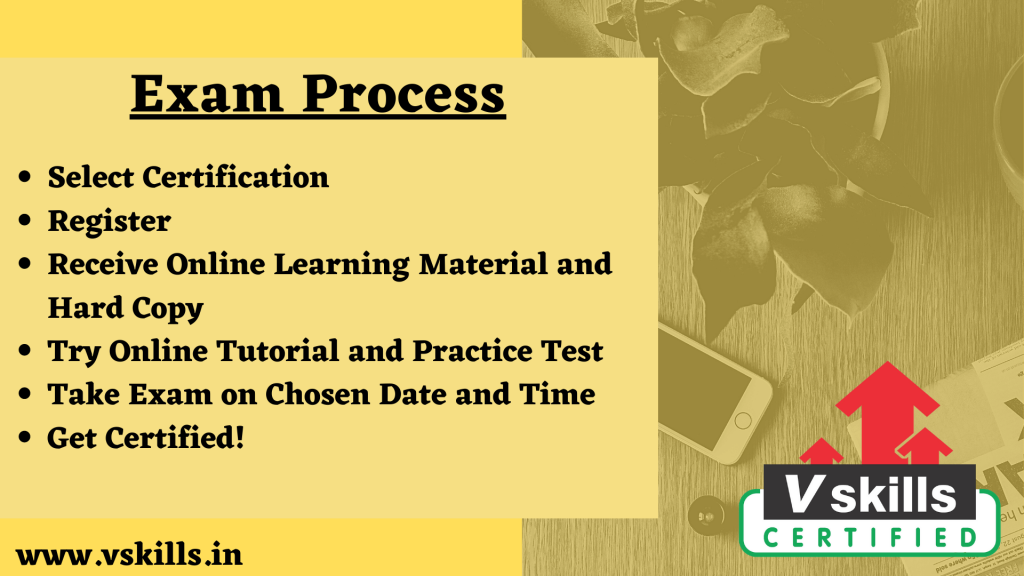
Exam Details
- Exam Duration: 60 minutes
- Vskills Exam Code: VS-1548
- Number of questions: 50
- Maximum marks: 50
- Passing marks: 25 (50%)
- Exam Mode: Online
- There is NO negative marking in this module.
Course Outline
Vskills Certified Full Stack Development Professional exam covers the following topics –
HTML Programming
- Basic Elements & Document Setup – Project Basic Elements
- Lists & Tables – Project List &Table
- Forms & Input – Project Registration Form
- Basic Styling – Project on Basic CSS
- Building A Simple HTML Template
HTML5 Programming
- HTML5 Basics
- New Elements – Project on New Elements
- Video & Audio – Project Audio Visual
- Canvas – Project on Drawing with Canvas
- Svg – Project on Vector Graphics
- Web Storage – Project on Web Storage
- Drag & Drop – Project on HTML5 Drag and Drop
- Geolocation Project
CSS3
- CSS Basics
- CSS Basic Styling – Project on Basic Styling
- Positioning & Background Images – Project on Images
- Pseudo Classes – Project on Pseudo Classes
- Colors, Backgrounds & Gradients – Project on Color Backgrounds
- Text & Box Shadows – Project Text Shadows
- Transitions & Animation – Project on Animations
- Columns & Flexbox – Project in FlexBox
Bootstrap Programming
- Bootstrap Basics
- Setup, Templates & Navbar – Project using Navbar
- Typography, Forms & Tables – Project using Forms and Tables
- CSS Components – Project using Components – Part A
- CSS Components – Project using Components – Part B
- Grid System – Project using Grid System
- Modal, Dropdown, Tabs & Tooltip – Project on JavaScript Plugins(Part A)
- Collapse, Accordion and Carousel
- Custom Bootstrap Theme
JavaScript
- JavaScript Basics
- Variables, Arrays & Objects – Project using Arrays and Objects
- Loops, Conditionals & Switches – Project on Iterations
- Functions & Events – Project on Functions
- JavaScript Form Validation – Form Project
- Learning Ajax – Basic Ajax Project
- Github AJAX Project
jQuery Programming
- jQuery Basics
- Selectors & Mouse Events – Project on Selectors
- Form Events – Project Form Events
- DOM Manipulation – Project on DOM
- Effects & Animation – Project on Effect and Animation
- Traversing & Filtering – Project on Filtering
- jQuery Image Slider Project
Node.js
- Node.js Backend Programming Basics
- Installation and Simple Server – Project using Simple Node Server
- Express Setup and Routing
- Template Engines – Project using template Engine
- Node MongoDB Driver – Part 1
- Node MongoDB Driver – Part 2
- Setup, Middleware & Routes – Starting the Project
- Creating the UI
- Form Validation and User Register
- Password Encryption
- Login Functionality
- Access Control & Logout
Meteor.js
- Meteor Basics
- Installation & Templates – Project on Quick Todo
- Find & Insert Into Collections
- Mark & Delete From Collection
- User Accounts
- Implementing Methods
- Publications & Subscriptions
- Bootstrap Package and UI
Angular
- Angular Basics
- Angular 2 App From Scratch
- Components & Properties
- Events & Binding With ngModel – Projects on Event Binding
- Fetch Data From A Service
- Submit Data To Service
- Http Module & Observables
- Routing – Project ngWebsite
PHP Programming
- PHP Basics
- Linux Installation
- XAMMP Environment Setup
- PHP Programming Fundamentals – Project on Basic PHP
- PHP Data Types & Dates
- $_POST & $_GET Superglobals
- PHP Cookies
- PHP Sessions
- Project Bookmarker
- Objects and Classes
- Intro to PHP & MySQL
- Creating a MySQL Database
- Connect & Fetch Data From MySQL
- Insert MySQL Data From PHP – Basic DB operation project
- Delete MySQL Data From PHP
- JobLister Project
- Template Class & Setup
- Database & Job Class
- Filter Jobs By Category
- Job Listing Project
Ruby On Rails
- Ruby Basics
- Ruby On Rails
- RailsInstaller Setup
- Controllers and Basic Routes – Project Rails App
- Views & Partials
- Creating a Resource With Routes
- Models and DB Migrations
- Data Validation & Listing Data
- Update & Delete Data
- Model Associations
- Basic HTTP Authentication
MySQL
- MySQL Basics
- An Overview of SQL
- XAMPP and MySQL Setup
- Create Tables, Columns and Insert Data
- Part 1 – Selecting Data
- Part 2 – Distinct, Aliases & Concat
- Update, Delete & Alter
- Part 1 – Foreign Keys
- Part 2 – Table Joins
- CD Collection Database Project
PostgreSQL
- PostgreSQL Basics
- Installing PostgreSQL in Windows
- Add User via psql
- Queries & Constraints in psql
- Medic Database in PGAdmin4
- Connecting to Postgres via PHP – Project Simple Blog
- Foundation UI & Fetch Categories
- Adding New Posts
- Filter Posts By Category
MongoDB
- NoSQL Explained
- NoSQL Explained
- Installing MongoDB
- Inserting Documents
- Finding Documents
- Cursor Methods
- Operators & Aggregation
- Updating & Deleting Documents
- Node Express Server Setup – Project Mongo Movies
- Mongoose Model & Get Movies
- Get Single Movie & Post Data
- Update & Delete Movies
CouchDB
- CouchDB Basics
- Installing CouchDB In Windows
- Installing CouchDB in Linux
- Create Database & Docs In Fauxton – Project in Couch DB
- _EXTRA – Create Database & Docs In Futon
- Views & Design Docs
- Remote DB & Replication
- Using cURL With CouchDB
Redis
- Redis Basics
- Installation & Redis-CLI Basics
- String Commands
- Working With Lists & Hashes
- Working With Sets & Sorted Sets
- Data Persistence Overview
- Data Persistence In Action
- Project Intro – Redis ToDo Project
- Server & Redis Client Setup
- Fecth Todos From Redis
- Adding Todos To Redis
- Deleting Todos From Redis
Memcached
- Memcached Basics
- Installing Memcached
- Telnet Commands
- Using libmemcached-tools
- Memcached With Python
- Project – Page Cache Project With PHP
Markdown
- Markdown Basics
- Markdown Basic Syntax
- Task List & Tables
- Project – Markdown With Node.js
Sass
- Sass Basics
- Compiling Sass With Koala
- Sass Features By Example
- Project Intro – Studiocity project
- Creating The HTML
- Add Initial CSS
- Adding Variables
- Nesting & Extend
Git & Version Control
- Git Basics
- Installing Git In Linux
- Installing Git In Windows
- Working With A Local Repository
- Branches and Merging
- Working With A Remote Repository
Grunt and Gulp
- Task Runners Basics
- Gulp Install & Minify Task
- Compiling Sass Files With Gulp
- Gulp JShint Plugin
- Gulp Webserver
- Concatenate Files Using Grunt
- Grunt Watch Plugin
Chrome Developer Tools
- Developer Tools
- DOM Inspection & Editing
- Save Changes With Sources
- Network Tab
- Console & Debugging
- Working With Storage
PHP Errors, Debugging & Config
- PHP Error Types
- Error Reporting & Triggering Errors
- Helpful Functions For Debugging
- PHP Exceptions
- phpinfo() Function
Preparation Guide
Candidates brewing for the Certified Full Stack Development Professional exam should recognize the importance of exam resources. During the exam preparation, it is important to get all the necessary exam study sources. This will provide the benefit to understand the concepts and meaning more precisely. In the preparation guide, we will review some of the most significant resources to help the candidate prepare well for the exam.
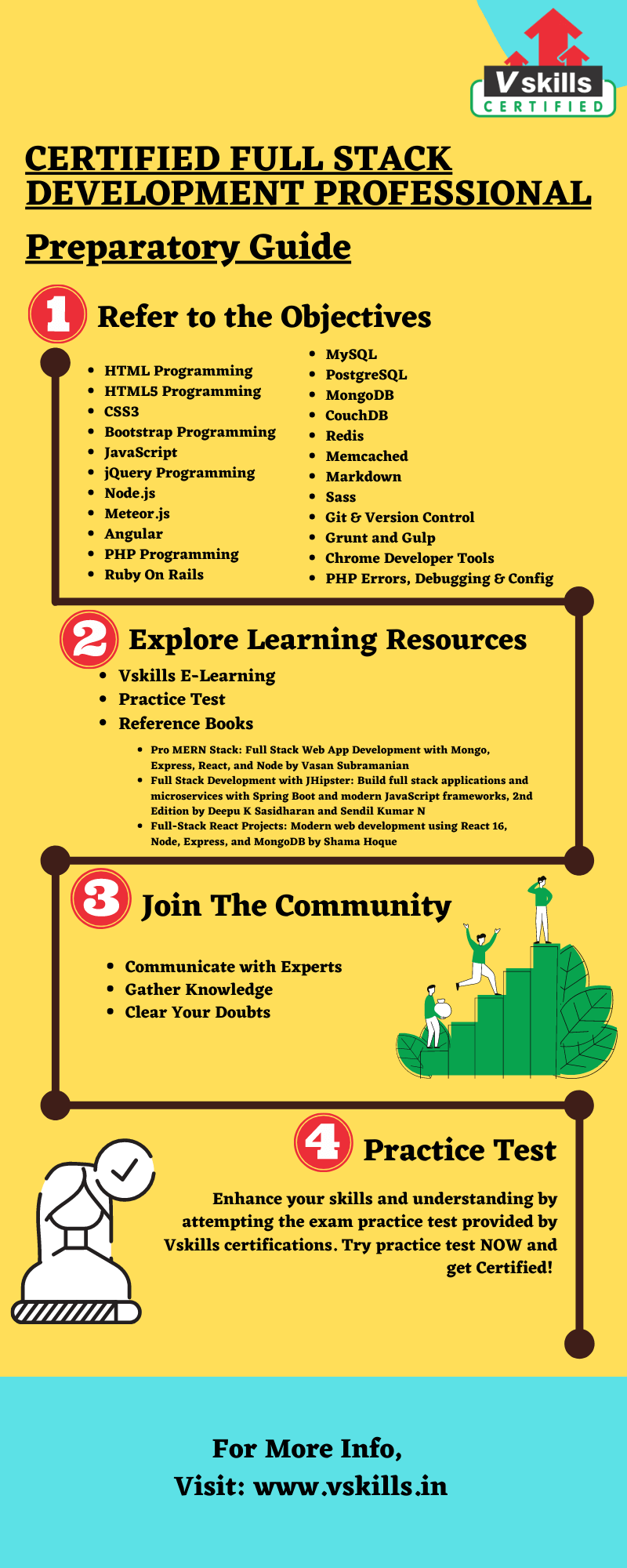
Exam Objectives
For every examination, the first task should be to get all the exam relevant details including the important contents and its topic. With complete exam objectives, the candidate’s exam preparation time is better spent because they already know what to study. For this exam, the topics include:
- HTML Programming
- HTML5 Programming
- CSS3
- Bootstrap Programming
- JavaScript
- jQuery Programming
- Node.js
- Meteor.js
- Angular
- PHP Programming
- Ruby On Rails
- MySQL
- PostgreSQL
- MongoDB
- CouchDB
- Redis
- Memcached
- Markdown
- Sass
- Git & Version Control
- Grunt and Gulp
- Chrome Developer Tools
- PHP Errors, Debugging & Config
Vskills Online Learning Material
Vskills provides candidates a way to prepare for the exam using the online learning material for existence. The online material for this is regularly updated. Moreover, e-learning is bundled with hard copy material which encourages candidates to enhance and update the learning curve for superior and better opportunities. The candidate can also download the sample chapter for the Certified Full Stack Development Professional exam.
Books for Reference
The next step in the preparatory guide should be books and study guides. The candidate needs to find those books which are enriched with information. Finding a good book may be a difficult task, but in order to gather knowledge and skills, the candidate has to find, read, and understand. The candidate can try the following:
- Pro MERN Stack: Full Stack Web App Development with Mongo, Express, React, and Node by Vasan Subramanian
- Full Stack Development with JHipster: Build full stack applications and microservices with Spring Boot and modern JavaScript frameworks, 2nd Edition by Deepu K Sasidharan and Sendil Kumar N
- Full-Stack React Projects: Modern web development using React 16, Node, Express, and MongoDB by Shama Hoque
Practice Test
Practice tests are the one who ensures the candidate about their preparation for the exam. The practice test will help the candidates to acknowledge their weak areas so that they can work on them. There are many practice tests available on the internet nowadays, so the candidate can choose which they want. Try the practice test here!


