All computer systems perform basic operations of input, processing and output.
Input
The process of entering the data and instruction into computer system. It involves three steps – accepting the list of instruction from user in their format. Then converting these instructions in computer acceptable form. Supplying the instructions to computer system for processing.
Process
It is the actual processing in the CPU that takes place on the data, as per user given instructions.
Output
The process of output of the data from the computer system. It accepts the results produced by
computer, which are in coded form. It converts the coded form to human acceptable form. It
supplies the converted results to user.
Storage
Computer stores data on storage devices for future use and also to speed up data transfer.
Block Diagram of a Computer
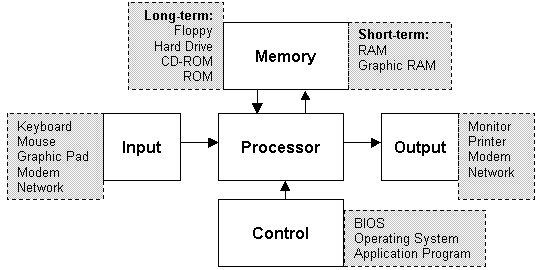
File
It is a collection of data units on disk. It is like a physical file having specific information. It has two main parts File name, which is the name given to the file to distinguish it from other files and file extension, which tells us about the application software used to create or edit this file and the type of data in the file for example MS-Word file have ‘DOC’ file extension and the file will be having letter or memo information but MS-Excel files have ‘XLS’ extension and stores numbers and formulas for calculation.
Directory
It is collection to store related files like a physical file rack having specific types of files. For example maps of a colony are stored in specific rack thus each map refers to a computer file and a computer directory refers to the rack. It is also called as folder.
User Interface
User interaction with computer for issuing instructions to the computer and can be in two forms
CUI (Character User Interface) – Commands given are in the form of characters examples of CUI operating system is MS-DOS, Earlier versions of UNIX and LINUX.
GUI (Graphical User Interface) – Commands are in the form of graphics which are called icons and users interact with images. MS Windows XP is a GUI operating system i.e. to perform tasks in Windows XP we do not have to type the command like in MS-DOS but by using a pointing device like mouse we can fulfill our task.
Apply for IT Support Certification
https://www.vskills.in/certification/certified-it-support-professional

