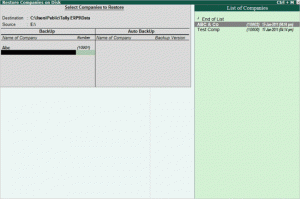Certify and Increase Opportunity.
Be
Govt. Certified Tally 9.0 Professional
Restore means return to the original, usable and functional condition. The Restore functionality allows you to restore the data backup taken earlier.
The existing Restore utility is enhanced with an additional capability to restore data backup of multiple companies taken using the Auto Backup feature. The backup of multiple companies is stored in a single file named TABK.900 in the user defined path provided while configuring auto backup.
While restoring the auto backup data, Tally.ERP 9 displays the backup version followed by the last update time. This allows the user to select and restore the latest backup.
The user must ensure the following points before restoring data backup:
- Do not restore old or irrelevant data.
- Do not restore data from a damaged media.
- Do not restore data in the same folder as the existing data, since it may overwrite the existing data.
To restore the back-up taken on another media, execute the following steps:
Go to Gateway of Tally > Press Alt + F3 or click F3: Cmp Info
The Company Info menu appears
- Select Restore.
In the BackUp section
- Select the required company or companies from List of Companies displayed to restore the data or select All Items to restore data of all the companies available.
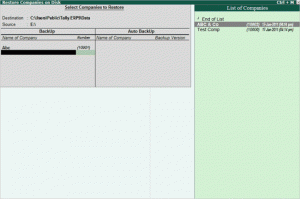
Apply for Tally 9 Certification Now!!
http://www.vskills.in/certification/Certified-Tally-9.0-Professional