Visual management evolved in factories, but its principles apply equally in any setting, from offices to call centers. Ask yourself this, with a basic idea of what organisation does, could someone walk into building/office and understand what the process is? Would they be able to see how work passes through the process, or people pass through the service? Do we make it easier for staff to perform by creating a visual workplace?
From signs, to painted aisles, to dial indicators on equipment, these basic applications of visual management exist in most operating or administrative environment. The key is to find creative ways to apply visual management to reduce waste in activities, connections, and flows. Some common visual management tools includes color coding, pictures/graphics, kanban cards, colored lines, signage, labeling, control boards, area information boards, gages, dials, etc.
The most popular techniques for visual management are
- Using Primary Visual Displays
- Having Stand-up Meetings
- Seeking continuous performance improvement by measuring, monitoring and reviewing team performance
Together, these three actions provide a foundation upon which teams can begin to continuously improve.
Visual Displays
Visual displays are large central communication points focused around up to date team-specific information and continuous improvement activities. Typically, wall-mounted pin boards are used in combination with magnetic or dry wipe boards. This allows regularly reported information, normally updated on a weekly or monthly basis, to be displayed alongside more dynamic information, which is updated daily.
Examples of dynamic reported information are safety issues, weather forecasts, site attendance, contact details, activity schedules or key milestones, traffic management arrangements, shift handover notes or news or reminders. Examples of regularly reported information are health and safety information, programme / cost information, tool box talk schedule, non conformance reports, contractor performance indicators and continuous improvement activity
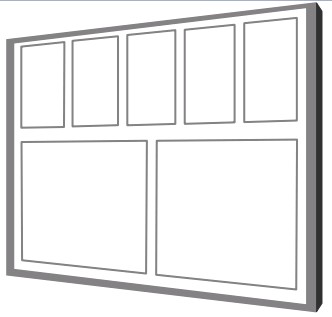
Visual displays should be located as close as possible to the team’s working area. This is important for a number of reasons as
- It helps to create a sense of ownership within the team
- The visual display can be easily and regularly updated
- The close proximity to the team ensures that new information is communicated in the most efficient way
In a construction environment visual displays should be located in an area where teams regularly convene before they go to their point of work. This may be an existing meeting point, the site canteen, or another specifically designated area within the site. visual display should contain team-specific information related to people, performance and continuous improvement
Stand-up Meetings
Stand-up Meetings are regular, mandatory meetings held in front of a team’s visual display . The purpose of a Stand-up meeting is two-fold
- They provide a forum where teams discuss their progress on a regular basis and make work commitments.
- They provide a forum where teams review performance measures and the progress of improvement actions.
Teams are deliberately required to stand to ensure that meetings are kept short. In addition Stand-up Meetings should be –
- Attended by all members of the team
- Kept brief (ideally between 10 and 15 minutes long)
- Held at a regular time
- Follow a set agenda
Stand-up Meetings should be held daily. Where this is not feasible, or where work is intermittent (for example, where only weekend working is involved), less frequent (possibly longer) meetings can be held.
For example, a team that only works weekends would have a meeting on a Thursday or Friday in which they plan the entire weekends work. This will be followed by Stand-up Meetings on the Saturday and Sunday, which are followed up by another meeting on the Monday to review the entire weekend performance.
Where shift changes occur, handover notes on a team’s visual display are an ideal way of updating t he incoming shift in the absence of daily Stand-up Meetings. Notes may include progress made, any changes to the situation on site, or any potential safety issues.
Benefits of Stand-up Meetings includes
- The benefits associated with Stand-up Meetings include
- Bringing the team together and facilitating teamwork
- Providing every member of the team with the opportunity to contribute
- Providing every member of the team with same clear picture of what is happening
- Highlighting potential issues
- Focusing each member of the team on productivity and performance measures
Stand-up Meetings require teams to do the following four things
- Review the previous days performance
- Plan the current day’s workload (assign and distribute work assignments)
- Identify obstacles to progress
- Discuss areas of underperformance, and any subsequent improvement actions
One way of doing this is to allow each team member to take turns in providing a progress update to the rest of the team. Updates should be kept brief.
It is important that Stand-up Meetings focus on the main issues of the day. More detailed discussions, which may be required to resolve a particular issue, should take place outside the Stand-up Meeting so as not to interrupt flow. For this reason it is important that there is an agenda and that the team adhere to that agenda.

Performance Improvement
Visual displays play a key role in communicating up to date performance information to the team. Displaying this information focuses team members on their immediate targets and helps them to understand how their individual performance can contribute to overall success.
Performance measures help to answer the question: “How are we doing?”. Without performance measures user can’t fully understand how well user are doing because there nothing to tell user if performance is good or if performance is bad. Subsequently, user has no way of measuring whether or not performance has improved over time because user has nothing to compare performance against – user will have no baseline for improvement.
Visual displays provide information and tools that facilitate continuous performance improvement at a team-level. Continuous improvement activity is a key part of Lean Visual Management and team performance is unlikely to improve without it. Information and tools include Current performance measures
Improvement Suggestion Systems
Improvement Suggestion Systems are continuous improvement tools that support visual displays and Stand-up Meetings by providing teams with a structured approach to realizing performance improvements.
It is recommended that suggestions are focused on simple, low-tech solutions that can be implemented by the team without the intervention of senior management.
Suggestions that are implemented by the team can be considered as ‘banked’, providing a platform for the next improvement. By continuing to capture and ‘bank’ on small incremental gains teams will begin to see that it is possible to realize significant improvements in performance.
There are various methods teams can employ to capture improvement suggestions and teams are encouraged to try various methods in order to ascertain those that work best for them. However, two of the most common approaches are
Concern, Cause & Countermeasure (3C) – It is a simple, table-based approach to capturing improvement suggestions generated by the team. Initial suggestions submitted under Concern, Cause & Countermeasure are normally aimed at addressing concerns raised by senior management or off-target Contractor Performance Indicators. Issues raised at this level are more likely to reflect what matters to customer, and delivering maximum value to the customer is a fundamental part of lean.
The Four Folder Approach (4FA) – It is also aimed at capturing improvement suggestions generated by the team. Using the Four Folder Approach allows teams to
Capture ideas that fall ‘below the radar’ of other organisation-wide initiatives
Provide team members with an opportunity to influence the way that they work
Provide a means of identifying and capturing small changes that help eliminate waste at its source
As its name suggests this approach is bas ed around the use of four folders that form part of a team’s visual display. These are
- A folder containing blank suggestion forms
- A folder for submitted suggestions
- A folder for instigated suggestions
- A folder for completed suggestions

