Use the Copy Web Site Tool
The Copy Web Site tool is a feature in Visual Studio that allows you to easily copy the files that make up your web application from one location to another. This tool can be especially useful when deploying your application to a production environment or when moving your application between development environments.
Here are the steps to use the Copy Web Site tool in ASP.NET:
Open the Copy Web Site tool: In Visual Studio, go to the “Website” menu and select “Copy Web Site”. This will open the Copy Web Site tool.
Connect to the source web site: In the “Source Web Site” section, click the “Connect” button to connect to the source web site. You will need to enter the URL, username, and password for the source web site.
Connect to the destination web site: In the “Destination Web Site” section, click the “Connect” button to connect to the destination web site. You will need to enter the URL, username, and password for the destination web site.
Select files to copy: In the “Content to Copy” section, select the files and directories that you want to copy from the source web site to the destination web site.
Copy files: Click the “Copy” button to copy the selected files and directories from the source web site to the destination web site.
Verify files: Once the files are copied, you can use the “Open Destination Web Site” button to open the destination web site and verify that the files were copied correctly. The Copy Web Site tool can save you a lot of time and effort when deploying your ASP.NET web site to a remote server. However, note that it may not be suitable for larger web sites or for more complex deployment scenarios, in which case you may need to use other deployment tools such as FTP or Web Deploy.
The easiest way to transfer files between your workstation and the remote Web server is the Copy Web Site tool, as shown in Figure 12-1. The tool connects to the remote site by using the file system, the FTP protocol, and the FrontPage Server Extensions for Internet Information Services (IIS).
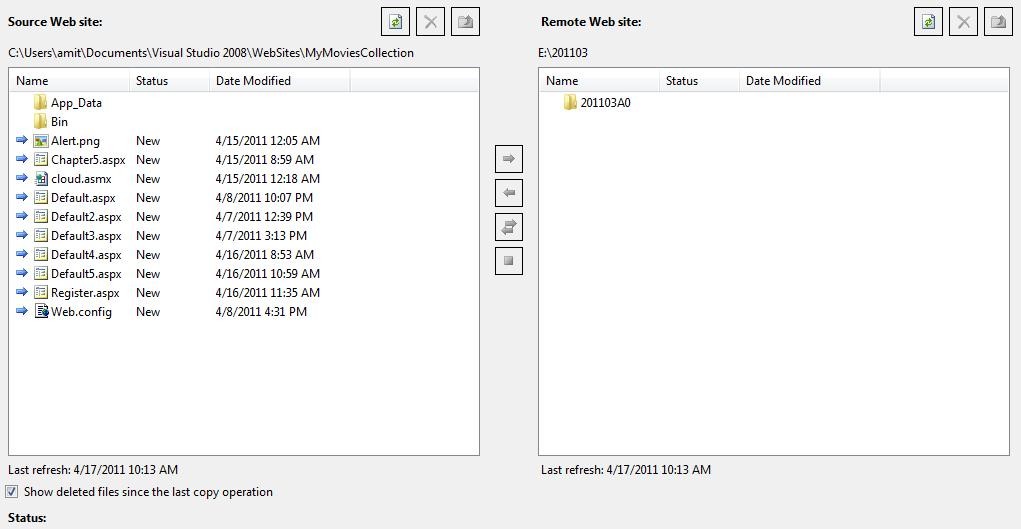
Apply for ASP.NET Certification Now!!
https://www.vskills.in/certification/certified-aspnet-programmer

