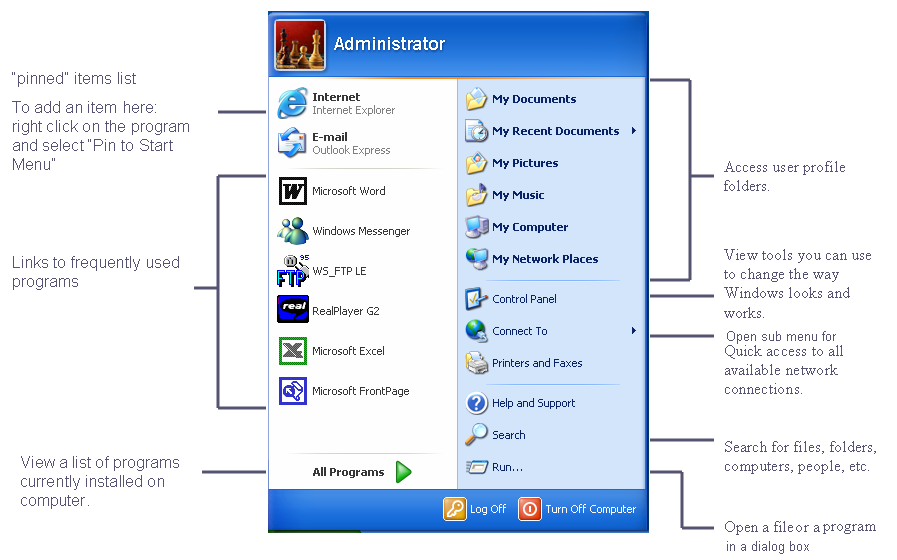The Start Menu – It is a customizable nested list of programs for the user to launch and has
| Component | Use |
| My Documents | Windows default linking to a folder for storing user documents. |
| My Recent Documents | Sub menu listing files which were being worked upon recently. |
| All Programs | It lists all user or system programs to choose for running. |
| Control Panel | It helps in changing the settings of many windows features. |
| Printers & Faxes | It is a link in control panel for configuring printer & fax. |
| Search | It is used to search for a file or folder on a computer or on network. |
| Help & Support | Opens windows help facility, to review topics from a table of contents. |
| Run | Type the path and filename of a program, file, or folder to open. |
| Turn Off Computer | Prepares your computer to be turned off or Log Off or Restart. |
An arrowhead on the right indicates a sub menu. The Run option has three dots indicating a dialog box will open, asking you to enter the command you want to run if you select it.