Tables are used extensively in printed or electronic documents as, a table is a block of information, which is divided into columns and/or rows of blocks, called cells. A table is like a grid of rows and columns where each intersection of row and column is called a cell. It provides structuring and layout to information into rows and columns as shown.
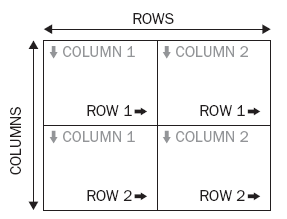
Tables are commonly used to display data that fits in a grid such as schedules, listings, financial reports, results, etc. To work with tables, thinking in grid layout is needed. Before making a HTML table, it is to plan out table about number of rows and columns needed for display of information.
Table Structure – Four basic table tags describe the whole table as
<table> </table> – This tag is a container for all tags used to create a table. The opening and closing table tags should be placed at the beginning and end of the table.
<tr></tr> – It stands for table row and opening and closing tags surround cells for that row.
<th></th> – It stands for table header. It is an optional tag used instead of td tag. It defines a cell containing header information and by default, content of header cells is in bold and centered.
<td></td> – It stands for table data and holds the actual content for the cell. There are opening and closing td tags for each cell in each row.

