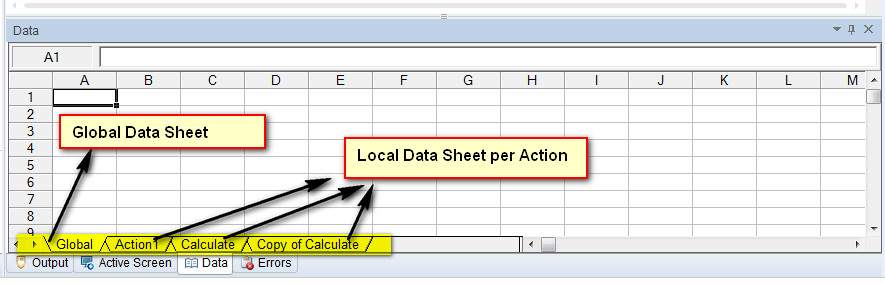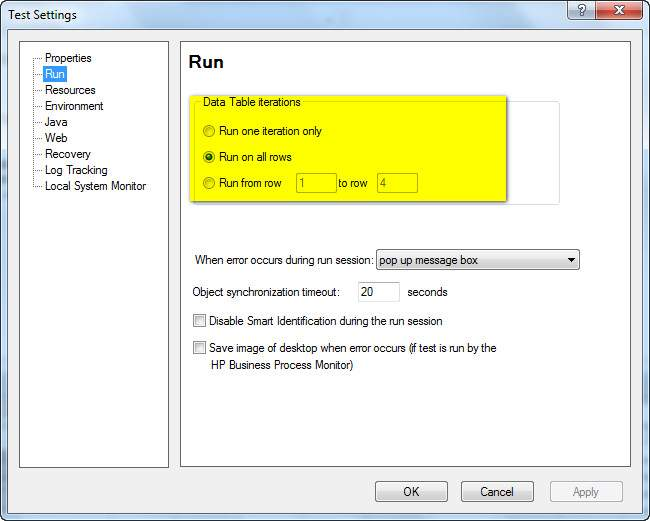When you test your applications, you may want to check how the application performs the same operations with multiple sets of data. For example, suppose you want to check how your Web site responds to ten separate sets of data. You could create ten separate tests, each with its own set of data. Alternatively, you can create Data Table parameters so that your test runs ten times, each time using a different set of data
A Data Table, similar to Microsoft Excel helps testers to create data driven test cases that can be used to run an Action multiple times. There are two types:
- Local Data Table – Each action has its own private data table also known as local data table which is can also be accessed across actions.
- Global Data Table – Each test has one global data sheet-that is accessible across actions.
The Data sheet can be accessed from the “Data” Tab of QTP as shown below:
To execute a test case for some specified number of iterations, one can set the iterations of global data table in the Test Settings dialog, that can be accessed using File -> Settings -> Run(Tab) as shown below
Data Table Operations
There are three types of objects to access Data Table.Operations can be well understood by traversing through the below brief
| Object Type | Description |
| Methods | Gives Detailed information about the data table methods. |
| DTParameter Object Methods | Gives Detailed information about the DTParameter methods. |
| DTSheet Object Methods | Gives Detailed information about the DTSheet methods. |
Data Table Object Methods
| Method Name | Description | Syntax |
| AddSheet | Adds the specified sheet to the run-time data table | DataTable.AddSheet(SheetName) |
| DeleteSheet | Deletes the specified sheet from the run-time data table | DataTable.DeleteSheet SheetID |
| Export | Exports the Datatable to a new file in the specified location | DataTable.Export(FileName) |
| ExportSheet | Exports a Specific Sheet of the Datatable in run-time | DataTable.ExportSheet(FileName,SheetName) |
| GetCurrentRow | Returns the active row of the run-time data table of global sheet | Data Table.GetCurrentRow |
| GetParameterCount | Returns the number of columns in the run-time data Table of Global Sheet | Data Table.GetParameterCount |
| GetRowCount | Returns the number of rows in the run-time data table of Global Sheet | DataTable.GetRowCount |
| GetSheet | Returns the specified sheet from the run-time data table. | DataTable.GetSheet(SheetID) |
| GetSheetCount | Returns the total number of sheets in the run-time data table. | DataTable.GetSheetCount |
| Import | Imports a specific external Excel file to the run-time data table. | DataTable.Import(FileName) |
| ImportSheet | Imports the specified sheet of the specific excel file to the destination sheet. | DataTable. ImportSheet(FileName, SheetSource, SheetDest) |
| SetCurrentRow | Sets the Focus of the Current row to the Specified Row Number | DataTable.SetCurrentRow(RowNumber) |
| SetNextRow | Sets the focus of the next row in the run-time data table | DataTable.SetNextRow |
| SetPreviousRow | Sets the focus of the previous row in the run-time data Table | DataTable.SetPrevRow |
Data Table Object Properties
| Property Name | Description | Syntax |
| GlobalSheet | Returns the first sheet of the run-time data table. | DataTable.GlobalSheet |
| LocalSheet | Returns the Active local sheet of the run-time data table. | DataTable.LocalSheet |
| RawValue | Retrieves the raw value of the cell | DataTable.RawValue ParameterID, [SheetID]
|
| Value | Retrieves the value of the cell in the specified parameter. | DataTable.Value(ParameterID, [SheetID]) |
DTParameter Object Properties
| Method Name | Description | Syntax |
| Name | Returns the name of the parameter in the run-time data table. | DTParameter.Name |
| RawValue | Returns the raw value of the cell in the current row of the run-time data table. | DTParameter.RawValue |
| Value | Retrieves or sets the value of the cell in the Active row of the parameter in the run-time data table. | DTParameter.Value |
| ValueByRow | Retrieves the value of the cell in the specified row of the parameter in the run-time data table. | DTParameter.ValueByRow(RowNum) |
DTSheet Methods
| Method Name | Description | Syntax |
| AddParameter | Adds the specified column to the sheet in the run-time data table. | DTSheet.AddParameter(ParameterName, Value) |
| DeleteParameter | Deletes the specified parameter from the run-time data table. | DTSheet.DeleteParameter(ParameterID) |
| GetCurrentRow | Returns the row number of the active row in the run-time Data Table. | DTSheet.GetCurrentRow |
| GetParameter | Returns the specified parameter from the run-time Data Table. | DTSheet.GetParameter(ParameterID) |
| GetParameterCount | Returns the total number of Columns in the run-time Data Table. | DTSheet.GetParameterCount |
| GetRowCount | Returns the total number of rows in the run-time Data Table. | DTSheet.GetRowCount |
| SetCurrentRow | Sets the Focus on the specified Row of the Data Table | DTSheet.SetCurrentRow(RowNumber) |
| SetNextRow | Shifts the Focus to the next Row of the Data Table. | DTSheet.SetNextRow |
| SetPrevRow | Shifts the Focus to the Previous Row of the Data Table. | DTSheet.SetPrevRow |
Test Your Automation Testing Skills By Taking Our Free Practice Tests On This Link