SoapUI Load Testing Guidelines
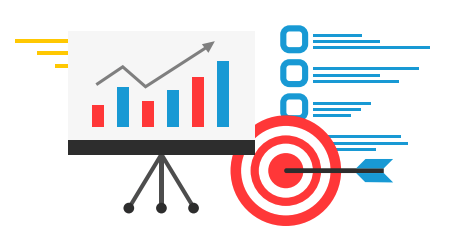
Let us understand SoapUI Load Testing Guidelines. The multi-threaded execution of LoadTests has some TestStep-specific implications that you should be aware of when designing and running your LoadTest-
- Firstly, Run TestCase: If your TestCase contains “Run TestCase” steps. Their target TestCase will not clone for each Thread in the LoadTest. Further, all threads will each execute the same instance of the target TestCase. Now, the “Run Mode” option in the Run TestCase Options Dialog is available for controlling behavior in this situation. Now, set it to either “Create isolated copy…” After this, “Create an isolate copy” will give better performance. However, if changes made to the internal state of the target TestCase will be lost for each execution.
- Secondly, DataSource: DataSources shares between threads in a LoadTest. Further, this allows you to “divide” the threads between the data. Moreover, this can come in handy. But, this also has some configuration-implications that you should understand, read more here: Data-Driven LoadTests.
- Subsequently, DataSink: Just like DataSources, DataSinks can be shared. As a result, all threads writing to the same DataSink. Also, remember that a shared DataSink uses for all Threads during the entire run of the LoadTest.
- Lastly, DataGen : DataGen properties can be set to be shared between threads. Further, this can be useful with DataGen Number Properties which are used for generating unique ID’s.
Make your resume stand out and become a Certified SoapUI Testing Professional. Try free practice tests here!
A great career is just a certification away. So, practice and validate your skills to become a Certified SoapUI Testing Professional.

