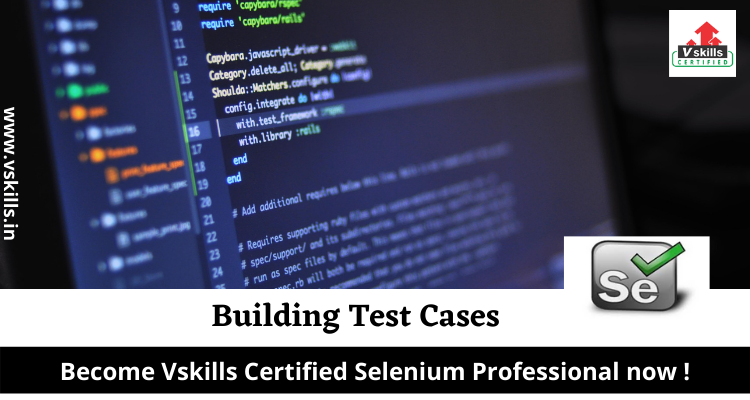Selenium IDE | Building Test Cases
Selenium IDE – There are three primary methods for developing test cases. Frequently, a test developer will require all three techniques.
Recording
Many first-time users begin by recording a test case from their interactions with a website. When Selenium-IDE is first opened, the record button is ON by default. If you do not want Selenium-IDE to begin recording automatically you can turn this off by going under Options > Options… and deselecting “Start recording immediately on open.”
During recording, Selenium-IDE will automatically insert commands into your test case based on your actions. Typically, this will include:
- clicking a link – click or clickAndWait commands
- entering values – type command
- selecting options from a drop-down listbox – select command
- clicking checkboxes or radio buttons – click command
Adding Verifications and Asserts With the Context Menu
Your test cases will also need to check the properties of a web-page. This requires assert and verify commands.
With Selenium IDE recording, go to the browser displaying your test application and right click anywhere on the page. You will see a context menu showing verify and/or assert commands.
The first time you use Selenium, there may only be one Selenium command listed. As you use the IDE however, you will find additional commands will quickly be added to this menu. Selenium-IDE will attempt to predict what command, along with the parameters, you will need for a selected UI element on the current web-page.
Editing
- Insert Command
- Table View
- Select the point in your test case where you want to insert the command. To do this, in the Test Case Pane, left-click on the line where you want to insert a new command. Right-click and select Insert Command; the Selenium IDE will add a blank line just ahead of the line you selected. Now use the command editing text fields to enter your new command and its parameters.
- Source View
Select the point in your test case where you want to insert the command. To do this, in the Test Case Pane, left-click between the commands where you want to insert a new command, and enter the HTML tags needed to create a 3-column row containing the Command, first parameter (if one is required by the Command), and second parameter (again, if one is required). Be sure to save your test before switching back to Table view. - Insert Comment
Comments may be added to make your test case more readable. These comments are ignored when the test case is run. - Comments may also be used to add vertical white space (one or more blank lines) in your tests; just create empty comments. An empty command will cause an error during execution; an empty comment won’t.