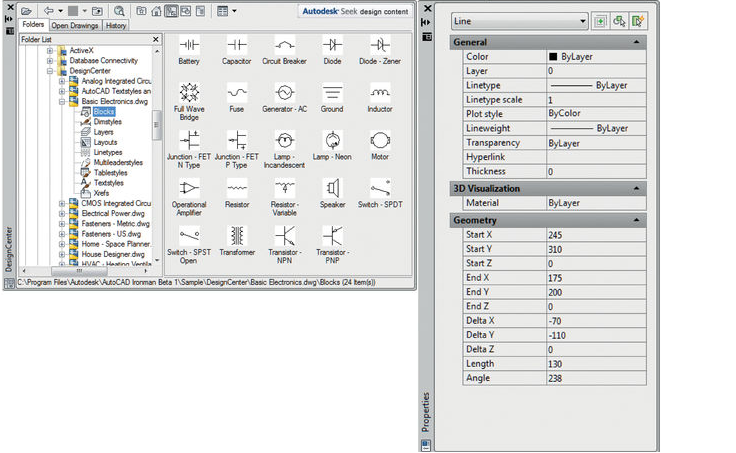A palette has already been shown – the Command palette. Two palettes that may be frequently used are the Design Center palette and the Properties palette. These can be called to screen from icons in the View/Palettes panel.
- DesignCenter palette – It shows the Block drawings of building symbols.
- Properties palette – It shows the Properties palette, in which the general features of a selected line are shown. The line can be changed by entering new figures in parts of the palette.