A frameset document is made by using the <frameset> tag, which is used instead of the <body> element in the web page. It defines the rows and columns into which the web page is divided into, which further specify where each individual frame is positioned. Each individual frame is enclosed and defined by a <frame> tag. A frameset defines set of rows or columns. If frames are defined by using rows then horizontal frames are made and similarly defining by columns creates vertical frames. Values of rows or columns specify amount of screen area each row or column will occupy. As an example of horizontal and vertical frames is shown
| HTML code <html> <head><title>Frames </title></head> <frameset rows=”30%,70%”> <frame src=”top.htm” /> <frame src=”bottom.htm” /> </frameset> </html> | Browser output TOP FRAME BOTTOM FRAME |
Top and Bottom.htm files are as follows <html> <head> <title>Sample HTML </title> </head> <body> <h2>TOP FRAME </h2> </body> </html> The syntax for frameset is illustrated in the diagram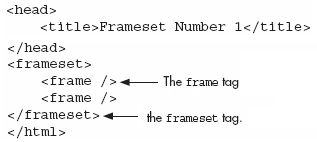
Apply for HTML Certification
https://www.vskills.in/certification/certified-html-designer

