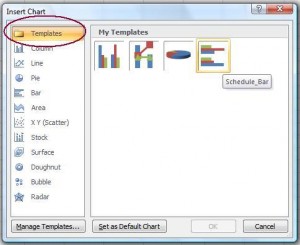Create and Edit Templates
- Select the data for your chart
- Click on the Insert tab in the Ribbon
- Open the Insert Chart dialog
- If you are using Excel then select the “All Chart Types” option from the bottom of any dropdown in the Charts chunk
- If you are using PowerPoint and Word then select the “Chart” button.
- Tip: if you have an existing chart you can select the “Change Chart Type” option to launch the same dialog
- Select the Template tab from the top of the left navigation menu
- Select a chart template from those listed on the right side of the dialog
- Select “OK” to apply the templateThe resulting inserted chart created from a different data set. While not completely finished it comes very close:
Apply for MS Excel Certification Now!!
https://www.vskills.in/certification/excel-online-certification-course