Accepting Data in a TextBox Control
To accept data in a TextBox control in an ASP.NET web application, you can follow these steps:
Drag and drop a TextBox control from the toolbox onto your web form.
Give the TextBox a unique ID, such as “txtName” or “txtEmail”.
In the code-behind file (such as “PageName.aspx.cs”), you can access the value of the TextBox control using its ID. For example, to get the text entered by the user in a TextBox control with an ID of “txtName”, you can use the following code:
string name = txtName.Text;
You can then use this value in your code to perform further actions, such as saving it to a database or displaying it on the page.
Note that you can also customize the appearance and behavior of the TextBox control using various properties, such as its size, font, and validation settings.
The ASP.NET TextBox control accepts keyboard input. As shown in Figure 6-1, the control appears as (depending on the TextMode property) a normal text box, a password variation, or a multiline version.
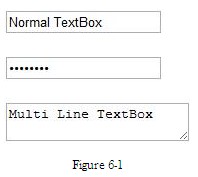
Apply for ASP.NET Certification Now!!
https://www.vskills.in/certification/certified-aspnet-programmer

