Statistics Graphs

Let’s understand Statistics Graphs. There are two types of graphs available from the LoadTest Toolbar during execution; statistics and statistics history. The main purpose of these is to visualize selected statistics over time to be able to detect sudden and unexpected changes. However, the display of statistics is relative (not absolute). Therefore, the graphs are not very useful for analyzing exact data. So, both graphs have a Resolution setting which controls how often the graph is updated. So, setting this to “data” will update the graph with the same interval as the Statistics Table Alternatively, if you want one of the fixed resolutions select these.
The Statistics Graph shows all relevant statistics for a selected step or the entire testcase over time. Further, this allows you to see how values changes. For instance, increase the number of threads-
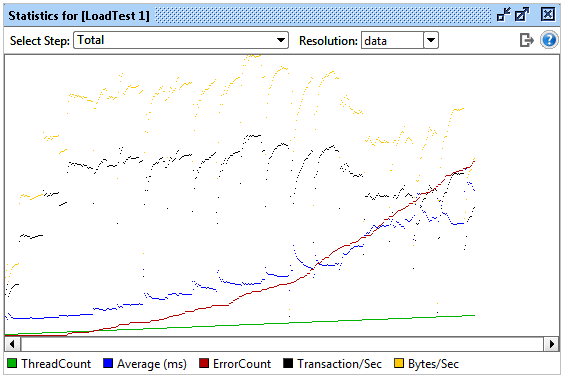
As you can see the green line (threads) jumps up after half the test, which also causes an expected jump in average and a minor change in transactions per second. the later meaning that although we increase the number of threads we don’t get a corresponding increase in throughput (since the average response time increases).
The Statistics History Graph shows a selected statistic value for all steps allowing you to compare them and see if the distribution of any value between teststeps changes over time. For the same test we can compare the avg over time:
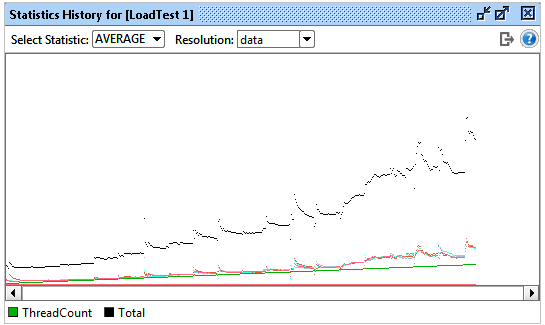
The graph above contains one line for each TestStep in our TestCase shown with the same color as the TestStep in our Statistics table:
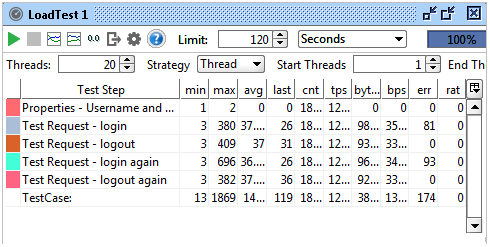
As we can see the average changes similarly for both TestSteps when the number of Threads increases.
Make your resume stand out and become a Certified SoapUI Testing Professional. Try free practice tests here!
A great career is just a certification away. So, practice and validate your skills to become a Certified SoapUI Testing Professional.

