Features of SoapUI

SoapUI core features include:
- Firstly, web services inspection
- Secondly, web services invoking
- Subsequently, web services development
- Further, web services simulation and mocking
- Lastly, web services functional, compliance and security testing
User-Friendly: Features of SoapUI
Even without prior familiarity, SoapUI is very comfortable for new users. For instance, if we wish to create a SoapUI project. Just click on the File menu and then click New SOAP Project option and then provide a valid WSDL file path. Similarly, if you take an assignment in SoapUI tool, we can do it as easily as Microsoft suites.
Easy for Functional Testing
SoapUI provides drag and drops options for creating test suites, test steps and test requests to build complex test scenarios without writing any background scripts. Once a project is created, then we can add test suites under it. The test suite includes test steps and test requests based on the services.
SoapUI also provides options for test debugging that lets us watch the test execution step by step. With the help of SoapUI, we can also perform data-driven testing within a short period of time.
It provides –
- Firstly, Drag and Drop Test Creation – Enhance your productivity with a code-free test environment. Create and run even the most complex test scenarios with drag and drop actions.
- Subsequently, Complex Scenarios – Perform and validate a login procedure while testing your enterprise messaging and capturing client-server SOAP traffic. All at once!
Security or Vulnerability Testing
SoapUI and SoapUI Pro tools provide options to protect the websites from hackers and viral software applications. Vulnerability testing is a type of testing that helps us to identify the weak areas of web applications.
With the SoapUI family tools, we can protect applications by executing Test Generator, SQL Injection and XML Bomb methods. Test Generator is a SoapUI Pro feature. It helps to create complete vulnerability test suites..
For example, see the below SQL query:
Select *from Customers where CustomerId = “C2014” or 1=1
The above query will return all the customers since the 1=1 condition is always true. This way hacker can get all the username and passwords easily with this sample query. SoapUI tool can simulate these queries so we can understand the hack-proof-ness of the site.
XML bomb is in SoapUI that allows us to test services bypassing huge XML data and examines the overflow of the application.
In addition to these, the SoapUI tool has many more features like cross-site scripting, passing random string data to identify the string vulnerabilities, boundary level testing, etc.
Using a complement of tests and scans, protect your services on websites against the most common security vulnerabilities.
It provides
- Firstly, SQL Injection – Secure your database. Send in Malicious SQL statements in order to make sure it’s not possible to get access to or weaken your databases.
- Subsequently, XML Bomb – A document of extreme size can cause instability, make your systems inaccessible or make your system an attack vector. The XML Bomb scan will examine whether your system is vulnerable to stack overflows.
Load Testing using LoadUI
SoapUI can also estimate a web application’s load balancing capacity. For this, SoapUI includes an option called LoadUI that is available on the toolbar. After creating a project with proper test suites we can move to load testing by just clicking on the LoadUI option. SoapUI then navigates to the LoadUI tool and then to the tests can be configured based on the need.
After executing the load test, LoadUI will generate a report that helps determine whether the application can run with a heavy load or not.
In SoapUI, you create advanced load tests quickly and easily on the base of existing functional API tests.
It provides
- Firstly, Click and Run Tests – Create load tests in SoapUI from existing functional tests with just a right-click.
- Subsequently, Pre-Built Load Strategies – Select one of pre-defined load strategies – Simple, Fixed-Rate, Variable, or another – to simulate various test conditions easily.
Service Simulation (Mocking)
SoapUI MockServices let you mimic and create robust tests against SOAP and REST Web Services before they are implemented. They eliminate the expense of building full-scale replicas of your production systems and enable consumers to access the services without having to wait for them to be built or available. You can simulate any desired behaviour, no matter how complex, and completely configure service responses.
It provides
- Auto Mock Creation – SoapUI is loaded with enterprise-class features. It takes a WSDL from your desired location and automagically generates the MockService and its methods for you.
- Custom Responses – Insert a Property Expansion in any element to fill it programmatically, change the dispatch to specify different MockResponses to be sent out, and more.
- Real Services – Mimic your Real Web Services without having to wait for them to be ready or accessible. Best of all, you don’t have to build expensive full-scale replicas of your production systems.
Automation with Groovy
To write automation scripts in SoapUI, we need to add Groovy Test step under the test suite. The groovy script has built-in libraries and allows us to integrate Java-based libraries too. So, it will be very helpful if you are familiar with Core Java. We can write complex scenarios using Groovy script and java.
For instance, consider a situation where you need a response from one test request and then pass it as an input to another request. To accomplish this, we could store the response data in global properties and then reuse them through the scripts.
See the sample screenshot which shows Groovy script test step and a sample script:
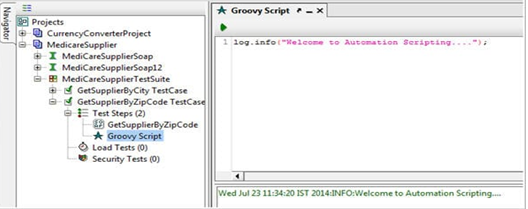
Data-Driven Testing
SoapUI Pro supports data-driven testing. It lets us perform bulk insert, delete and update related testing. We could upload the Excel/CSV format test data to perform bulk testing.
In order to perform data-driven testing in SoapUI, we will have to add DataSource and DataSourceLoop test steps under the test suite. DataSource test step deals with the external data source configuration and DataSourceLoop fetches the data row by row from the external data source.
Assertions
Assertions are another key feature in SoapUI. It basically validates the response message while executing the test steps by comparing it to any part of the response message or entire message.
For instance, if we have an authentication web service which should authenticate the login credentials given by the user. Let’s assume the web service response is in JSON format. So, if the authentication is done successfully means, service will return a successful message to the user.
Here’s a sample response:
Successful Authentication:
Response [
{
“Message”: “Successfully Authenticated”,
“Status”: “true”
}]
Failure Authentication:
Response [
{
“Message”: “Authenticate Failed”,
“Status”: “false”
}]
In the above responses, we have “Message” and “Status” elements. So, it is easy to validate these responses using either “Message” or “Status” value. For that, we need to configure in the respective assertions appropriately as XPath Match assertion, XQuery, Contains and Not Contains etc.
Make your resume stand out and become a Certified SoapUI Testing Professional. Try free practice tests here!
A great career is just a certification away. So, practice and validate your skills to become Certified SoapUI Testing Professional Now!

